docker swarm 外部负载均衡(Haproxy+keepalived) +ingress
外部负载均衡(Haproxy+keepalived) +ingress
1.整体拓扑图(其它博客上的)
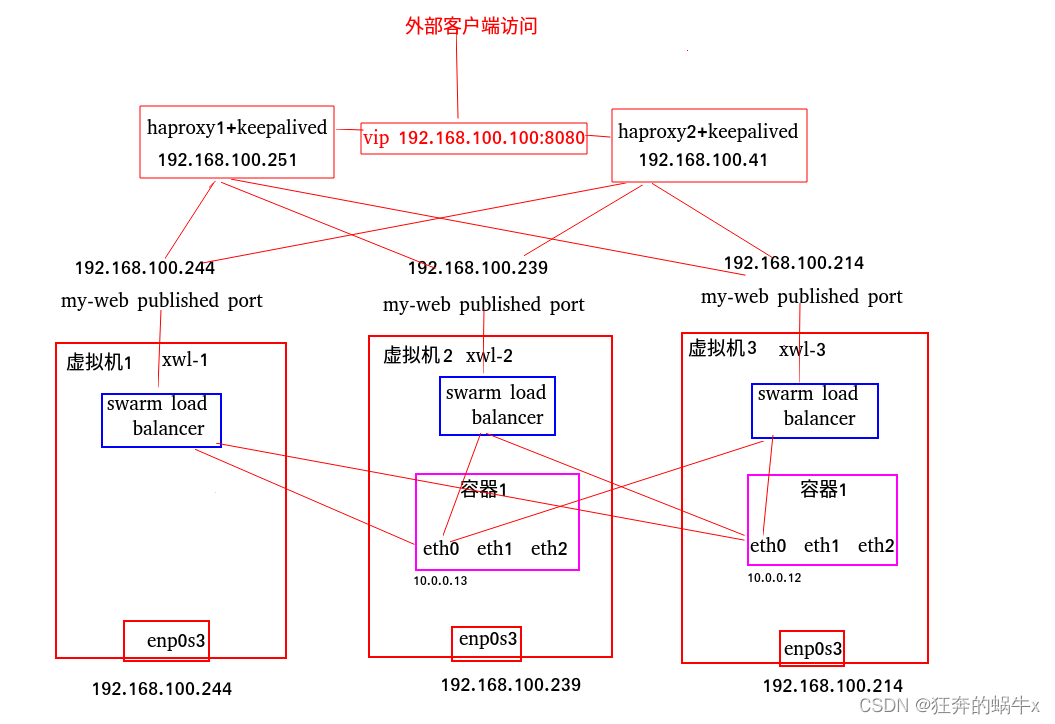
2.实例:
localhost7A 192.168.80.100 Haproxy+keepalived localhost7B 192.168.80.110 Haproxy+keepalived localhost7C 192.168.80.120 manager localhost7D 192.168.80.130 manager localhost7E 192.168.80.140 work [root@localhost7A ~]# yum install keepalived haproxy -y #keepalived主配置 [root@localhost7A ~]# cat /etc/keepalived/keepalived.conf global_defs { notification_email { root@localhost } notification_email_from root@localhost smtp_server 127.0.0.1 smtp_connect_timeout 30 router_id localhost7A vrrp_iptables vrrp_garp_interval 0 vrrp_gna_interval 0 vrrp_mcast_group4 224.0.0.18 } vrrp_instance zzhz { state MASTER interface eth0 virtual_router_id 51 priority 95 advert_int 2 authentication { auth_type PASS auth_pass centos } virtual_ipaddress { 192.168.80.222/24 dev eth0 label eth0:1 } } #keepalived次配置 [root@localhost7B ~]# cat /etc/keepalived/keepalived.conf global_defs { notification_email { root@localhost } notification_email_from root@localhost smtp_server 127.0.0.1 smtp_connect_timeout 30 router_id localhost7B vrrp_iptables vrrp_garp_interval 0 vrrp_gna_interval 0 vrrp_mcast_group4 224.0.0.18 } vrrp_instance zzhz { state BACKUP interface eth0 virtual_router_id 51 priority 80 advert_int 2 authentication { auth_type PASS auth_pass centos } virtual_ipaddress { 192.168.80.222/24 dev eth0 label eth0:1 } } #haproxy配置 [root@localhost7A ~]# cat /etc/haproxy/haproxy.cfg global log 127.0.0.1 local2 chroot /var/lib/haproxy pidfile /var/run/haproxy.pid maxconn 4000 user haproxy group haproxy daemon # turn on stats unix socket stats socket /var/lib/haproxy/stats defaults mode http log global option httplog option dontlognull option http-server-close option forwardfor except 127.0.0.0/8 option redispatch retries 3 timeout http-request 10s timeout queue 1m timeout connect 10s timeout client 1m timeout server 1m timeout http-keep-alive 10s timeout check 10s maxconn 3000 listen stats mode http bind 0.0.0.0:9999 stats enable log global stats uri /haproxy-status stats auth admin:123456 listen ingress bind 192.168.80.222:80 balance roundrobin server web1 192.168.80.120:80 check inter 3000 fall 2 rise 5 server web2 192.168.80.130:80 check server web3 192.168.80.140:80 check #haproxy次配置 [root@localhost7B ~]# cat /etc/haproxy/haproxy.cfg global log 127.0.0.1 local2 chroot /var/lib/haproxy pidfile /var/run/haproxy.pid maxconn 4000 user haproxy group haproxy daemon # turn on stats unix socket stats socket /var/lib/haproxy/stats defaults mode http log global option httplog option dontlognull option http-server-close option forwardfor except 127.0.0.0/8 option redispatch retries 3 timeout http-request 10s timeout queue 1m timeout connect 10s timeout client 1m timeout server 1m timeout http-keep-alive 10s timeout check 10s maxconn 3000 listen stats mode http bind 0.0.0.0:9999 stats enable log global stats uri /haproxy-status stats auth admin:123456 listen ingress bind 192.168.80.222:80 balance roundrobin server web1 192.168.80.120:80 check inter 3000 fall 2 rise 5 server web2 192.168.80.130:80 check server web3 192.168.80.140:80 check 创建服务容器 [root@localhost7D netns]# docker service create -p 80:80 --replicas 3 --name nginx harbor1.abc.com/web/nginx:v1 [root@localhost7D netns]# docker service ps nginx ID NAME IMAGE NODE DESIRED STATE CURRENT STATE ERROR PORTS ea2gcepeywot nginx.1 harbor1.abc.com/web/nginx:v1 localhost7e.localdomain Running Running 24 seconds ago 13l81vy1orin nginx.2 harbor1.abc.com/web/nginx:v1 localhost7C.localdomain Running Running 24 seconds ago eqqhwcw1l743 nginx.3 harbor1.abc.com/web/nginx:v1 localhost7D.localdomain Running Running 24 seconds ago 看效果,修改两个容器的内容。 [root@localhost7D netns]# docker exec -it nginx.3.eqqhwcw1l743ufrtijdevxvto bash [root@6b4f8c750eb6 nginx-1.21.0]# echo localhost7D.localdomain--nginx > /usr/local/nginx/html/index.html [root@6b4f8c750eb6 nginx-1.21.0]# exit exit [root@localhost7e ~]# docker exec -it nginx.1.ea2gcepeywot493zrza19md97 bash [root@d6ce971cc5ec nginx-1.21.0]# echo localhost7E.localdomain--nginx > /usr/local/nginx/html/index.html [root@d6ce971cc5ec nginx-1.21.0]# exit exit [root@localhost7F ~]# curl 192.168.80.222 dockerfile nginx test [root@localhost7F ~]# curl 192.168.80.222 localhost7E.localdomain--nginx [root@localhost7F ~]# curl 192.168.80.222 dockerfile nginx test [root@localhost7F ~]# curl 192.168.80.222 localhost7D.localdomain--nginx
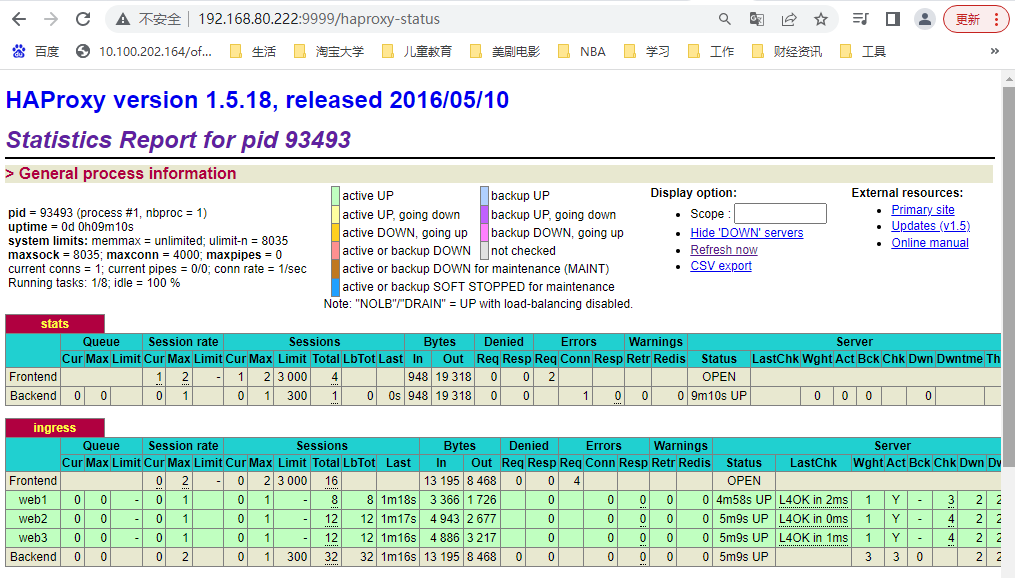
=========================================================================
------------------------------------------------------------------------其它图文说明---------------------------------------
结构图讲解
南北向:主要用于访问外部网络。通过eht1网卡,走veth的docker_gwbridge网络,根据NAT把容器地址转换成主机地址,访问到外部网络。
东西向:用于集群之间的网络访问。192.168.200.10上的容器通过eht0访问overlay的网络mynet,将原始数据加一个VXLAN的头,封装成数据包,这时会原始地址就是192.168.200.10,目标IP地址192.168.200.11,通过这个管道发送到目标机器上,再通过overlay网络的mynet接收解封,发送到192.168.200.11的容器上。
集群的两个节点之间 10.0.1.8 - > 10.0.1.9 转换后两台机器 192.168.200.10 -> 192.168.200.11
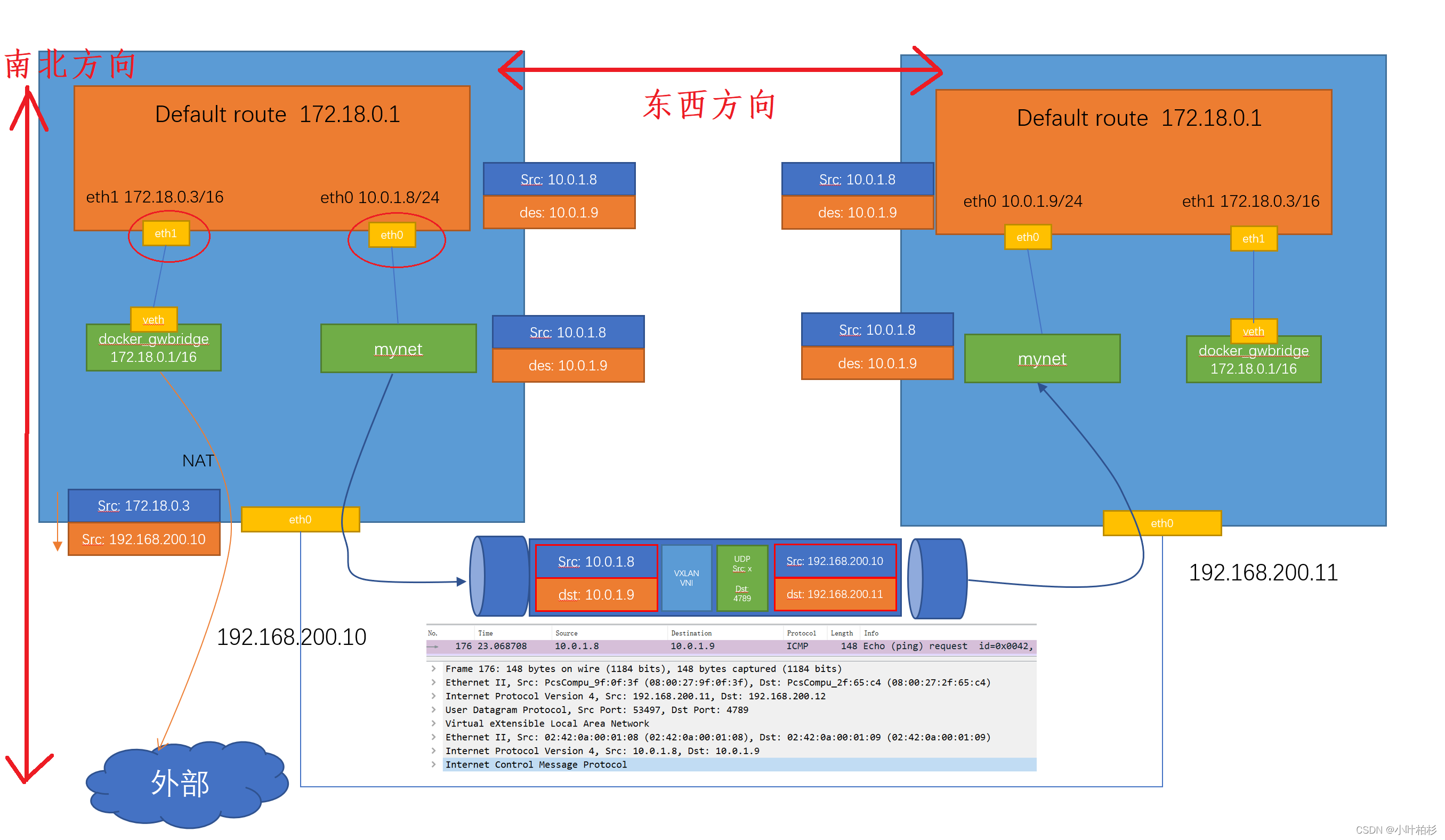
------------------------------------------------------------------------其它图文说明-----------------------------------------
通过ipvs做了负载均衡






【推荐】编程新体验,更懂你的AI,立即体验豆包MarsCode编程助手
【推荐】凌霞软件回馈社区,博客园 & 1Panel & Halo 联合会员上线
【推荐】抖音旗下AI助手豆包,你的智能百科全书,全免费不限次数
【推荐】博客园社区专享云产品让利特惠,阿里云新客6.5折上折
【推荐】轻量又高性能的 SSH 工具 IShell:AI 加持,快人一步