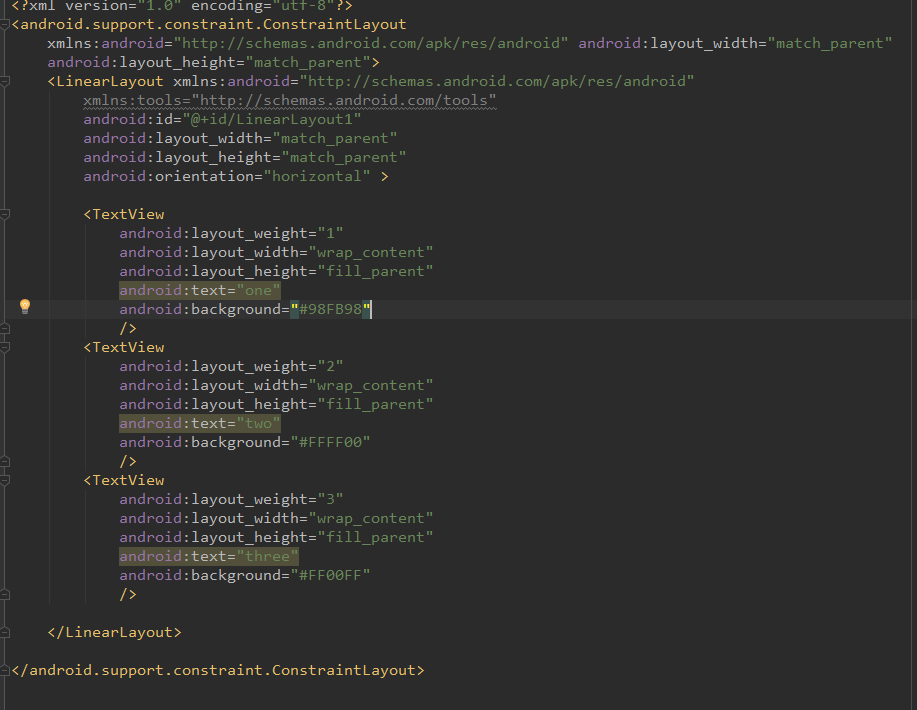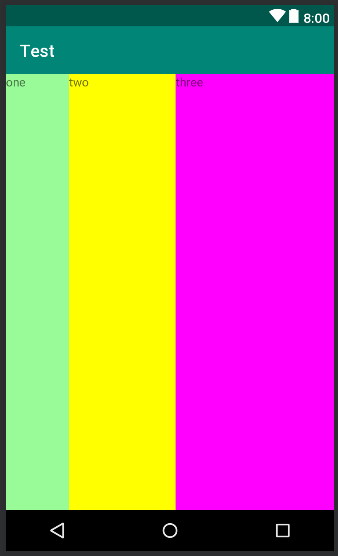Android 笔记一:线性布局
建立布局
新建项目后,在如图路径下新建xml文件可以开始编辑
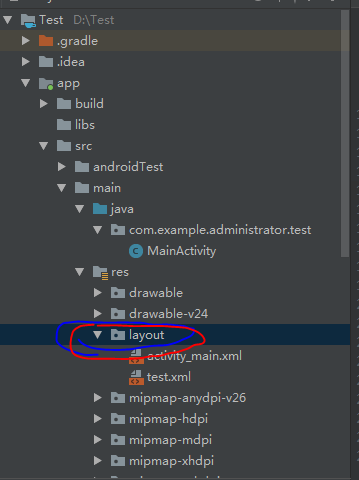
weight的使用
android:layout_width="0dp",或android:layout_width="wrap_content"
之后在设置layout_weight即可
<LinearLayout xmlns:android="http://schemas.android.com/apk/res/android"
xmlns:tools="http://schemas.android.com/tools"
android:id="@+id/LinearLayout1"
android:layout_width="match_parent"
android:layout_height="match_parent"
android:orientation="horizontal">
<LinearLayout
android:layout_width="0dp"
android:layout_height="fill_parent"
android:background="#ADFF2F"
android:layout_weight="1"/>
<LinearLayout
android:layout_width="0dp"
android:layout_height="fill_parent"
android:background="#DA70D6"
android:layout_weight="1"/>
</LinearLayout>
效果如图:
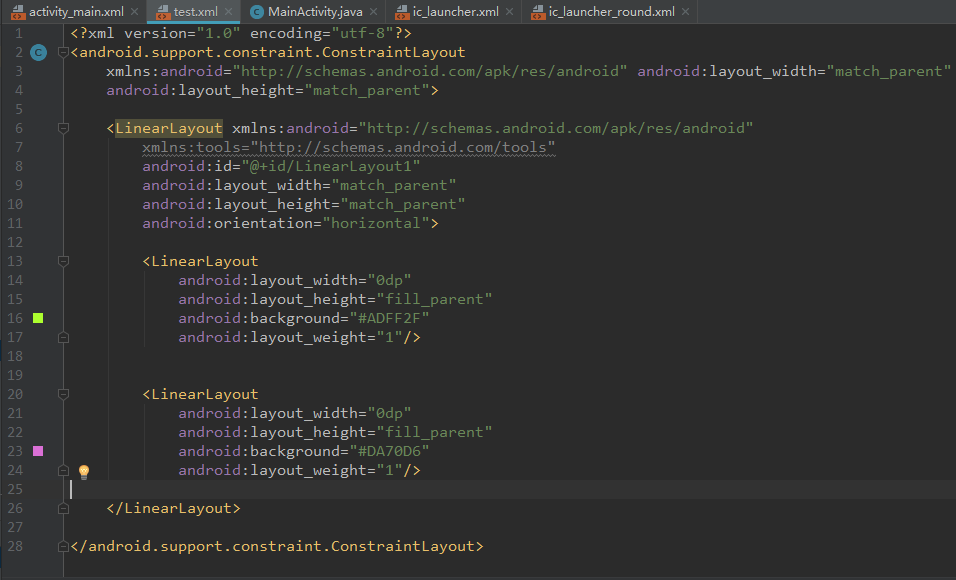
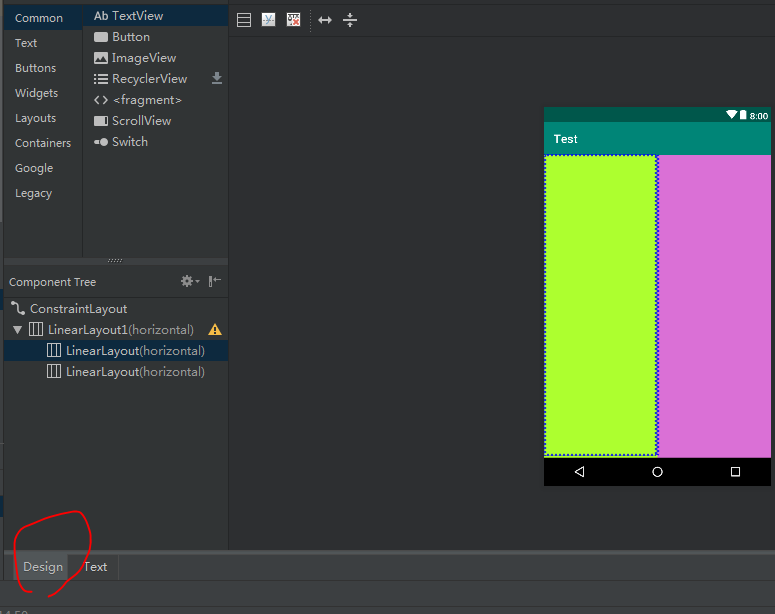
android:layout_width="wrap_content"
同上