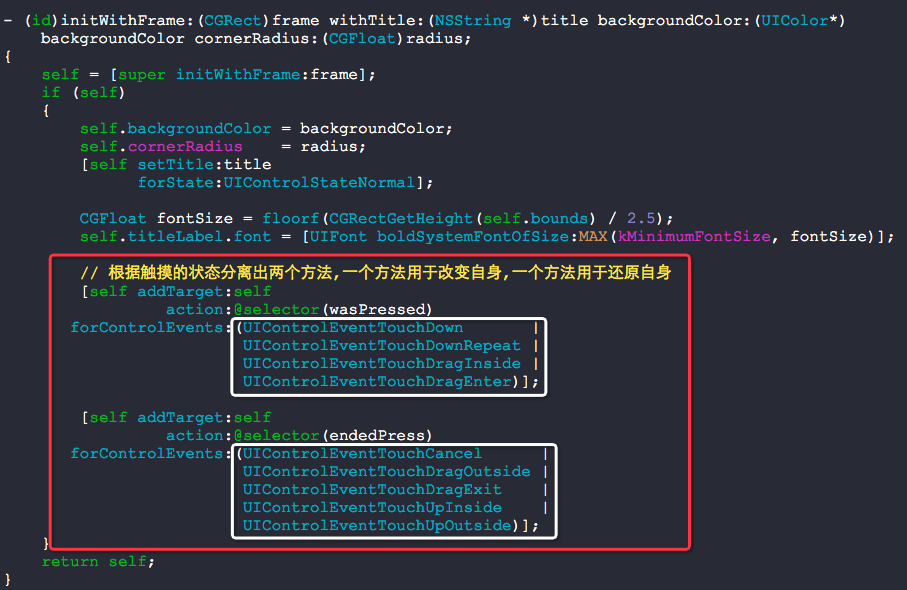KHFlatButton
KHFlatButton

https://github.com/kylehorn/KHFlatButton
效果:
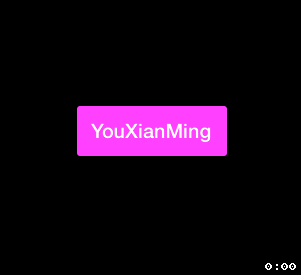
对于自己做demo来说,每次设置button就不用这么折腾了,几句话就行了,非常爽:)
其实可以改进的地方非常多的.
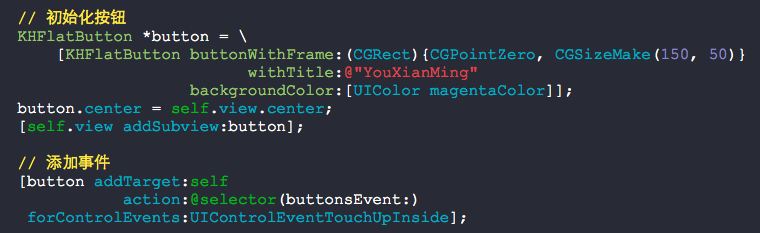
源码:
KHFlatButton.h + KHFlatButton.m
// // KHFlatButton.h // // Created by Kyle Horn on 10/7/13. // Copyright (c) 2013 Kyle Horn. All rights reserved. // #import <UIKit/UIKit.h> @interface KHFlatButton : UIButton + (KHFlatButton *)buttonWithFrame:(CGRect)frame withTitle:(NSString *)title backgroundColor:(UIColor *)backgroundColor cornerRadius:(CGFloat)radius; // Factory method that returns a button with default corner radius of 3.0 + (KHFlatButton *)buttonWithFrame:(CGRect)frame withTitle:(NSString *)title backgroundColor:(UIColor *)backgroundColor; + (UIBarButtonItem *)barButtonWithTitle:(NSString *)title backgroundColor:(UIColor *)backgroundColor; @property (nonatomic) CGFloat cornerRadius; @end
// // KHFlatButton.m // // Created by Kyle Horn on 10/7/13. // Copyright (c) 2013 Kyle Horn. All rights reserved. // #import "KHFlatButton.h" #import <QuartzCore/QuartzCore.h> static CGFloat const kDefaultCornerRadius = 3.0; static CGFloat const kMinimumFontSize = 14.0; static CGFloat const kHighlightDelta = 0.2; @interface KHFlatButton() @property (strong, nonatomic) UIColor *originalBackgroundColor; @end @implementation KHFlatButton @dynamic cornerRadius; - (void)awakeFromNib { [super awakeFromNib]; self.cornerRadius = kDefaultCornerRadius; [self addTarget:self action:@selector(wasPressed) forControlEvents:(UIControlEventTouchDown | UIControlEventTouchDownRepeat | UIControlEventTouchDragInside | UIControlEventTouchDragEnter)]; [self addTarget:self action:@selector(endedPress) forControlEvents:(UIControlEventTouchCancel | UIControlEventTouchDragOutside | UIControlEventTouchDragExit | UIControlEventTouchUpInside | UIControlEventTouchUpOutside)]; } - (id)initWithFrame:(CGRect)frame withBackgroundColor:(UIColor*)backgroundColor { return [self initWithFrame:frame withTitle:nil backgroundColor:backgroundColor cornerRadius:kDefaultCornerRadius]; } - (id)initWithFrame:(CGRect)frame withTitle:(NSString *)title backgroundColor:(UIColor*)backgroundColor cornerRadius:(CGFloat)radius; { self = [super initWithFrame:frame]; if (self) { self.backgroundColor = backgroundColor; self.cornerRadius = radius; [self setTitle:title forState:UIControlStateNormal]; CGFloat fontSize = floorf(CGRectGetHeight(self.bounds) / 2.5); self.titleLabel.font = [UIFont boldSystemFontOfSize:MAX(kMinimumFontSize, fontSize)]; // 根据触摸的状态分离出两个方法,一个方法用于改变自身,一个方法用于还原自身 [self addTarget:self action:@selector(wasPressed) forControlEvents:(UIControlEventTouchDown | UIControlEventTouchDownRepeat | UIControlEventTouchDragInside | UIControlEventTouchDragEnter)]; [self addTarget:self action:@selector(endedPress) forControlEvents:(UIControlEventTouchCancel | UIControlEventTouchDragOutside | UIControlEventTouchDragExit | UIControlEventTouchUpInside | UIControlEventTouchUpOutside)]; } return self; } + (KHFlatButton *)buttonWithFrame:(CGRect)frame withTitle:(NSString *)title backgroundColor:(UIColor *)backgroundColor cornerRadius:(CGFloat)radius { KHFlatButton *btn = [[KHFlatButton alloc] initWithFrame:frame withTitle:title backgroundColor:backgroundColor cornerRadius:radius]; return btn; } + (KHFlatButton *)buttonWithFrame:(CGRect)frame withTitle:(NSString *)title backgroundColor:(UIColor *)backgroundColor { KHFlatButton *btn = [[KHFlatButton alloc] initWithFrame:frame withTitle:title backgroundColor:backgroundColor cornerRadius:kDefaultCornerRadius]; return btn; } + (UIBarButtonItem *)barButtonWithTitle:(NSString *)title backgroundColor:(UIColor *)backgroundColor { KHFlatButton *btn = [[KHFlatButton alloc]initWithFrame:CGRectZero withTitle:title backgroundColor:backgroundColor cornerRadius:kDefaultCornerRadius]; // Add padding to button label btn.titleLabel.textAlignment = NSTextAlignmentCenter; [btn sizeToFit]; CGRect frame = btn.frame; frame.size.width += 20; btn.frame = frame; btn.titleLabel.font = [UIFont boldSystemFontOfSize:13.0]; UIBarButtonItem *barBtn = [[UIBarButtonItem alloc] initWithCustomView:btn]; return barBtn; } - (void)setBackgroundColor:(UIColor *)backgroundColor { super.backgroundColor = backgroundColor; self.originalBackgroundColor = backgroundColor; } - (void)wasPressed { CGFloat red, grn, blu, white, alpha = 0.0; [self.originalBackgroundColor getRed:&red green:&grn blue:&blu alpha:&alpha]; [self.originalBackgroundColor getWhite:&white alpha:&alpha]; super.backgroundColor = [UIColor colorWithRed:red - kHighlightDelta green:grn - kHighlightDelta blue:blu - kHighlightDelta alpha:alpha]; } - (void)endedPress { super.backgroundColor = self.originalBackgroundColor; } - (void)setCornerRadius:(CGFloat)cornerRadius { self.layer.cornerRadius = cornerRadius; } - (CGFloat)cornerRadius { return self.layer.cornerRadius; } @end
// // RootViewController.m // // Copyright (c) 2014年 Y.X. All rights reserved. // #import "RootViewController.h" #import "KHFlatButton.h" @interface RootViewController () @end @implementation RootViewController - (void)viewDidLoad { [super viewDidLoad]; self.view.backgroundColor = [UIColor blackColor]; // 初始化按钮 KHFlatButton *button = \ [KHFlatButton buttonWithFrame:(CGRect){CGPointZero, CGSizeMake(150, 50)} withTitle:@"YouXianMing" backgroundColor:[UIColor magentaColor]]; button.center = self.view.center; [self.view addSubview:button]; // 添加事件 [button addTarget:self action:@selector(buttonsEvent:) forControlEvents:UIControlEventTouchUpInside]; } - (void)buttonsEvent:(KHFlatButton *)button { NSLog(@"%@", button); } @end
这个地方才是我们需要学习的地方: