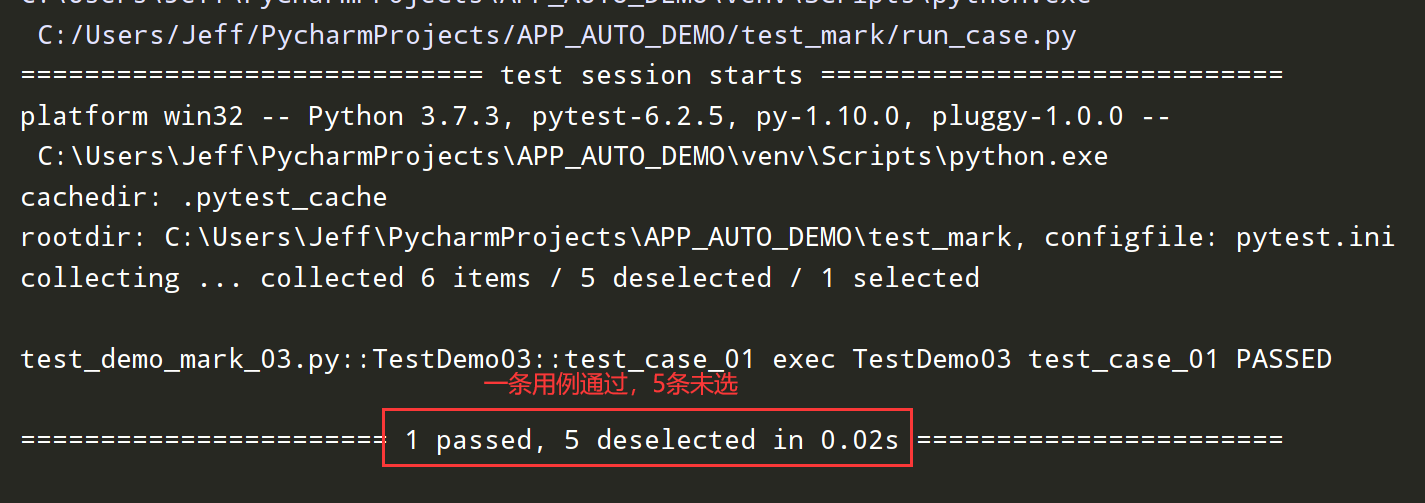Pytest测试框架(5):mark用法---测试用例分组执行
pytest中的mark:
mark主要用于在测试用例/测试类中给用例打标记(只能使用已注册的标记名),实现测试分组功能,并能和其它插件配合设置测试方法执行顺序等。
如下图,现在需要只执行红色部分的测试方法,其它方法不执行:
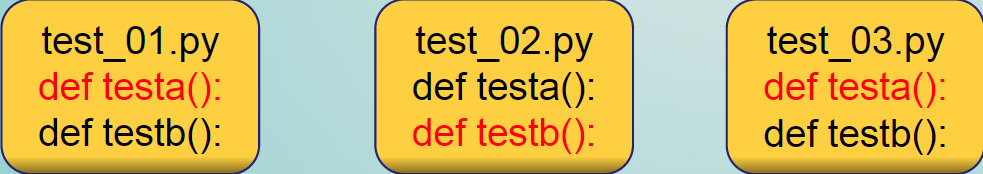
设置步骤如下:
1、注册标签名,通过pytest.ini配置文件注册;
2、在测试用例的前面加上:@pytest.mark.已注册标签名
3、运行时,根据用例标签过滤(-m标签名)
通过mark分组执行的用例:
1、在项目下新建一个pytest.ini的配置文件;如下图:
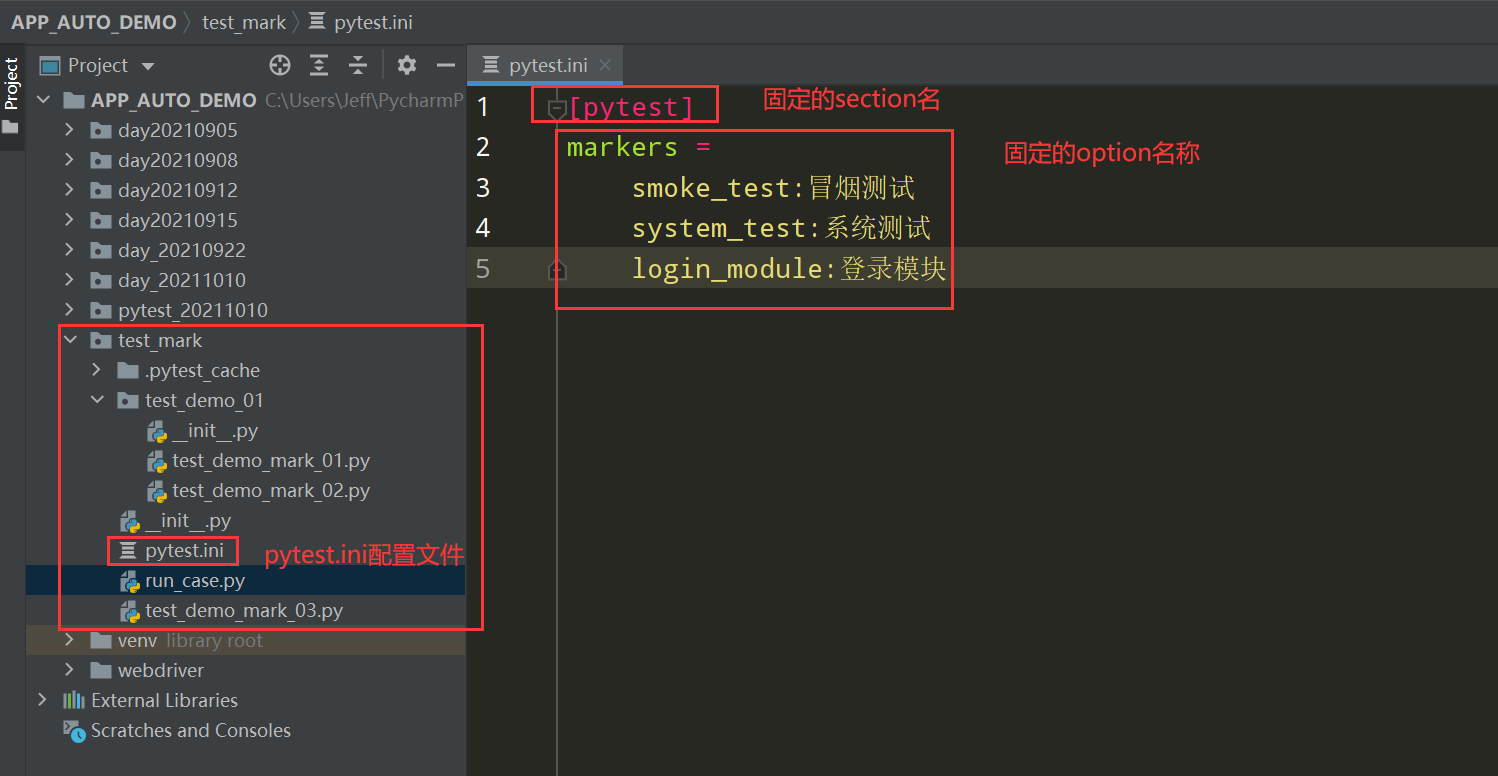
2、在用例里面添加@pytest.mark.标签名;如下代码:
代码示例:
test_demo_mark_01.py文件
import pytest class TestDemo01: def test_case_01(self): print('exec TestDemo01 test_case_01',end=' ') assert True @pytest.mark.system_test def test_case_02(self): print('exec TestDemo01 test_case_02',end=' ') assert True
test_demo_mark_02.py文件
import pytest class TestDemo02: @pytest.mark.login_module @pytest.mark.system_test def test_case_01(self): print('exec TestDemo02 test_case_01',end=' ') assert True def test_case_02(self): print('exec TestDemo02 test_case_02',end=' ') assert True
test_demo_mark_03.py文件
import pytest class TestDemo03: @pytest.mark.smoke_test @pytest.mark.login_module def test_case_01(self): print('exec TestDemo03 test_case_01',end=' ') assert True def test_case_02(self): print('exec TestDemo03 test_case_02',end=' ') assert True
3、在run_case.py文件中执行pytest.main(['-s','-v','-m 标签名')
代码示例:
import pytest pytest.main(['-s','-v','-m smoke_test']) # 只执行smoke_test分组下的用例 # pytest.main(['-s','-v','-m system_test or login_module']) # 两个标签的用例都执行 # pytest.main(['-s','-v','-m system_test and login_module']) # 包含两个标签的用例才执行 # pytest.main(['-s','-v','-m not login_module']) # 除了该标签之外,其他用例都执行
执行效果: