前端项目编译打包
前端项目编译打包
1. 概述
目标:无论前端使用什么语言或框架,生成静态页面(html)放在web服务器中。常用的vue,node.js框架的代码可以通过Node环境生成静态页面。
2. 环境准备
| 主机名 | 环境 | ip |
|---|---|---|
| web01 | nginx | 10.0.0.7 |
| devops | Node环境 | 10.0.0.71 |
3. 准备Node环境
下载nodejs软件包
[root@devops ~]# mkdir -p /server/soft
[root@devops ~]# wget --no-check-certificate -P /server/soft/ https://mirrors.tuna.tsinghua.edu.cn/nodejs-release/v14.19.3/node-v14.19.3-linux-x64.tar.gz
解压、创建软链接并追加PATH环境变量
#创建应用程序放置目录
[root@devops ~]# mkdir -p /app/tools
[root@devops ~]# tar xf /server/soft/node-v14.19.3-linux-x64.tar.gz -C /app/tools/
[root@devops ~]# ln -s /app/tools/node-v14.19.3-linux-x64/ /app/tools/node
#追加PATH环境变量
[root@devops ~]# echo 'export PATH=/app/tools/node/bin/:$PATH' >> /etc/profile
[root@devops ~]# source /etc/profile
检查是否可用
[root@devops ~]# node -v
v14.19.3
修改node源
#修改
[root@devops ~]# npm config set registry https://registry.npmmirror.com
#查看
[root@devops ~]# npm config get registry https://registry.npmmirror.com
https://registry.npmmirror.com/
4. 编译代码
下载项目代码
[root@devops ~]# mkdir -p /app/code
[root@devops ~]# yum install git -y
[root@devops ~]# git clone https://github.com/VickScarlet/lifeRestart.git /app/code/lifeRestart
进入目录,自动下载依赖
[root@devops ~]# cd /app/code/lifeRestart/
[root@devops lifeRestart]# cnpm install
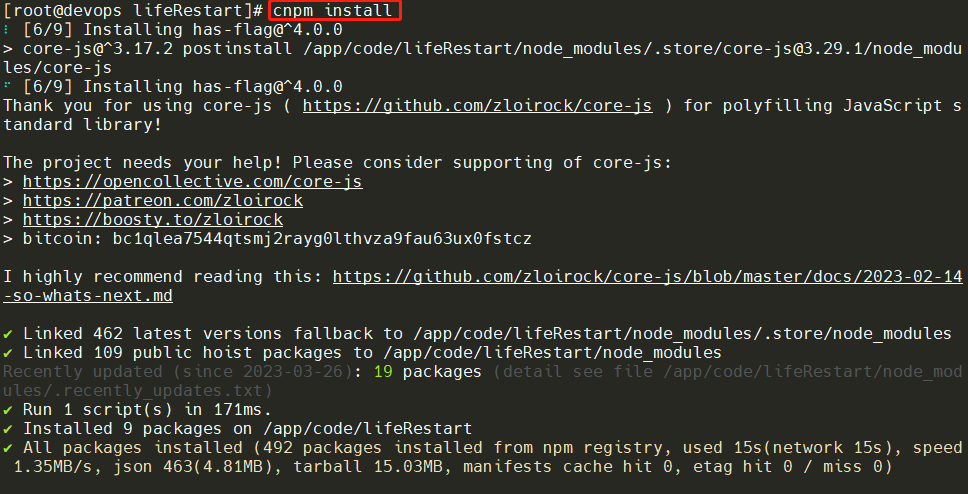
生成静态资源
[root@devops lifeRestart]# cnpm run build
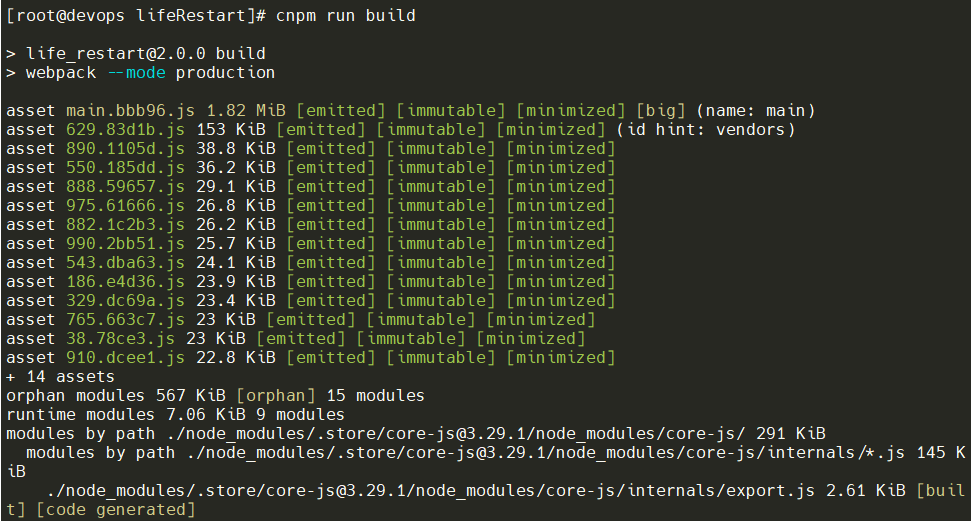
Tips:注意生成的静态资源的目录不一定是public,dist目录或者其他!
5. 代码上线
web01创建存放代码的目录并从devops主机上拉取编译好的代码
[root@web01 ~]# mkdir -p /app/code/lifeRestart
[root@web01 ~]# scp -r root@10.0.0.71:/app/code/lifeRestart/public/* /app/code/lifeRestart/
修改nginx配置,先将/etc/nginx/nginx.conf中的server区块注释,在/etc/nginx/conf.d/下创建配置文件。配置内容如下:
[root@web01 ~]# cat /etc/nginx/conf.d/test.yinjay.com.conf
server {
listen 80;
server_name test.yinjay.com;
root /app/code/lifeRestart;
location / {
index index.html;
}
}
#重启nginx
[root@web01 ~]# systemctl restart nginx
浏览器访问test.yinjay.com
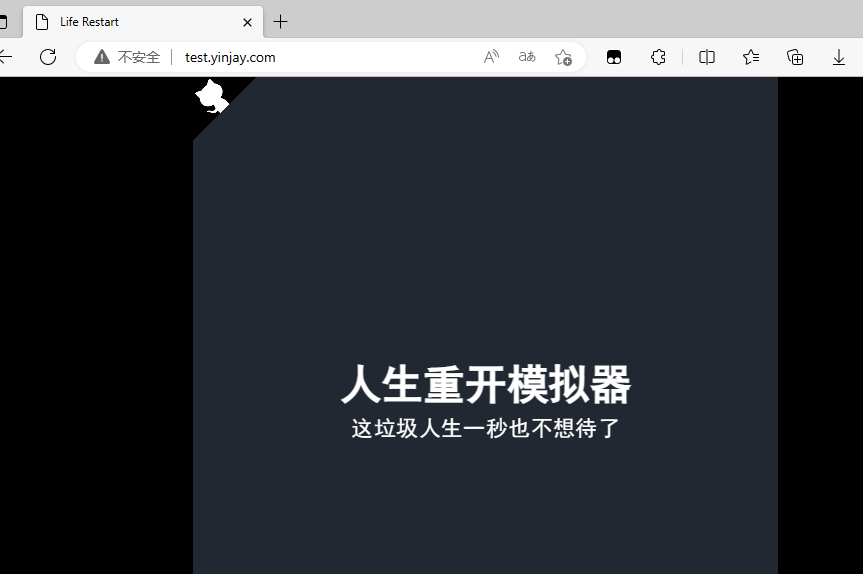
作者:YinJay
Email:szgetshell@163.com


 浙公网安备 33010602011771号
浙公网安备 33010602011771号