通过MyEclipse部署web应用程序开发环境
1.下载并安装MyEclipse10
2.配置java开发的jar包
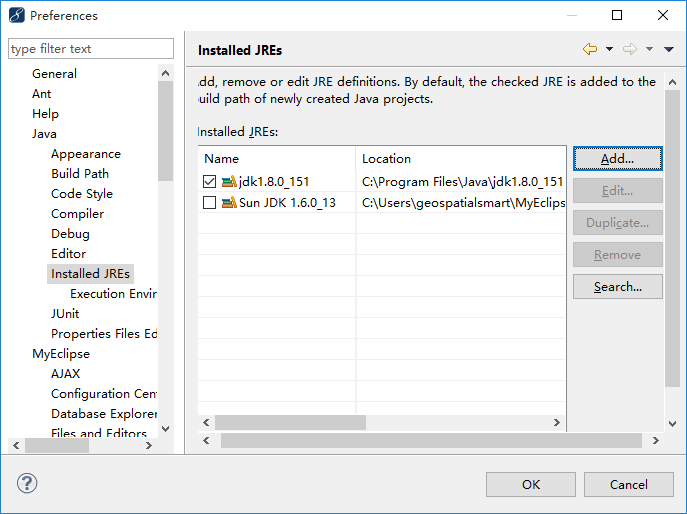
3.配置tomcat服务器
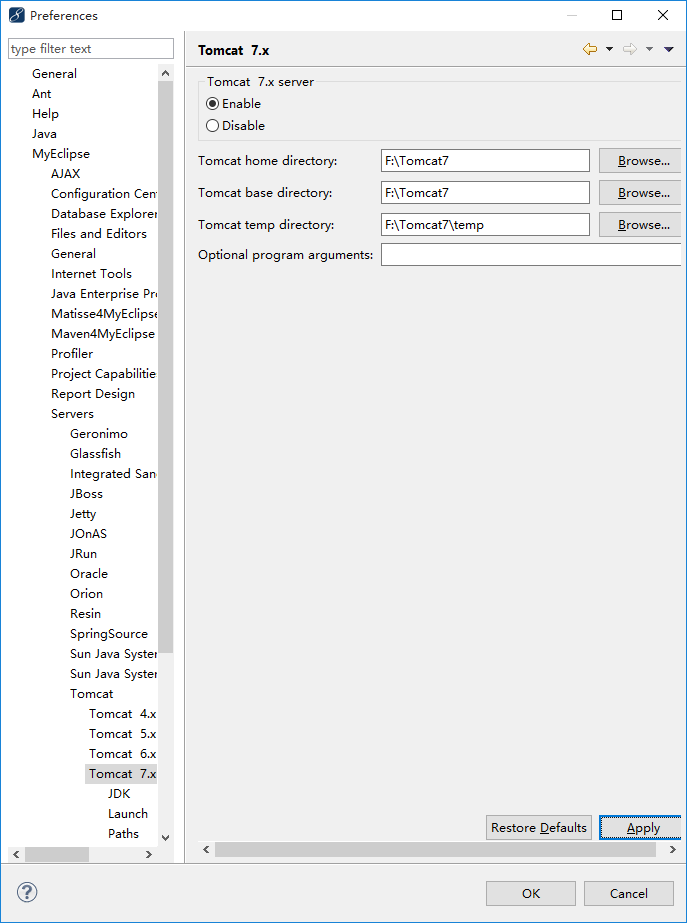

4.部署tomcat服务器

点击Bronse可以查看部署后的文件夹目录
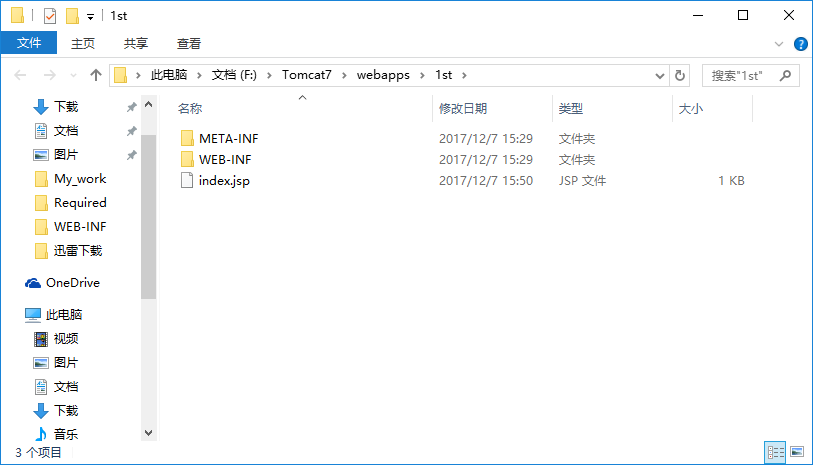
5.启动tomcat服务器
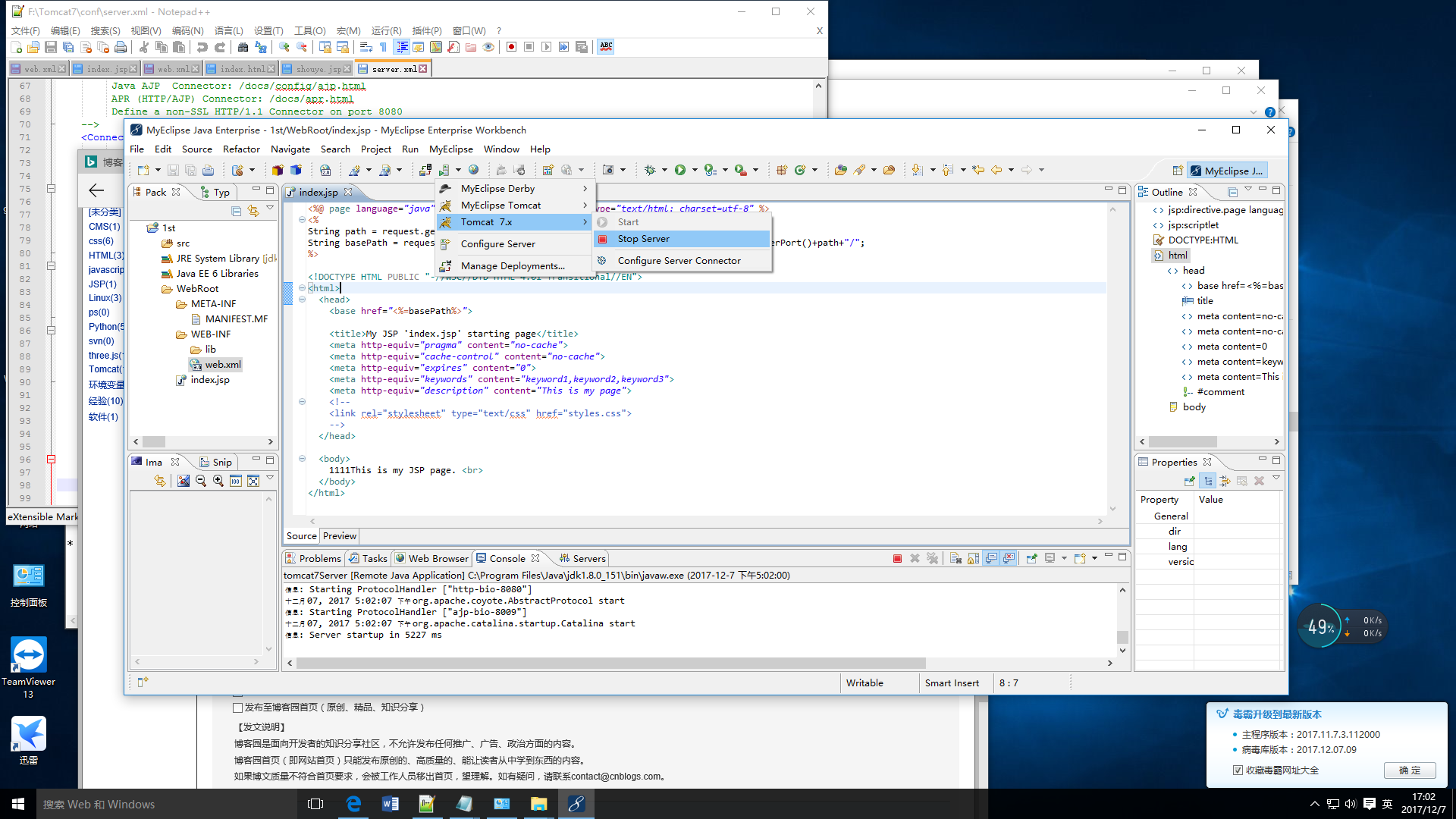
6.访问网站
http://localhost:8080/1st/index.jsp
http://localhost:8080/1st/
这两个链接访问的网页为同一个,因为默认访问是index.jsp
7.网站的起始页可以在WEB-INF的web.xml修改
<welcome-file-list> <welcome-file>index.jsp</welcome-file> </welcome-file-list>
默认为index.jsp




 浙公网安备 33010602011771号
浙公网安备 33010602011771号