echarts 关系图 与节点显隐的切换事件实例
如标题所言,echarts可以用来绘制关系图,效果图如下:
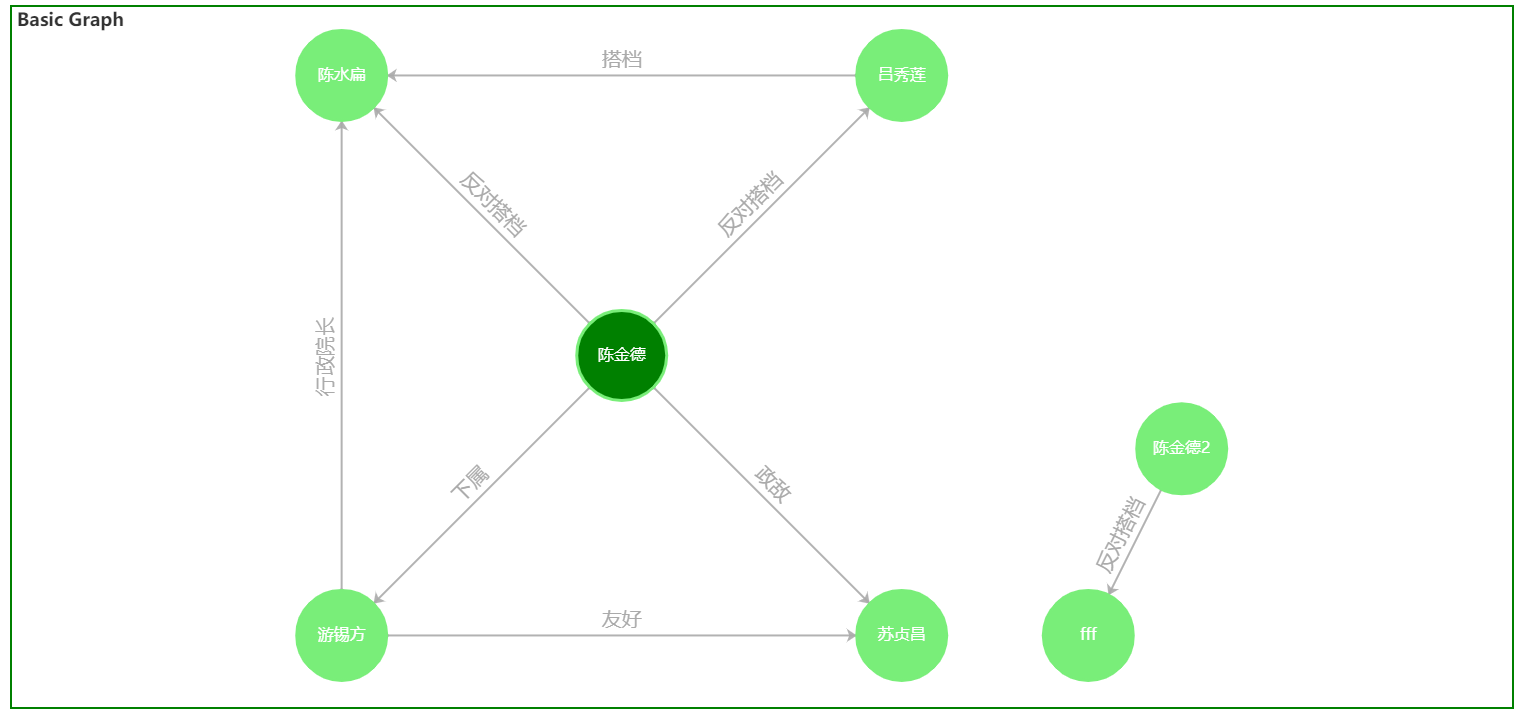
实例如下:
<!DOCTYPE html> <html> <head> <meta charset="utf-8"> <title>关系图</title> <script src="js/echarts.min.js"></script> <style> #main { width: 1500px; height: 700px; margin: auto; border: 2px solid green; } </style> </head> <body> <div id='main'></div> <script type="text/javascript"> var count = 0; var nodeData = [{ name: '陈金德', x: 30, y: 30, }, { name: '陈水扁', x: 0, y: 0 }, { name: '吕秀莲', x: 60, y: 0 }, { name: '苏贞昌', x: 60, y: 60 }, { name: '游锡方', x: 0, y: 60 }, { name: 'fff', x: 80, y: 60 }, { name: '陈金德2', x: 90, y: 40 }, ]; var linkData = [ { source: '陈金德2', target: 'fff', value: '反对搭档', label: { show: true, formatter: (params) => { return params.value; } }, }, { source: '陈金德', target: '陈水扁', value: '反对搭档', label: { show: true, formatter: (params) => { return params.value; } }, }, { source: '陈金德', target: '吕秀莲', value: '反对搭档', label: { show: true, formatter: (params) => { return params.value; } }, }, { source: '陈金德', target: '苏贞昌', value: '政敌', label: { show: true, formatter: (params) => { return params.value; } }, }, { source: '陈金德', target: '游锡方', value: '下属', label: { show: true, formatter: (params) => { return params.value; } }, }, { source: '吕秀莲', target: '陈水扁', value: '搭档', label: { show: true, formatter: (params) => { return params.value; } }, }, { source: '游锡方', target: '陈水扁', value: '行政院长', label: { show: true, formatter: (params) => { return params.value; } }, }, { source: '游锡方', target: '苏贞昌', value: '友好', label: { show: true, formatter: (params) => { return params.value; } }, } ] inits() function inits() { var option = { title: { text: 'Basic Graph' }, tooltip: {}, animationDurationUpdate: 1500, animationEasingUpdate: 'quinticInOut', series: [{ type: 'graph', layout: 'none', symbolSize: 90, // size: 150, roam: true, label: { show: true }, itemStyle: { normal: { // color: "#008000",//节点颜色 color: function(params) { var colorList = ['#008000', '#79ee79']; return colorList[params.dataIndex] }, borderColor: '#79ee79', borderWidth: 3, label: { show: true, textStyle: { color: 'white', fontSize: 16 }, // position: 'bottom',//标签位置 // distance: 20//标签距离图形的距离(标签不在图形里面才有效果) }, nodeStyle: { brushType: 'both', borderColor: 'rgba(255,215,0,0.4)', borderWidth: 1 }, linkStyle: { type: 'line' } }, }, // color: '#008000', edgeSymbol: ['circle', 'arrow'], edgeSymbolSize: [4, 10], edgeLabel: { fontSize: 20 }, data: nodeData, links: linkData, lineStyle: { opacity: 0.9, width: 2, curveness: 0 } }] }; echarts.init(document.getElementById('main')).setOption(option); // 点击事件 echarts.init(document.getElementById('main')).on('click', function(params) { if (params.dataType == 'node') { if (params.name == "陈金德") { var option2 = { title: { text: 'Basic Graph' }, tooltip: {}, animationDurationUpdate: 1500, animationEasingUpdate: 'quinticInOut', series: [{ type: 'graph', layout: 'none', symbolSize: 90, roam: true, label: { show: true }, itemStyle: { normal: { // color: "#008000",//节点颜色 color: function(params) { var colorList = ['#008000', '#79ee79']; return colorList[params.dataIndex] }, borderColor: '#79ee79',//边框线颜色 borderWidth: 3,//边框粗细 label: { show: true, textStyle: {//节点的文本样式 color: 'white', fontSize: 16 }, // position: 'bottom',//标签位置 // distance: 20//标签距离图形的距离(标签不在图形里面才有效果) }, //nodeStyle: { // brushType: 'both', // borderColor: 'rgba(255,215,0,0.4)', // borderWidth: 1 //}, linkStyle: { type: 'line' } }, }, edgeSymbol: ['circle', 'arrow'], edgeSymbolSize: [4, 10], edgeLabel: { fontSize: 20 }, data: [{ name: '陈金德', x: 30, y: 30, }], links: [], lineStyle: { opacity: 0.9, width: 2, curveness: 0 } }] }; count++;
//关系图这里直接用setOption重绘图表无效,包括document.getElementById(id).removeAttribute('_echarts_instance_')方式清除图表也不生效,
所以直接通过clear()方式来清除图表,再绘制,从而达到显隐切换的目的 echarts.init(document.getElementById('main')).clear(); if (count % 2 != 0) { echarts.init(document.getElementById('main')).setOption(option2, true); } else { echarts.init(document.getElementById('main')).setOption(option, true); } } } }); } </script> </body> </html>
官网实例:
https://echarts.apache.org/examples/zh/editor.html?c=graph-simple
官网外参考了下面几个链接:
(26条消息) echarts的graph里的links的起点和终点设置无效_Fimooo的博客-CSDN博客_echarts links
Echarts图表插件(4.x版本)使用(二、带分类筛选的多个图表/实例化多个ECharts,以关系图/force为例) - 负了韶华不负卿 - 博客园 (cnblogs.com)
(26条消息) echarts关系图节点颜色大小配置及节点点击事件(直接复制粘贴到官网即可运行)_jyq9222的博客-CSDN博客_echarts关系图节点颜色



