echarts 图例配置监听事件实现链接跳转
首先在 ECharts 中主要通过 on 方法添加事件处理函数,而echarts图表中封装了切换图例选中状态后的事件函数: legendselectchanged。【简单的说就是点击、切换图例的时候会调用legendselectchanged函数】,所以当我们需要对点击切换图例做一些js操作时,可以直接调用legendselectchanged函数
例如:给图例【待下发、处置中、已完成】配置链接跳转:点击待下发图例跳转到/modules/order/AlarmOrderListPlus路由对应的***页面....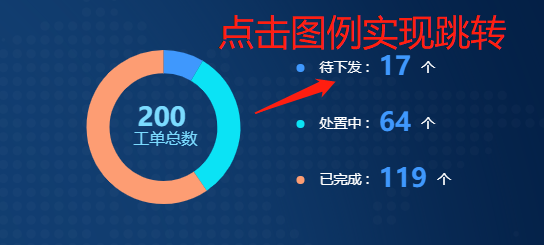
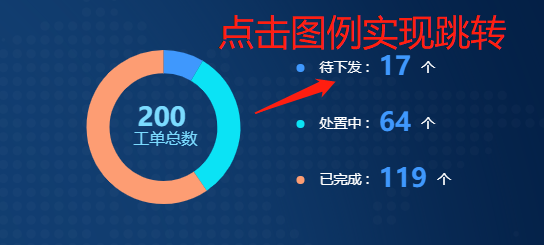
关键代码如下:
pieChart.on('legendselectchanged', function(obj) {
// var selected = obj.selected;
var legend = obj.name;
if(legend == '待下发'){
that.$router.push('/modules/order/AlarmOrderListPlus')
}
else if(legend == '处置中'){
that.$router.push('/modules/order/AlarmOrderOngoingList')
}else{
that.$router.push('/modules/order/AlarmOrderCompleteList')
}
})
完整组件示例代码如下:
<template> <div class="repair-order"> <!-- 工单统计 --> <img src="~@/assets/datav/title-2.png" /> <div id="pieChart" class="pie-chart" ></div> </div> </template> <script> import * as echarts from 'echarts' import { color } from 'echarts' import { getAction } from '@api/manage' export default { name: 'repairOrder', components: {}, computed: {}, data() { return { url:{ pieData:'接口url', monitor:'接口url' }, pieData:[], totalCount:0, } }, mounted() { this.handleGetPieData(); setInterval(()=>{ this.handleGetPieData(); },30000) }, methods: { handleGetPieData() { this.pieData =[]; this.totalCount =0; if (!this.url.pieData) { this.$message.error('请设置url.pieData 属性!') return } getAction(this.url.pieData).then((res) => { for(let i=0;i<res.length;i++){ this.pieData.push({'name': res[i].x, 'value': res[i].y}); this.totalCount += +res[i].y; } this.initPieChart() console.log('总数:',this.totalCount) }) }, initPieChart() { // var data = [ // { value: 246, name: '待下发' }, // { value: 2, name: '处置中' }, // { value: 1, name: '已完成' }, // ] var data=this.pieData; var option = { tooltip: { trigger: 'item', formatter: '{a} <br/>{b}: {c} ({d}%)', }, color: ['#3F98FD', '#0BE3F5', '#FD9D73'], legend: { orient: 'vertical', //图例列表的布局朝向(垂直排列) left: '50%', y: 'center', itemGap: 30, itemWidth: 8, padding: 10, textStyle: { fontSize: 12, color: '#FFFFFF', }, align: 'left', data: [ // '待下发','处置中','已完成' { name: '待下发', icon: 'circle', }, { name: '处置中', icon: 'circle', }, { name: '已完成', icon: 'circle', }, ], formatter: function (name) { var total = 0 var target for (var i = 0, l = data.length; i < l; i++) { // total += data[i].value if (data[i].name == name) { target = data[i].value } } var arr = ['{a|' + name + ' :}{b|' + target + '}{a|个}'] return arr.join('\n') }, textStyle: { rich: { a: { fontSize: 14, fontFamily: 'Microsoft YaHei', fontWeight: 400, color: '#FFFFFF', align: 'left', padding: [0, 0, 0, 10], }, b: { fontSize: 26, fontFamily: 'DIN', fontWeight: 'bold', color: '#3F98FD', align: 'right', padding: [0, 0, 0, 10], lineHeight: 25, }, c: { fontSize: 26, fontFamily: 'DIN', fontWeight: 'bold', color: '#7BDBFF', }, d: { fontSize: 16, fontFamily: 'Microsoft YaHei', fontWeight: '400', color: '#7BDBFF', }, }, }, }, series: [ { name: '访问来源', type: 'pie', radius: ['35%', '50%'], center: ['27%', '51%'], avoidLabelOverlap: false, label: { show: true, position: 'center', formatter: '{c|'+this.totalCount+'} \n {d|工单总数}', textStyle: { rich: { c: { fontSize: 26, fontFamily: 'DIN', fontWeight: 'bold', color: '#7BDBFF', }, d: { fontSize: 16, fontFamily: 'Microsoft YaHei', fontWeight: '400', color: '#7BDBFF', }, }, }, }, labelLine: { show: false, }, data: this.pieData // // data: [ // { value: 1048, name: '待下发' }, // { value: 735, name: '处置中' }, // { value: 580, name: '已完成' }, // ], }, ], } var pieChart = echarts.init(document.getElementById('pieChart')) pieChart.setOption(option) let listener= function () { pieChart.resize() } window.addEventListener('resize', listener) var that = this; pieChart.on('legendselectchanged', function(obj) { // var selected = obj.selected; var legend = obj.name; if(legend == '待下发'){ that.$router.push('/modules/order/AlarmOrderListPlus') } else if(legend == '处置中'){ that.$router.push('/modules/order/AlarmOrderOngoingList') }else{ that.$router.push('/modules/order/AlarmOrderCompleteList') } }) pieChart.on('click', 'series.pie.label', function () { that.$router.push('/dashboard/analysis') }); }, }, } </script> <style lang='less' scoped> .repair-order { .pie-chart { height: 100%; width: 100%; } } img{ display: inline-block; height: auto; max-width: 100%; } </style>



