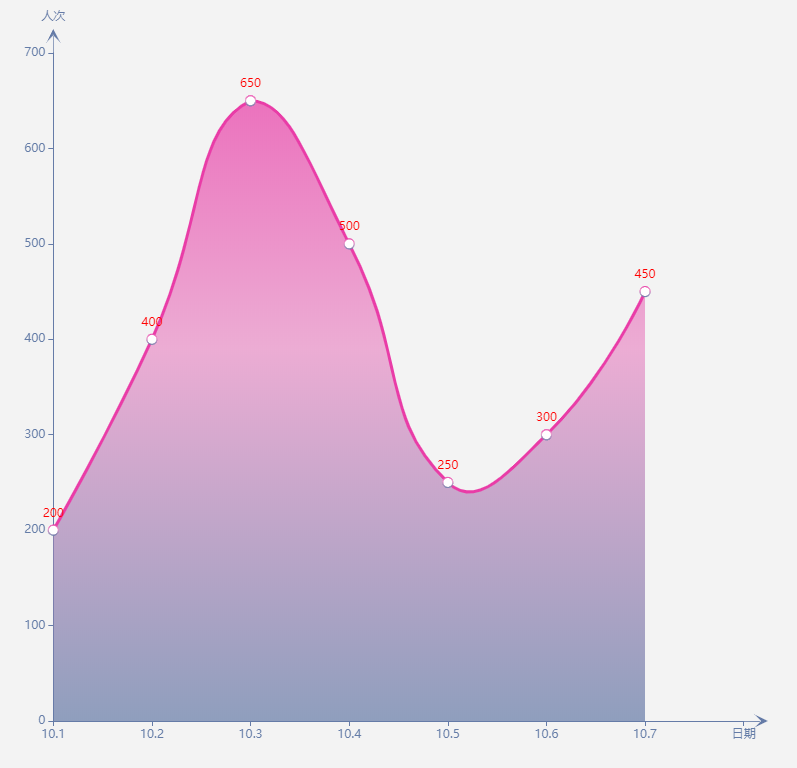效果图如下
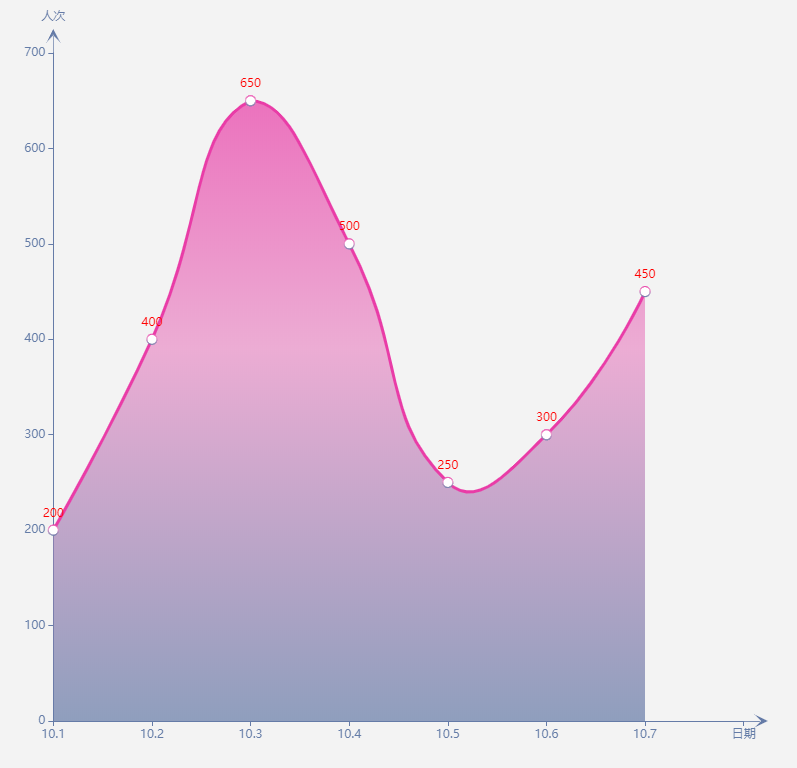
代码如下:
option = {
xAxis: {
//name: '日期',//y轴名称
nameGap: 30,
type: 'category',
boundaryGap: false,
//设置x轴的刻度坐标展示数据,会覆盖series中数据的name属性【也是设置x轴的刻度坐标的展示数据,如果这里没有设置data,而x轴的刻度坐标没有展示数据的话,这里可以添加data进行覆盖展示】
// data: tendencyNameData,
axisLabel: {//x轴文本的样式
show: true,
textStyle: {
color: '#647CA7',
fontSize: '12',
left: '20'
}
},
axisLine: {//x轴的样式
//设置箭头方法一
// symbolOffset: 50,
// symbolSize: [35, 38],
// symbol: ['none', 'arrow'], //只在末端显示箭头
//设置箭头方法二
symbol: ['none', 'path://M5, 20 L5, 5 L8, 8 L5, 2 L2, 8 L5, 5 L5.3, 6 L5.3,20'],
symbolOffset: 5,//箭头与轴线的间距
symbolSize: [35, 38],
lineStyle: {
color: '#657BA7'
}
}
},
yAxis: {
name: '人次',
nameGap: 30,
type: 'value',
splitLine: {//去除网格线
show: false
},
//boundaryGap: [0, '30%'],
axisLabel: {
show: true,
textStyle: {
color: '#647CA7',
fontSize: '12'
}
},
axisLine: {
//只在末端显示箭头,但是箭头的样式、箭头与轴线没有连线等不可调所以用以下方法
symbol: ['none', 'path://M5, 20 L5, 5 L8, 8 L5, 2 L2, 8 L5, 5 L5.3, 6 L5.3,20'],//绘制箭头
symbolOffset: 5,//箭头与轴线的间距
symbolSize: [35, 38],//箭头 大小
lineStyle: {
color: '#657BA7'
}
}
},
//设置渐变色需要去掉visualMap属性
// visualMap: {
// type: 'piecewise',
// show: false,
// dimension: 0,
// seriesIndex: 0,
// // pieces: [{
// // gt: 1,
// // lt: 3,
// // color: 'rgba(0, 180, 0, 0.5)'
// // }, {
// // gt: 5,
// // lt: 7,
// // color: 'rgba(0, 180, 0, 0.5)'
// // }]
// },
series: [
{
type: 'line',
smooth: true,//折点处圆滑,即折线变为圆滑的曲线
// symbol: 'none',
// lineStyle: {
// color: 'green',
// width: 2
// },
itemStyle: {
normal: { //颜色渐变函数 前四个参数分别表示四个位置依次为左、下、右、上
color: new echarts.graphic.LinearGradient(0, 0, 0, 1, [{
offset: 0, color: '#E93CA7' // 0% 处的颜色
}, {
offset: 0.4, color: '#EA8FC7' // 100% 处的颜色
}, {
offset: 1, color: '#657BA7' // 100% 处的颜色
}]
), //背景渐变色
lineStyle: { // 系列级个性化折线样式
width: 3,
type: 'solid',
color: "#E93CA7" //折线的颜色
}
}
},//线条样式
symbolSize: 10, //折线点的大小
label: {
normal: {
show: true,
position: 'top',
textStyle: {
color: 'red'
}
}
},
areaStyle: { normal: {} },
data: [
['10.1', 200],
['10.2', 400],
['10.3', 650],
['10.4', 500],
['10.5', 250],
['10.6', 300],
['10.7', 450],
['日期', null]
]
}
]
};
var tendencyWeekChart = echarts.init(document.getElementById("visitor"));
tendencyWeekChart.setOption(option);
//备注:图表自适应窗口的大小
window.addEventListener("resize", function () {
tendencyWeekChart.resize();
});