Falsk二
登录认证装饰器
1、只要函数被装饰器装饰了,以后被装饰的函数,就都叫inner
2、只要在路由器装饰器上加endpoint属性,就可以解决名字重复问题
3、endpoint等同于django路由中的name,给路由命别名,可以通过反向解析,通过名字找到路径
4、url_for做路由反向解析,需要使用endpoint指定的名字
from flask import Flask, request, render_template, redirect, session, jsonify, url_for app = Flask(__name__) # 如果要用session,必须加这一句 app.secret_key = 'asdfasdfasdf-lqz-justin' USERS = { 1: {'name': '李清照', 'age': 18, 'gender': '男', 'text': "刘亦菲,1987年8月25日出生于湖北省武汉市,华语影视女演员、歌手,毕业于北京电影学院2002级表演系本科", 'img': 'https://img2.woyaogexing.com/2021/10/16/e3ccba623848430ba83209c0621a2256!400x400.jpeg'}, 2: {'name': '彭于晏', 'age': 28, 'gender': '男', 'text': "彭于晏,1982年3月24日出生于中国台湾省澎湖县,毕业于不列颠哥伦比亚大学,华语影视男演员。。。。。。。。", 'img': 'https://img2.woyaogexing.com/2021/10/16/e71aa35728c34313bccb4c371192990f!400x400.jpeg'}, 3: {'name': '迪丽热巴', 'age': 38, 'gender': '女', 'text': "迪丽热巴(Dilraba),1992年6月3日出生于中国新疆乌鲁木齐市,毕业于上海戏剧学院,中国内地影视女演员", 'img': 'https://img2.woyaogexing.com/2021/10/30/6a34146dde2d4f1c832463a5be1ed027!400x400.jpeg'}, 4: {'name': '亚瑟', 'age': 38, 'gender': '男', 'text': "亚瑟,是腾讯手游《王者荣耀》中一名战士型英雄角色,也是《王者荣耀》的新手英雄之一,既可攻又可守", 'img': 'https://img2.woyaogexing.com/2021/10/30/371b2aa7a03c4f53b7b1bc86f877d7d1!400x400.jpeg'}, } def auth(func): def inner(*args, **kwargs): # 判断是否登录---session是全局的直接用即可 username = session.get('username') if username: res = func(*args, **kwargs) return res else: return redirect(url_for('login')) return inner @app.route('/login11', methods=['GET', 'POST'], endpoint='login') def login(): if request.method == 'GET': return render_template('login.html') else: username = request.form.get('username') password = request.form.get('password') if username == 'lqz' and password == '123': # 登录成功,把登录信息,写入到session中 session['username'] = username # 登录成功,重定向到首页 # return redirect('http://www.baidu.com') return redirect('/') else: return render_template('login.html', error='用户名或密码错误') @app.route('/', methods=['GET'], endpoint='index') @auth def index(): return render_template('index.html', user_dict=USERS) @app.route('/detail/<int:pk>', endpoint='detail') @auth def detail(pk): user = USERS.get(pk) return render_template('detail.html', user=user)
配置文件
django 中有配置文件---》settings.py
flask配置使用方式
1、直接在app(主代码文件中)中修改,只能改以下两个
app.debug=True
app.secret_key='asdfasdf'
2、使用py文件方式,跟django一样
在另一个py文件中写配置,在主代码文件中引入
# 2 使用py文件方式---》跟django一样 app.config.from_pyfile('./settings.py') print(app.config) # 就是所有配置信息---》就是django 的 from django.conf import settings print(app.config.get("DEBUG")) print(app.config.get("MYSQL_HOST"))
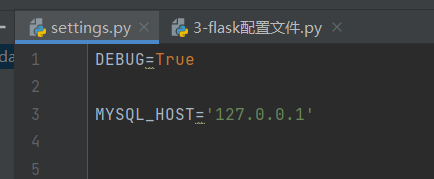
3、类的方式(以后写出多个类,上线和测试完全分开)
## 3 类的方式--》以后写出多个类,上线和测试完全分开 app.config.from_object('settings.ProductionConfig') app.config.from_object('settings.DevelopmentConfig') print(app.config.get('DEBUG')) print(app.debug) print(app.debug is app.config.get('DEBUG'))
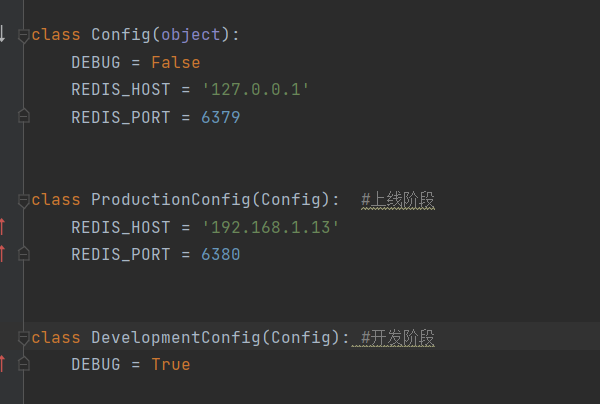
4、其他(了解)
app.config.from_envvar("环境变量名称")
环境变量的值为python文件名称名称,内部调用from_pyfile方法
app.config.from_json("json文件名称")
JSON文件名称,必须是json格式,因为内部会执行json.loads
app.config.from_mapping({'DEBUG': True})
5、配置中心--》apollo和nacos的区别
app.config.from_mapping(config_data)
内置配置
{ 'DEBUG': get_debug_flag(default=False), 是否开启Debug模式 'TESTING': False, 是否开启测试模式 'PROPAGATE_EXCEPTIONS': None, 'PRESERVE_CONTEXT_ON_EXCEPTION': None, 'SECRET_KEY': None, 'PERMANENT_SESSION_LIFETIME': timedelta(days=31), 'USE_X_SENDFILE': False, 'LOGGER_NAME': None, 'LOGGER_HANDLER_POLICY': 'always', 'SERVER_NAME': None, 'APPLICATION_ROOT': None, 'SESSION_COOKIE_NAME': 'session', 'SESSION_COOKIE_DOMAIN': None, 'SESSION_COOKIE_PATH': None, 'SESSION_COOKIE_HTTPONLY': True, 'SESSION_COOKIE_SECURE': False, 'SESSION_REFRESH_EACH_REQUEST': True, 'MAX_CONTENT_LENGTH': None, 'SEND_FILE_MAX_AGE_DEFAULT': timedelta(hours=12), 'TRAP_BAD_REQUEST_ERRORS': False, 'TRAP_HTTP_EXCEPTIONS': False, 'EXPLAIN_TEMPLATE_LOADING': False, 'PREFERRED_URL_SCHEME': 'http', 'JSON_AS_ASCII': True, 'JSON_SORT_KEYS': True, 'JSONIFY_PRETTYPRINT_REGULAR': True, 'JSONIFY_MIMETYPE': 'application/json', 'TEMPLATES_AUTO_RELOAD': None, }
路由系统
1 flask 路由是基于装饰器的
-rule:路径,不能写正则
-methods=['GET','POST] :允许的请求方式
-endpoint: 当前路由的别名---》反向解析用
2、转换器
| `string` | (default) 任意字符串类型,不能带 / |
| `int` | 接收正整数 |
| `float` | accepts positive floating point values |
| `path` | 带 / 的string |
| `uuid` | accepts UUID strings |
3、其他写法
@app.route + methods 不写methods 默认只有get
-@app.get
-@app.post
4、路由器系统本质
装饰器--》本质是 self.add_url_rule(rule, endpoint, f, **options)
-self是 Flask(__name__) app对象
自己注册路由,不使用装饰器
app.add_url_rule('/', view_func=index)
app.add_url_rule('/home', view_func=home)
5、其他参数:add_url_rule 本质就是在研究app.route 除了view_func之外的所有参数
1 rule, URL规则
2 view_func, 视图函数名称
3 defaults = None, 默认值, 当URL中无参数,函数需要参数时,使用defaults = {'k': 'v'} 为函数提供参数
4 endpoint = None, 名称,用于反向生成URL,即: url_for('名称')
5 methods = None, 允许的请求方式,如:["GET", "POST"]
6 strict_slashes = None #对URL最后的 / 符号是否严格要求
7 redirect_to = None,#重定向到指定地址
| (default) 任意字符串类型,不能带 / | |
|---|---|
int |
接收正整数 |
float |
accepts positive floating point values |
path |
带 / 的string |
uuid |
accepts UUID strings |
def index(): return 'he' def home(): return 'html' @app.route('/login', redirect_to='/home') def login(): return 'login' app.add_url_rule('/', view_func=index) app.add_url_rule('/home', view_func=home) if __name__ == '__main__': app.run()
from flask import Flask, url_for from flask.views import MethodView app = Flask(__name__) app.debug = True ### 1 cbv写法 class LoginView(MethodView): # decorators = [auth] methods = ['get','post'] # 允许的请求方式 def get(self): return 'get' def post(self): print(url_for('login')) return "post"
注册路由
LoginView.as_view('login') 参数是别名
app.add_url_rule('/login', view_func=LoginView.as_view('login'))
# 2 cbv加装饰器,直接加在视图类的方法上---》第一个参数必须是self,需要额外处理
# 在类中直接写 decorators = [auth] 按之前装饰器的样子用即可
3 methods的用法
# methods = ['get', 'post'] # 允许的请求方式
4 MethodView继承了View,View中有as_view方法---》本质是执行了dispath_request-->Vie没有写dipatch--》MethodView写了所以,视图类必须要继承MethodView
## 如果非要继承View,匹配方式,需要自己写
if __name__ == '__main__':
app.run(port=8080)





【推荐】国内首个AI IDE,深度理解中文开发场景,立即下载体验Trae
【推荐】编程新体验,更懂你的AI,立即体验豆包MarsCode编程助手
【推荐】抖音旗下AI助手豆包,你的智能百科全书,全免费不限次数
【推荐】轻量又高性能的 SSH 工具 IShell:AI 加持,快人一步
· 没有Manus邀请码?试试免邀请码的MGX或者开源的OpenManus吧
· 无需6万激活码!GitHub神秘组织3小时极速复刻Manus,手把手教你使用OpenManus搭建本
· C#/.NET/.NET Core优秀项目和框架2025年2月简报
· DeepSeek在M芯片Mac上本地化部署
· 葡萄城 AI 搜索升级:DeepSeek 加持,客户体验更智能