爬虫基础二
import requests data = { 'cname': '', 'pid': '', 'keyword': '500', 'pageIndex': 1, 'pageSize': 10, } res = requests.post('http://www.kfc.com.cn/kfccda/ashx/GetStoreList.ashx?op=keyword',data=data) # print(res.text) # json 格式字符串---》json.cn print(type(res.json())) # 转成对象 字典对象
respone=requests.get('https://www.12306.cn',verify=False) #不验证证书,报警告,返回200
print(respone.status_code)
2、关闭警告
import requests from requests.packages import urllib3 urllib3.disable_warnings() #关闭警告 respone=requests.get('https://www.12306.cn',verify=False) print(respone.status_code)
3 、手动携带证书(了解)
import requests respone=requests.get('https://www.12306.cn', cert=('/path/server.crt', '/path/key')) print(respone.status_code)
proxies
x-forword-for
-获得HTTP请求端真实的IP
requests 发送请求使用代理
代理从哪来
公司花钱买
搭建免费的代理池:https://github.com/jhao104/proxy_pool
python:爬虫+flask写的
搭建步骤:
1 git clone https://github.com/jhao104/proxy_pool.git
2 使用pycharm打开
3 安装依赖:pip install -r requirements.txt
4 修改配置文件(redis地址即可)
HOST = "0.0.0.0"
PORT = 5010
DB_CONN = 'redis://127.0.0.1:6379/0'
PROXY_FETCHER #爬取哪些免费代理网站
5 启动爬虫程序
python proxyPool.py schedule
6 启动服务端
python proxyPool.py server
7 使用随机一个免费代理
地址栏中输入:http://127.0.0.1:5010/get/

api介绍
/ GET api介绍 None
/get GET 随机获取一个代理 可选参数: ?type=https 过滤支持https的代理
/pop GET 获取并删除一个代理 可选参数: ?type=https 过滤支持https的代理
/all GET 获取所有代理 可选参数: ?type=https 过滤支持https的代理
/count GET 查看代理数量 None
/delete GET 删除代理 ?proxy=host:ip
使用随机代理发送请求
import requests from requests.packages import urllib3 urllib3.disable_warnings() #关闭警告 # 获取代理 res = requests.get('http://127.0.0.1:5010/get/').json() proxies = {} if res['https']: proxies['https'] = res['proxy'] else: proxies['http'] = res['proxy'] print(proxies) res = requests.post('https://www.cnblogs.com', proxies=proxies,verify=False) # res = requests.post('https://www.cnblogs.com') print(res)
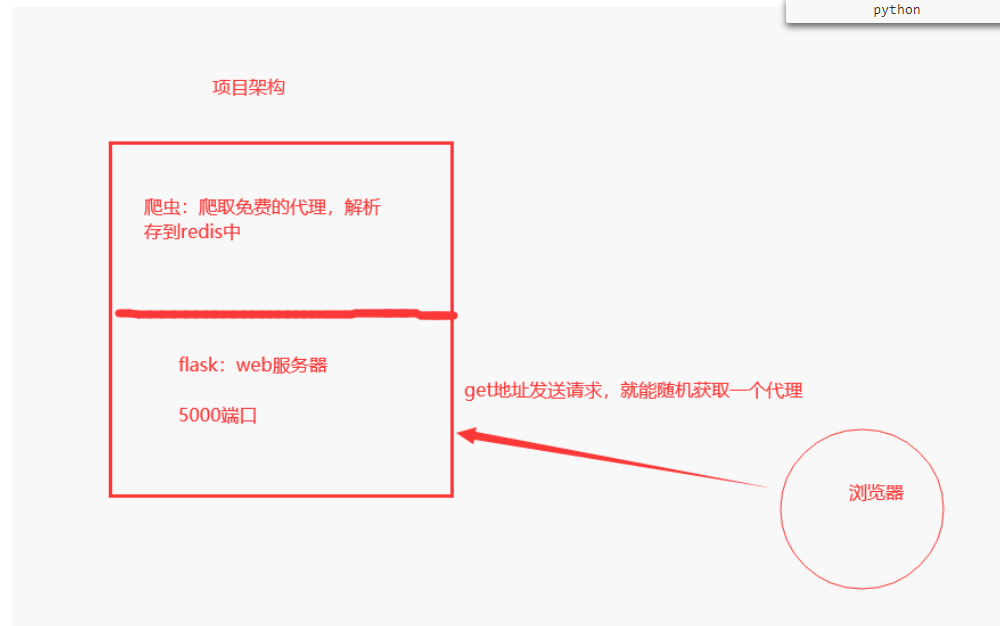
http和https代理
以后使用http代理访问http的地址
使用https的代理访问https的地址
代理池的使用
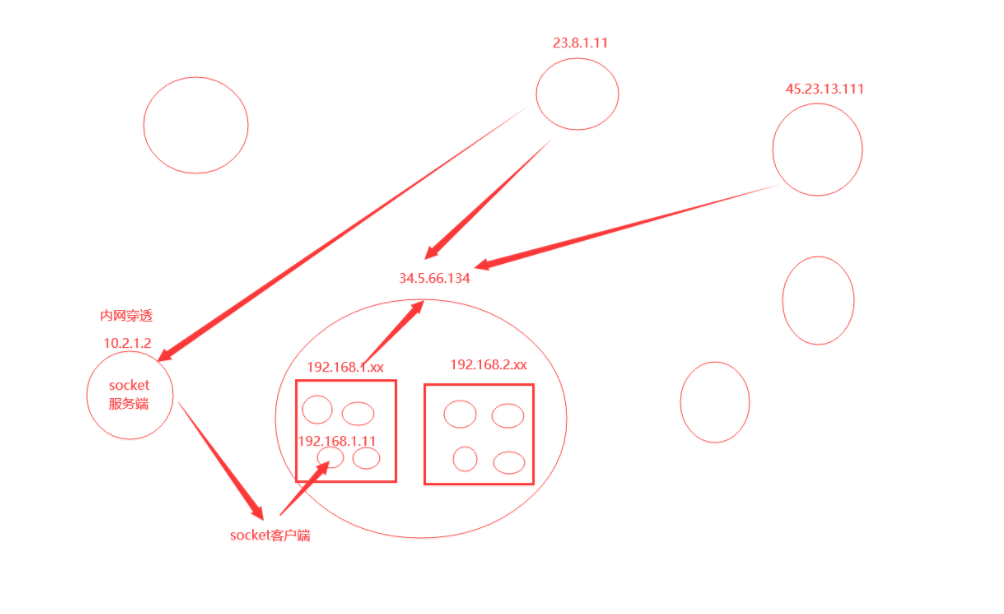
建立django后端---》index地址---》访问就返回访问者的ip
django代码---》不要忘记改配置文件
路由:path('', index),
视图函数:
def index(request):
ip = request.META.get('REMOTE_ADDR')
print('ip地址是', ip)
return HttpResponse(ip)
测试端
# import requests # from requests.packages import urllib3 # urllib3.disable_warnings() #关闭警告 # # 获取代理 # res = requests.get('http://127.0.0.1:5010/get/').json() # proxies = {} # if res['https']: # proxies['https'] = res['proxy'] # else: # proxies['http'] = res['proxy'] # # print(proxies) # res=requests.get('http://101.43.19.239/', proxies=proxies,verify=False) # print(res.text)
from threading import Thread import requests def task(): res = requests.get('http://101.43.19.239/') print(res.text) for i in range(10000000): t = Thread(target=task) t.start()
底部加载更多之后获取url
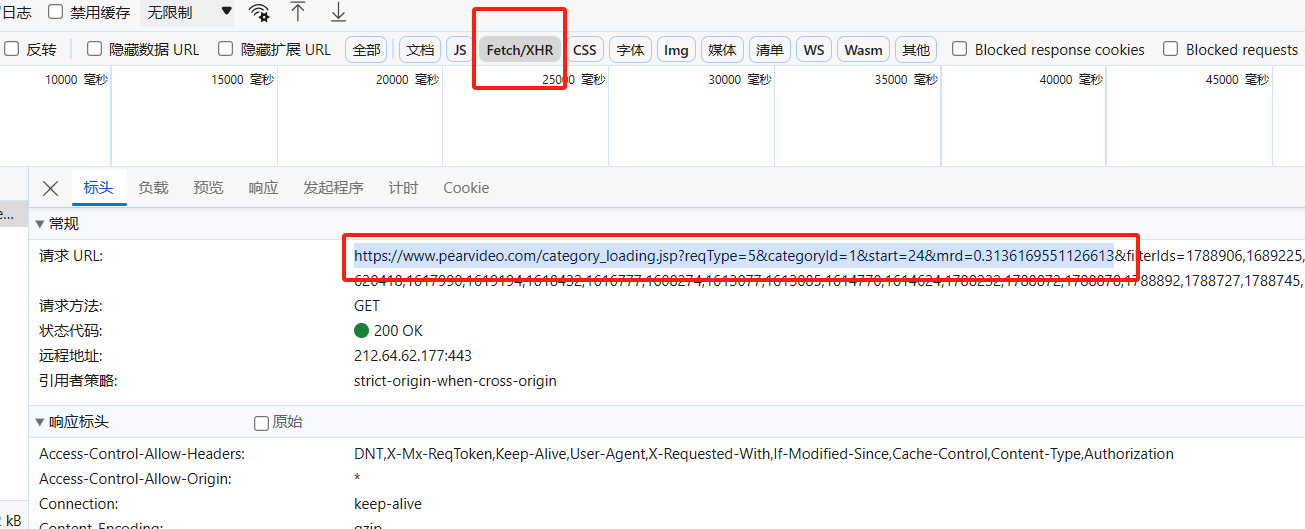
res = requests.get('https://www.pearvideo.com/category_loading.jsp?reqType=5&categoryId=1&start=24') #视频下滑后的地址 # # print(res.text) # # 用正则解析出地址 import re # video_list = re.findall('<a href="(.*?)" class="vervideo-lilink actplay">', res.text) # # print(video_list) for video in video_list: # print(video) video_id = video.split('_')[-1] # print(video_id) url = 'https://www.pearvideo.com/' + video # print(url) header = {'Referer': url} res_json = requests.get(f'https://www.pearvideo.com/videoStatus.jsp?contId={video_id}&mrd=0.9242679656276704', headers=header).json() #这个地址是点开视频的地址 # print(res_json.text) mp4=res_json['videoInfo']['videos']['srcUrl'] # print(mp4) # src = "https://video.pearvideo.com/mp4/third/20231101/cont-1788778-10701394-164954-hd.mp4" # https: // video.pearvideo.com / mp4 / third / 20231101 / 1699258935207 - 10701394 - 164954 - hd.mp4 mp4_url = mp4.replace(mp4.split('/')[-1].split('-')[0],'cont-%s' % video_id) print(mp4_url)
保存本地
# 把视频保存到本地 res_video = requests.get(real_mp4_url) with open('./video/%s.mp4' % video_id, 'wb') as f: for line in res_video.iter_content(1024): f.write(line)
关于其中用到的反扒
# 第一层反扒:需要携带referfer # header = {'Referer': 'https://www.pearvideo.com/video_1527879'} # res = requests.get('https://www.pearvideo.com/videoStatus.jsp?contId=1527879&mrd=0.14435938848299434', headers=header) # print(res.text) # 反扒二: # https://video.pearvideo.com/mp4/adshort/20190311/ 1698982998222 -13675354_adpkg-ad_hd.mp4 返回的 # https://video.pearvideo.com/mp4/adshort/20190311/ cont-1527879 -13675354_adpkg-ad_hd.mp4 能播的 # s = 'https://video.pearvideo.com/mp4/adshort/20190311/1698982998222-13675354_adpkg-ad_hd.mp4' # print(s.replace(s.split('/')[-1].split('-')[0], 'cont-1527879'))
爬取新闻
没有一个解析库---》用正则---》解析库--》html/xml
import requests from bs4 import BeautifulSoup res = requests.get('https://www.autohome.com.cn/news/1/#liststart') soup = BeautifulSoup(res.text, 'html.parser') # 指定解析库,这里用到html.parser ul_list = soup.find_all(class_='article', name='ul') for ul in ul_list: li_list = ul.find_all(name='li') for li in li_list: h3 = li.find(name='h3') if h3: title = h3.text url = 'https' + li.find(name='a')['href'] desc = li.find(name='p').text reade_count = li.find(name='em').text img = li.find(name='img')['src'] print(f''' 文章标题:{title} 文章地址:{url} 文章摘要:{desc} 文章阅读数:{reade_count} 文章图片:{img} ''')
bs4介绍和遍历文档树
BeautifulSoup 是一个可以从HTML或XML文件中提取数据的Python库,解析库
pip install beautifulsoup4
### 重点:遍历文档树 #遍历文档树:即直接通过标签名字选择,特点是选择速度快,但如果存在多个相同的标签则只返回第一个 #1、用法 通过 . 遍历 # res=soup.html.head.title # res=soup.p # print(res) #2、获取标签的名称 # res=soup.html.head.title.name # res=soup.p.name # print(res) #3、获取标签的属性 # res=soup.body.a.attrs # 所有属性放到字典中 :{'href': 'http://example.com/elsie', 'class': ['sister'], 'id': 'link1'} # res=soup.body.a.attrs.get('href') # res=soup.body.a.attrs['href'] # res=soup.body.a['href'] # print(res) #4、获取标签的内容 # res=soup.body.a.text #子子孙孙文本内容拼到一起 # res=soup.p.text # res=soup.a.string # 这个标签有且只有文本,才取出来,如果有子孙,就是None # res=soup.p.strings # print(list(res)) #5、嵌套选择 # 下面了解 #6、子节点、子孙节点 # print(soup.p.contents) #p下所有子节点 # print(list(soup.p.children)) #得到一个迭代器,包含p下所有子节点 # print(list(soup.p.descendants)) #获取子子孙节点,p下所有的标签都会选择出来 #7、父节点、祖先节点 # print(soup.a.parent) #获取a标签的父节点 # print(list(soup.a.parents) )#找到a标签所有的祖先节点,父亲的父亲,父亲的父亲的父亲... #8、兄弟节点 # print(soup.a.next_sibling) #下一个兄弟 # print(soup.a.previous_sibling) #上一个兄弟 # print(list(soup.a.next_siblings)) #下面的兄弟们=>生成器对象 # print(soup.a.previous_siblings) #上面的兄弟们=>生成器对象
from bs4 import BeautifulSoup html_doc = """ <html><head><title>The Dormouse's story</title></head> <body> <p class="title"><b>The Dormouse's story</b><span>lqz</span></p> <p class="story">Once upon a time there were three little sisters; and their names were <a href="http://example.com/elsie" class="sister" id="link1">Elsie</a>, <a href="http://example.com/lacie" class="sister" id="link2">Lacie</a> and <a href="http://example.com/tillie" class="sister" id="link3">Tillie</a>; and they lived at the bottom of a well.</p> <p class="story">...</p> """ soup = BeautifulSoup(html_doc, 'html.parser') # 解析库可以使用 lxml,速度快(必须安装) 可以使用python内置的 html.parser # print(soup.prettify())





【推荐】国内首个AI IDE,深度理解中文开发场景,立即下载体验Trae
【推荐】编程新体验,更懂你的AI,立即体验豆包MarsCode编程助手
【推荐】抖音旗下AI助手豆包,你的智能百科全书,全免费不限次数
【推荐】轻量又高性能的 SSH 工具 IShell:AI 加持,快人一步
· 没有Manus邀请码?试试免邀请码的MGX或者开源的OpenManus吧
· 无需6万激活码!GitHub神秘组织3小时极速复刻Manus,手把手教你使用OpenManus搭建本
· C#/.NET/.NET Core优秀项目和框架2025年2月简报
· DeepSeek在M芯片Mac上本地化部署
· 葡萄城 AI 搜索升级:DeepSeek 加持,客户体验更智能