10th Feb
【1】 JavaFX中的事件
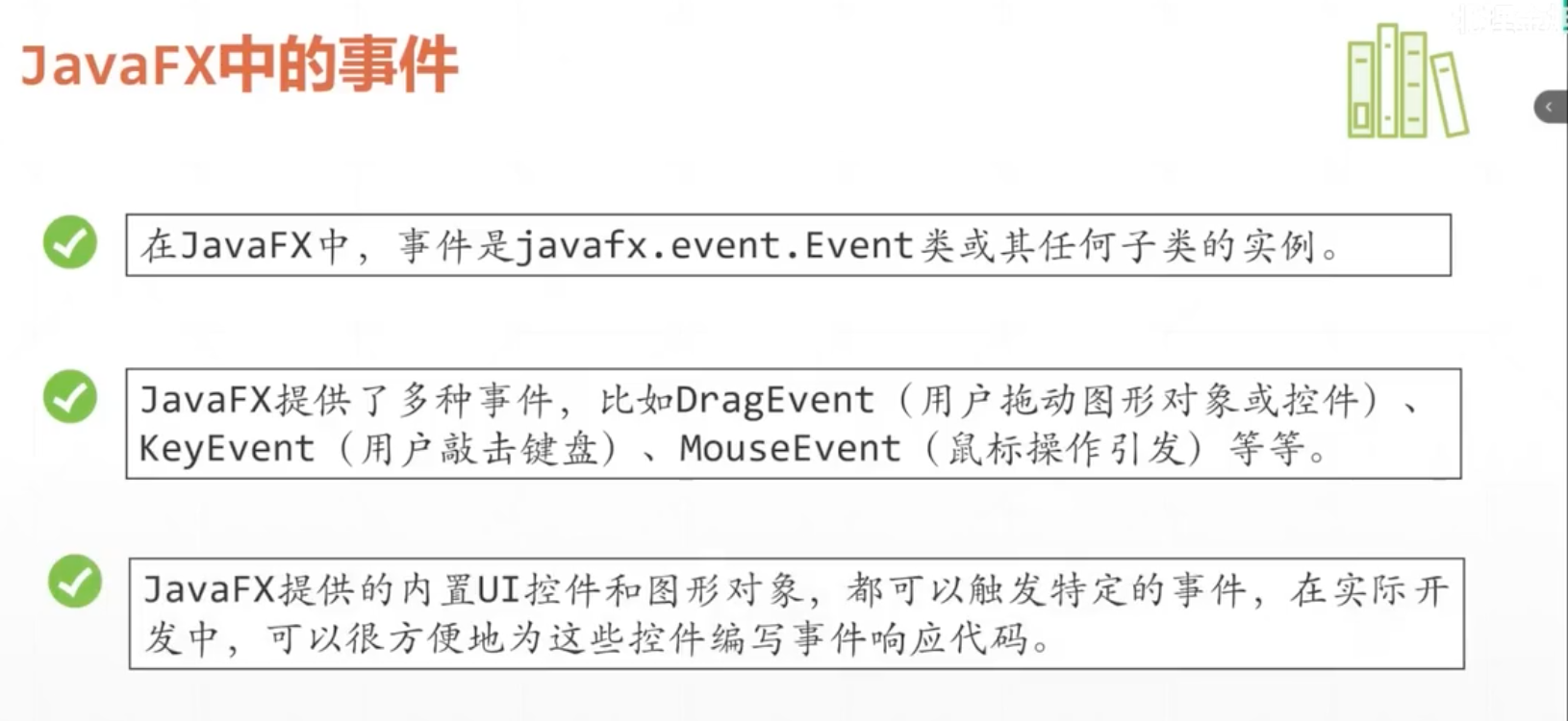
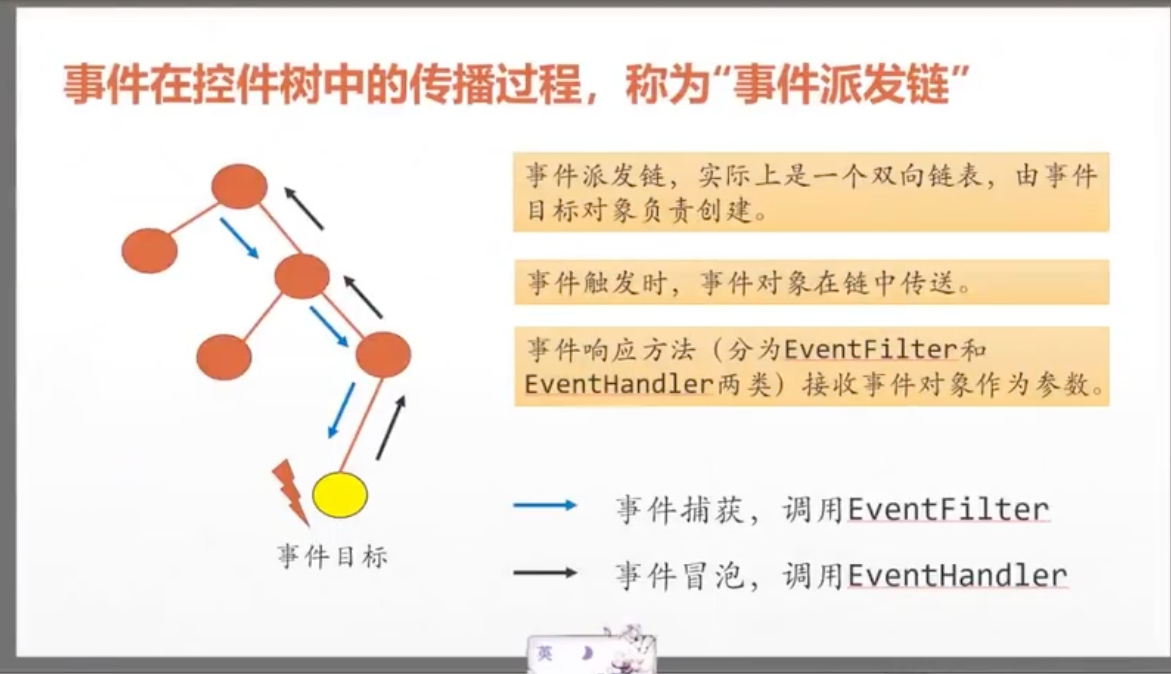
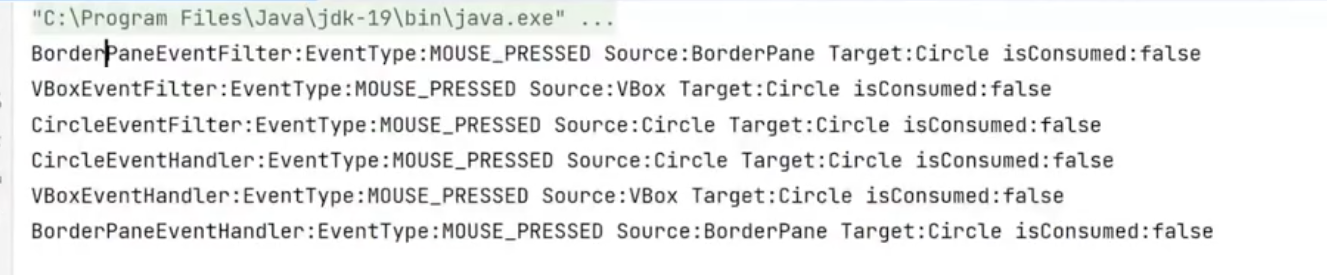
一个是在fxml里面为页面添加onAction; 一个是通过 控件id 在 controller里面加
【2】setOnAction()
javafx addlistenner 实现对textField的内容监听: https://www.cnblogs.com/sleeploke/p/10775397.html
在JAVAFX中想要实现对textField的内容的监听,在内容改变的时候执行某种操作,不能通过与onAction等函数绑定。
因为onAciton只会在你在文本框的输入回车的时候被调用。
要实现对内容的监听需要为textField.textProperty()添加一个监听器
需要实现一个 ChangeListenner<T>(){}.
具体参考上述代码。
https://www.geeksforgeeks.org/javafx-slider-class/
https://www.w3cschool.cn/java/javafx-events.html
textBox.setOnKeyPressed(new EventHandler<KeyEvent>() {
public void handle(KeyEvent ke) {
System.out.println("Key Pressed: " + ke.getText());
}
});
【3】https://code.makery.ch/blog/javafx-2-event-handlers-and-change-listeners/
各个控件的动作触发 和监听;
到底是onAction; 还是AddListener; 非常好~
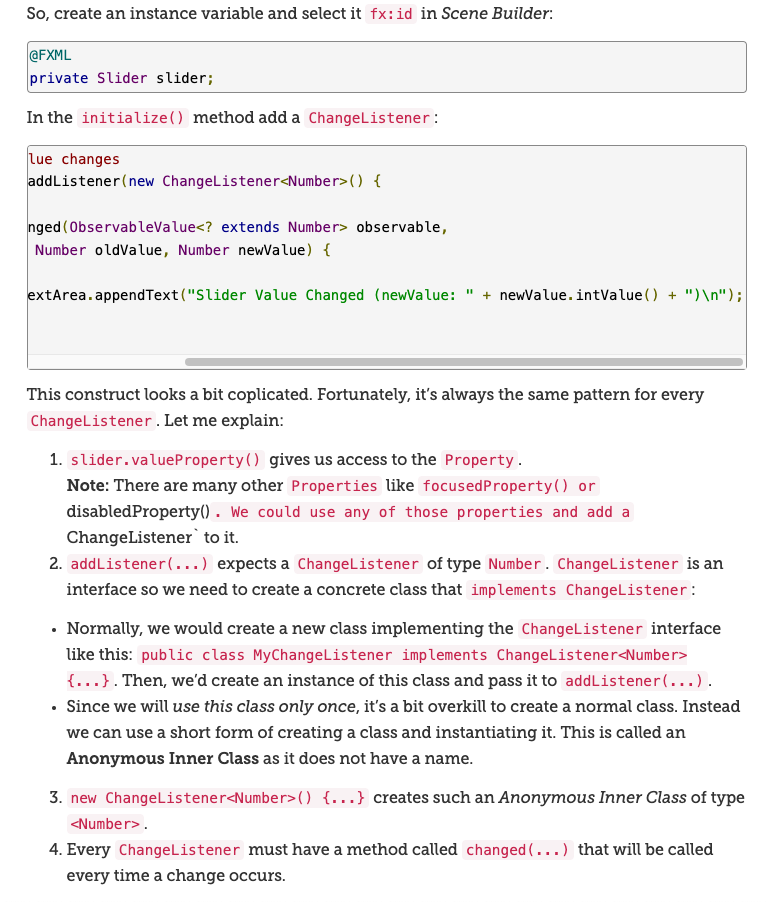
In a TextBox the ActionEvent is triggered with the return key. We might use this, but probably the most common case is that we must react to changes made to the text.
First, we’ll create an instance variable and select it as fx:id in Scene Builder:





【推荐】国内首个AI IDE,深度理解中文开发场景,立即下载体验Trae
【推荐】编程新体验,更懂你的AI,立即体验豆包MarsCode编程助手
【推荐】抖音旗下AI助手豆包,你的智能百科全书,全免费不限次数
【推荐】轻量又高性能的 SSH 工具 IShell:AI 加持,快人一步
· 25岁的心里话
· 闲置电脑爆改个人服务器(超详细) #公网映射 #Vmware虚拟网络编辑器
· 基于 Docker 搭建 FRP 内网穿透开源项目(很简单哒)
· 零经验选手,Compose 一天开发一款小游戏!
· 一起来玩mcp_server_sqlite,让AI帮你做增删改查!!