5-Set接口和常用方法
5-Set接口和常用方法
介绍汇总:
- Set接口基本介绍
- Set接口的常用方法
- Set接口的遍历方式
- 实践练习
1-Set接口基本介绍
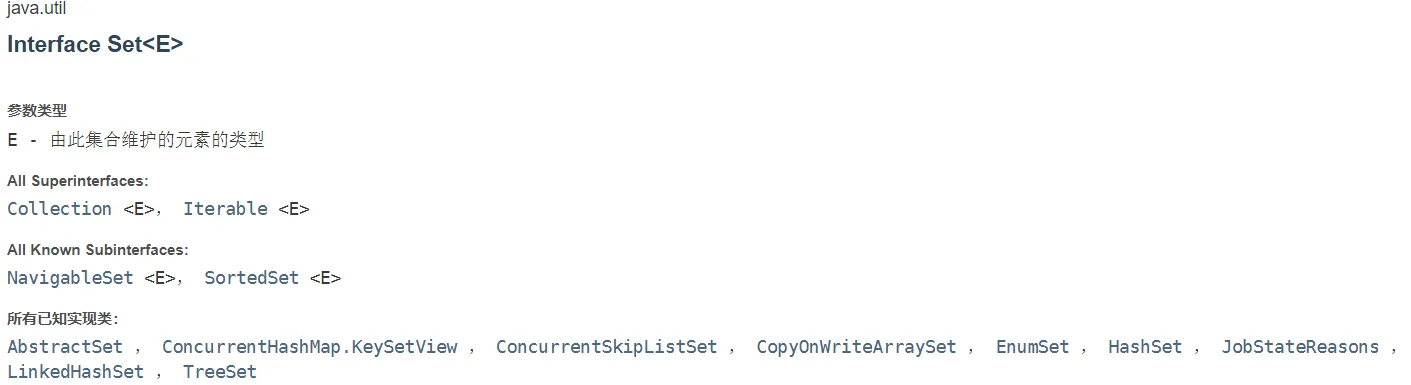
- 无序(添加和取出的顺序不一致),没有索引
- 不允许重复元素,所以最多包含一个 null
2-Set接口的常用方法
和 List 接口一样,Set 接口也是 Collection 的子接口。因此,常用方法和 Collection 接口一样。
3-Set接口的遍历方式
同 Collection 的遍历方式一样,因为 Set 接口是 Collection 接口的子接口。
- 可以使用迭代器
- 增强 for 循环
- 不能使用索引的方式获取(普通 for 循环方法)
4-实践练习
Set set = new HashSet();
// 添加方法
// set 集合中数据无序,即添加顺序与取出顺序不一致,但是取出顺序是固定的
// set 集合可以添加所有数据元素,但是不能重复,null 也只能放置一个,但是取出顺序中 null 永远为第一个
set.add("jack") ;
set.add("tom") ;
set.add("jerry") ;
set.add("marry") ;
set.add("mike") ;
set.add("jack") ;
set.add(null) ;
set.add(null) ;
System.out.println("====HashSet集合中元素为" + set + "====");
// 判断 set 集合中是否存在某元素
if (set.contains(null)) {
System.out.println("====HashSet集合中存在该元素====");
}
// 删除 set 集合中某元素
if (set.remove(null)) {
System.out.println("====HashSet集合中已删除某元素====");
}
System.out.println(">>>========迭代器遍历========<<<<");
// 迭代器遍历 Set 集合
Iterator iterator = set.iterator();
while (iterator.hasNext()) {
Object next = iterator.next();
System.out.println("====HashSet集合中元素为" + next + "====");
}
System.out.println(">>>========增强 for 循环遍历========<<<<");
// 增强 for 循环遍历 Set 集合
for (Object object : set) {
System.out.println("====HashSet集合中元素为" + object + "====");
}
// set 集合无法使用普通 for 循环,即索引的方式
// 虽然 set 集合拥有 size 方法,但是呢却没有 get 方法,无法使用索引遍历获取


