Vue实现音频文件播放功能
目录
1、定义播放按钮
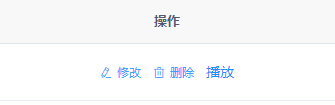
<el-button type="text" @click="handlePlay(scope.row)">播放</el-button> 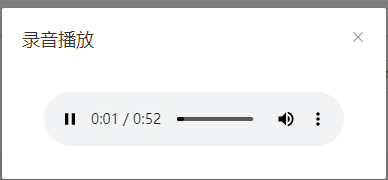
2、定义弹出层组件
<el-dialog title="录音播放" :visible.sync="dialogVisible" width="20%" :before-close="stop">
<template>
<center>
<audio
:src="src"
autoplay="autoplay"
controls="controls"
ref="audio"
>Your browser does not support the audio element.</audio>
</center>
</template>
</el-dialog>3、JavaScript代码
<script>
data() {
return {
src: "",
dialogVisible: false,
}
methods: {
//播放组件
handlePlay(row) {
this.src = row.filePath;
this.play();
});
},
//播放
play() {
this.dialogVisible = true;
this.$refs.audio.play();
},
//音频暂停
stop() {
this.dialogVisible = false;
this.$refs.audio.pause();
this.$refs.audio.currentTime = 0;
}
}
</script>

