ROS 自主构图 使用turtlebot3仿真gmapping 学习记录
写在前面
Ros版本是ubuntu20.04上完成了ROS Noetic
参考
http://wiki.ros.org/explore_lite
https://blog.csdn.net/hanshuning/article/details/58143248
这个软件包提供了贪婪的前沿探索。当节点运行时,机器人将贪婪地探索其环境,直到找不到边界。移动命令将被发送到move_base。
与类似的软件包不同,explore_lite不创建自己的costmap,这使得配置更容易,效率更高(资源更轻)。Node只需订阅nav_msgs/OccupencyGrid消息。机器人移动命令被发送到移动基础节点。
可以在未遍历的地图上操作
先看效果 觉得不好就没必要看下面了
ROS 自主构图 使用turtlebot3仿真gmapping 学习记录
========================================================================================================================================================================================================================================================================================================================================================================================================================================++++++++++++++++++++++++++++++++++++++++++++++++++++++++++++++++++++++++++++++++++++++++++++++++++++++++++++++++++++++++++++++++++++++++++++++++++++++++++++++++++++++++++++++++++++++++++++++++++++++++++++++++++++++++++++++++++++++++++++++++++++++++++++++++++++++++++++++++++++++++++++++++++++++++++++++++++++++++++++++++++++++++++++++++++++++++++++++++++++++++++++++++++++++++++++++++++++++++++++++++++++++++++++++++++++++++++++++++++++++++++++++++++++++++++++++++++++++++++++++++++++++++++++++++++++++++++++++++++++++++++++++++++++++++++++++++++++++++++++++++++++++
一、虚拟环境配置
1.相关功能包的配置
sudo apt install ros-noetic-gazebo-ros-pkgs ros-noetic-gazebo-ros-control sudo apt-get install ros-noetic-turtlebot-* sudo apt install ros-noetic-gmapping sudo apt-get install ros-noetic-joy ros-noetic-teleop-twist-joy ros-noetic-teleop-twist-keyboard ros-noetic-laser-proc ros-noetic-rgbd-launch ros-noetic-depthimage-to-laserscan ros-noetic-rosserial-arduino ros-noetic-rosserial-python ros-noetic-rosserial-server ros-noetic-rosserial-client ros-noetic-rosserial-msgs ros-noetic-amcl ros-noetic-map-server ros-noetic-move-base ros-noetic-urdf ros-noetic-xacro ros-noetic-compressed-image-transport ros-noetic-rqt-image-view ros-noetic-gmapping ros-noetic-navigation ros-noetic-interactive-markers rviz
2.工作环境的建立
mkdir catkin_turtlebot3 cd catkin_turtlebot3 mkdir src cd src git clone https://github.com/ROBOTIS-GIT/turtlebot3.git cd .. catkin_make
为工作环境添加变量
echo "export TURTLEBOT3_MODEL=burger" >> ~/.bashrc echo "source ~/catkin_turtlebot3/devel/setup.bash" >> ~/.bashrc
然后检查是否配置好了
echo $ROS_PACKAGE_PATH env | grep TURTLEBOT3
这样就差不多了
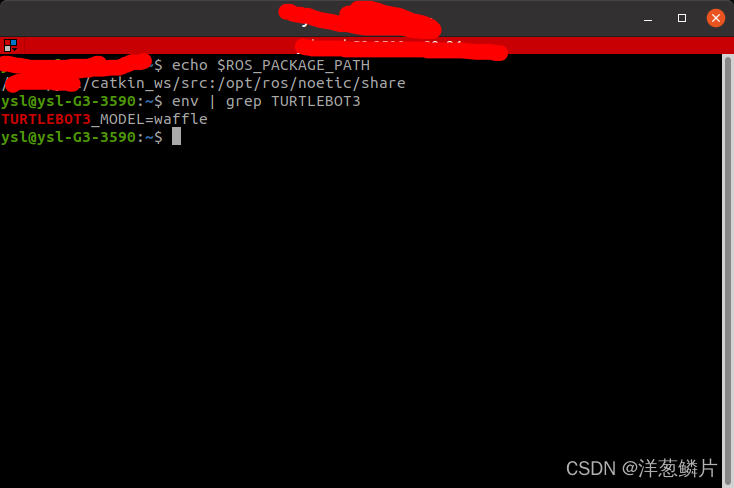
二、利用Gazebo和RViz进行自主建图
开启SLAM仿真
roslaunch turtlebot3_slam tur3_gmapping.launch
里面launch文件是根据自己的工作环境来修改的
<launch> <!-- Arguments --> <arg name="model" default="$(env TURTLEBOT3_MODEL)" doc="model type [burger, waffle, waffle_pi]"/> <arg name="configuration_basename" default="turtlebot3_lds_2d.lua"/> <arg name="set_base_frame" default="base_footprint"/> <arg name="set_odom_frame" default="odom"/> <arg name="set_map_frame" default="map"/> <!-- gazebo --> <include file="$(find turtlebot3_gazebo)/launch/turtlebot3_world.launch" /> <!-- Gmapping --> <node pkg="gmapping" type="slam_gmapping" name="turtlebot3_slam_gmapping" output="screen"> <param name="base_frame" value="$(arg set_base_frame)"/> <param name="odom_frame" value="$(arg set_odom_frame)"/> <param name="map_frame" value="$(arg set_map_frame)"/> <rosparam command="load" file="$(find turtlebot3_slam)/config/gmapping_params.yaml" /> </node> <!-- Start move_base --> <include file="$(find turtlebot3_navigation)/launch/move_base.launch" /> <!-- rviz --> <node name="rviz" pkg="rviz" type="rviz" args="-d $(find turtlebot3_gazebo)/rviz/turtlebot3_gazebo_model.rviz" required="true" /> </launch>
然后其动自主探索的lanch就行了
roslaunch explore_lite explore.launch
这个软件包提供了贪婪的前沿探索。当节点运行时,机器人将贪婪地探索其环境,直到找不到边界,要是没有边界的地图如何探索,比如一定开阔的地面?
**
为之奈何?
**
本文作者:Yang-blackSun
本文链接:https://www.cnblogs.com/Yang-blackSun/p/18025374
版权声明:本作品采用知识共享署名-非商业性使用-禁止演绎 2.5 中国大陆许可协议进行许可。
版权声明:本作品采用知识共享署名-非商业性使用-禁止演绎 2.5 中国大陆许可协议进行许可。
本文作者:Yang-blackSun
本文链接:https://www.cnblogs.com/Yang-blackSun/p/18025374





【推荐】编程新体验,更懂你的AI,立即体验豆包MarsCode编程助手
【推荐】凌霞软件回馈社区,博客园 & 1Panel & Halo 联合会员上线
【推荐】抖音旗下AI助手豆包,你的智能百科全书,全免费不限次数
【推荐】博客园社区专享云产品让利特惠,阿里云新客6.5折上折
【推荐】轻量又高性能的 SSH 工具 IShell:AI 加持,快人一步