Vue UI 组件库:https://element.eleme.cn
移动端常用UI组件库
- Vant:https://youzan.github.io/vant
- Cube UI:https://didi.github.io/cube-ui
- Mint UI:https://mint-ui.github.io
- NUTUI
- 。。。。。。
PC端常用UI组件库
- Element UI:https://element.eleme.cn
- IView UI:https://www.iviewui.com
Element UI
第一步:安装,npm i element-ui -S
第二步:按需引入,npm install babel-plugin-component -D
第三步:babel.config.js配置
1 module.exports = { 2 presets: [ 3 '@vue/cli-plugin-babel/preset', 4 // [["es2015", { "modules": false }]], 版本太老 5 ["@babel/preset-env", { "modules": false }], 6 ], 7 "plugins": [ 8 [ 9 "component", 10 { 11 "libraryName": "element-ui", 12 "styleLibraryName": "theme-chalk" 13 } 14 ] 15 ] 16 }
第四步:按需引入 Element(请查看:https://element.eleme.cn/#/zh-CN/component/quickstart)
1 import Vue from 'vue'; 2 import { Button } from 'element-ui'; 3 4 Vue.prototype.$ELEMENT = { size: 'small', zIndex: 3000 }; 5 Vue.use(Button);
。。。。。。
element ui 版本安装控制操作步骤:
- 卸载element-ui:npm uninstall element-ui
- 安装element-ui 指定版本:npm i element-ui@2.15.7
- 安装最新版本:npm i element-ui -S
示例如下所示:
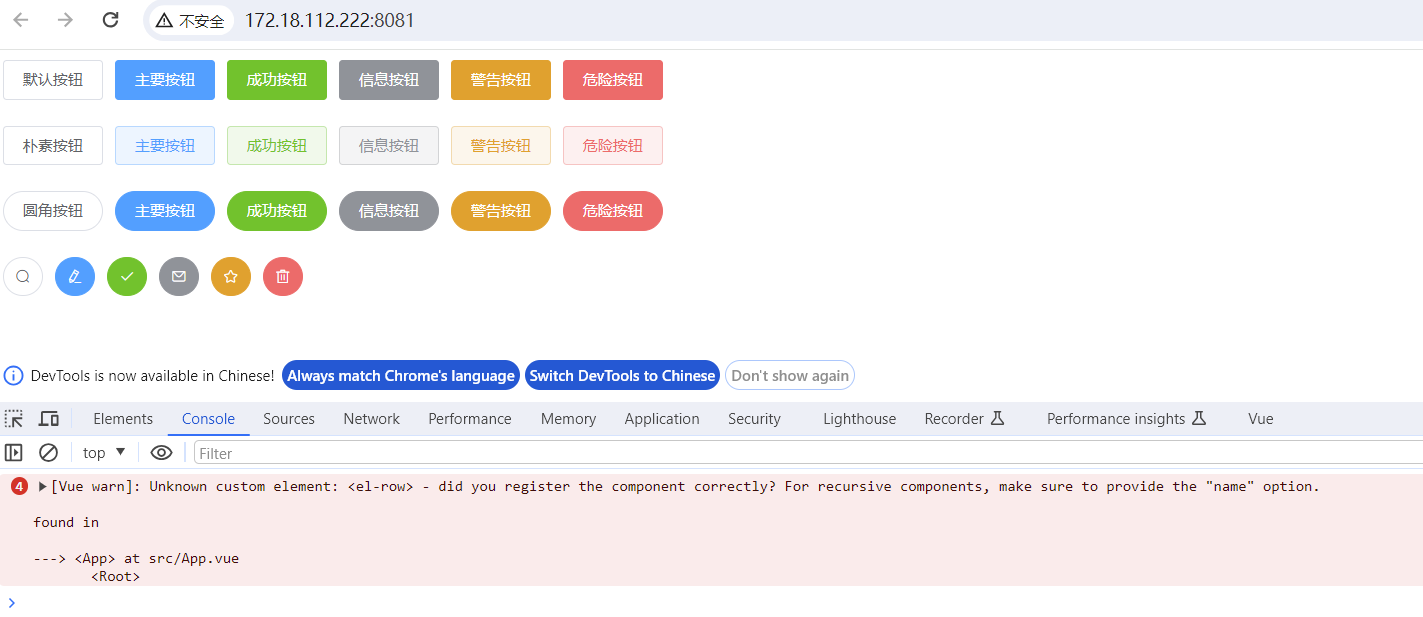
注:图中警告信息,是因为没有应用<el-row> 组件(该问题在示例代码中已处理)
main.js
1 // 引入Vue 2 import Vue from 'vue' 3 // 引入App 4 import App from './App.vue' 5 6 // 按需引入 7 import { Button, Select, Row } from 'element-ui'; 8 /* Vue.component(Button.name, Button); 9 Vue.component(Select.name, Select); */ 10 Vue.use(Button) 11 Vue.use(Select) 12 Vue.use(Row) 13 Vue.prototype.$ELEMENT = { size: 'small', zIndex: 3000 }; 14 15 /* 完整引入 16 import ElementUI from 'element-ui' 17 import 'element-ui/lib/theme-chalk/index.css' 18 Vue.use(ElementUI); */ 19 20 // 配置提示 21 Vue.config.productionTip = false 22 23 new Vue({ 24 render: h => h(App) 25 }).$mount('#app')
App.vue
1 <template> 2 <div> 3 <el-row> 4 <el-button>默认按钮</el-button> 5 <el-button type="primary">主要按钮</el-button> 6 <el-button type="success">成功按钮</el-button> 7 <el-button type="info">信息按钮</el-button> 8 <el-button type="warning">警告按钮</el-button> 9 <el-button type="danger">危险按钮</el-button> 10 </el-row> 11 <br><br> 12 <el-row> 13 <el-button plain>朴素按钮</el-button> 14 <el-button type="primary" 15 plain>主要按钮</el-button> 16 <el-button type="success" 17 plain>成功按钮</el-button> 18 <el-button type="info" 19 plain>信息按钮</el-button> 20 <el-button type="warning" 21 plain>警告按钮</el-button> 22 <el-button type="danger" 23 plain>危险按钮</el-button> 24 </el-row> 25 <br><br> 26 <el-row> 27 <el-button round>圆角按钮</el-button> 28 <el-button type="primary" 29 round>主要按钮</el-button> 30 <el-button type="success" 31 round>成功按钮</el-button> 32 <el-button type="info" 33 round>信息按钮</el-button> 34 <el-button type="warning" 35 round>警告按钮</el-button> 36 <el-button type="danger" 37 round>危险按钮</el-button> 38 </el-row> 39 <br><br> 40 <el-row> 41 <el-button icon="el-icon-search" 42 circle></el-button> 43 <el-button type="primary" 44 icon="el-icon-edit" 45 circle></el-button> 46 <el-button type="success" 47 icon="el-icon-check" 48 circle></el-button> 49 <el-button type="info" 50 icon="el-icon-message" 51 circle></el-button> 52 <el-button type="warning" 53 icon="el-icon-star-off" 54 circle></el-button> 55 <el-button type="danger" 56 icon="el-icon-delete" 57 circle></el-button> 58 </el-row> 59 </div> 60 61 </template> 62 63 <script> 64 export default { 65 name: 'App', 66 components: {} 67 } 68 </script> 69 70 <style scoped> 71 </style>
博客内容主要用于日常学习记录,内容比较随意,如有问题,还需谅解!!!


 浙公网安备 33010602011771号
浙公网安备 33010602011771号