props--将子组件的信息传递给父组件
<!-- 通过父组件给子组件传递函数类型的props实现:子给父传递数据 -->
<School :getShcoolName="getShcoolName"></School>
示例一:
App.vue
1 2 3 4 5 6 7 8 9 10 11 12 13 14 15 16 17 18 19 20 21 22 23 24 25 26 27 28 29 30 31 32 33 34 35 36 37 38 39 | <template> <div class="app"> <!-- <img src="./assets/logo.png"> --> <h2>{{msg}}</h2> <hr> <Student></Student> <hr> <School :getShcoolName="getShcoolName"></School> </div></template><script>// 引入组件import Student from './components/Student.vue';import School from './components/School.vue';export default { name: 'App', components: { Student, School }, data () { return { msg: 'Vue你好' } }, methods: { getShcoolName (name) { console.log('app收到了学校名称:', name) } }}</script><style scoped>.app { background-color: rgb(178, 168, 168);}</style> |
<!-- 通过父组件给子组件传递函数类型的props实现:子给父传递数据 -->
School.vue
1 2 3 4 5 6 7 8 9 10 11 12 13 14 15 16 17 18 19 20 21 22 23 24 25 26 27 28 29 30 31 32 33 34 35 36 37 | <!-- 组件的结构 --><template> <div class="school"> <h3>学校姓名:{{name}}</h3> <h3>学校地址:{{ address }}</h3> <button @click="sendSchoolName">把学校名称给app</button> </div></template><!-- 组件交互相关的代码(数据、方法等) --><script>export default ({ // eslint-disable-next-line vue/multi-word-component-names name: 'School', props: ['getShcoolName'], data () { return { name: '高新一小', address: '西安/高新一小' } }, methods: { sendSchoolName () { this.getShcoolName(this.name) } }})</script><!-- 组件的样式 scoped局部样式,否则多个vue组件中同名会导致样式覆盖(将使用最后一个引入的组件样式)--><style scoped>.school { background-color: burlywood;}</style> |
main.js
1 2 3 4 5 6 7 8 9 10 | // 引入Vueimport Vue from 'vue'// 引入Appimport App from './App.vue'// 配置提示Vue.config.productionTip = falsenew Vue({ render: h => h(App),}).$mount('#app') |
index.html
1 2 3 4 5 6 7 8 9 10 11 12 13 14 15 16 17 18 19 20 21 22 23 24 25 26 27 28 29 30 31 32 33 | <!DOCTYPE html><html lang=""><head> <meta charset="utf-8"> <!-- 针对IE浏览器的一个特殊配置,含义是让IE浏览器以最高的渲染基本渲染页面(ie8以上版本) --> <meta http-equiv="X-UA-Compatible" content="IE=edge"> <!-- 开启移动端的理想视口 --> <meta name="viewport" content="width=device-width,initial-scale=1.0"> <!-- 配置页签图标 --> <link rel="icon" href="<%= BASE_URL %>favicon.ico"> <!-- 配置网页标题(package.json文件中name属性) webpack插件完成 --> <title> <%= htmlWebpackPlugin.options.title %> </title></head><body> <!-- 当浏览器不支持js时,<noscript></noscript>标签中的元素就会被渲染 --> <noscript> <strong>We're sorry but <%= htmlWebpackPlugin.options.title %> doesn't work properly without JavaScript enabled. Please enable it to continue.</strong> </noscript> <!-- 容器 --> <div id="app"> </div></body></html> |
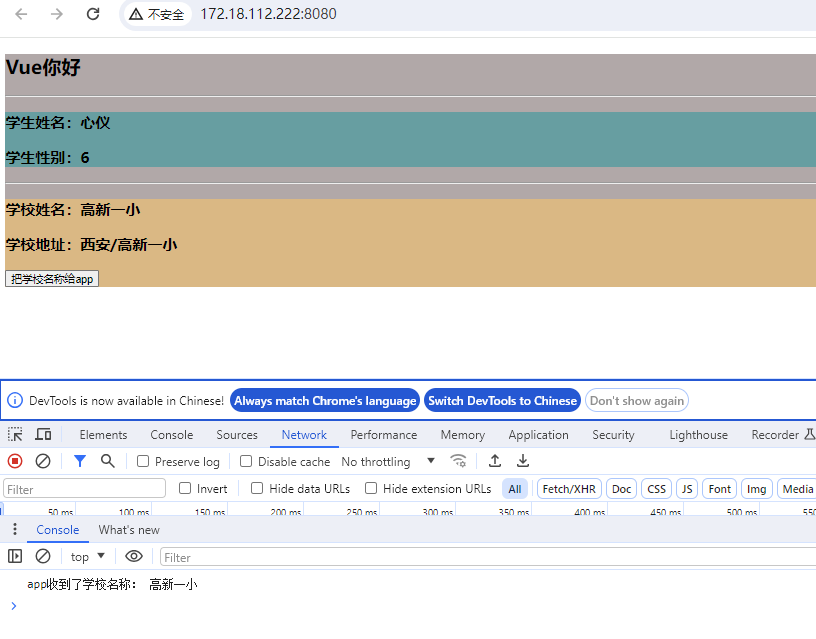
组件自定义事件
总结说明:
- 一种组件之间通信的方式,适用于子组件==》父组件
- 使用场景:A是父组件,B是子组件,B想给A传数据,那么就需要再A中给B绑定自定义事件(事件的回调在A中)
- 绑定自定义事件
- 方式一:在父组件中,<Demo @myDefineEvent='test'> 或 <Demo v-on:myDefineEvent='test'>
- 方式二:在父组件中,
- <Demo ref="demo">
- ......
- mounted(){this.$refs.$on('myDefineEvent',this.test)}
- 若想让自定义事件只触发一次,则可以使用once修饰符,或$once方法,eg:
<Student @defineMyEvent.once="getStudentName"></Student>、this.$refs.student.$once('defineMyEvent', this.getStudentName)
- 触发自定义事件: this.$emit('defineMyEvent', this.name)、 this.$emit('demoEvent')——在子组件中
- 解绑自定义事件:
-
解绑一个自定义事件:this.$off('defineMyEvent')
- 解绑多个自定义事件:this.$off(['defineMyEvent', 'demoEvent'])
- 解绑所有自定义的事件:this.$off()
-
- 组件上也可以绑定原生DOM事件,需要使用native修饰符,eg: <Student ref="student" @click.native="showMsg" />
- 注意:通过this.$refs.$on('自定义事件名称','回调')绑定自定义事件时,回调要么配置在methods中,要么使用箭头函数(否则this指向会出问题)
App.vue
<!-- 第一种写法:
使用v-on: 或@
通过父组件给子组件绑定一个自定义事件实现:子给父传递数据
-->
<!-- <Student v-on:defineMyEvent="getStudentName"></Student> -->
<!-- <Student @defineMyEvent="getStudentName"></Student> -->
1 2 3 4 5 6 7 8 9 10 11 12 13 14 15 16 17 18 19 20 21 22 23 24 25 26 27 28 29 30 31 32 33 34 35 36 37 38 39 40 41 42 43 44 45 | <template> <div class="app"> <!-- <img src="./assets/logo.png"> --> <h2>{{msg}}</h2> <hr> <!-- 通过父组件给子组件绑定一个自定义事件实现:子给父传递数据 --> <Student v-on:defineMyEvent="getStudentName"></Student> <hr> <!-- 通过父组件给子组件传递函数类型的props实现:子给父传递数据 --> <School :getShcoolName="getShcoolName"></School> </div></template><script>// 引入组件import Student from './components/Student.vue';import School from './components/School.vue';export default { name: 'App', components: { Student, School }, data () { return { msg: 'Vue你好' } }, methods: { getShcoolName (name) { console.log('app收到了学校名称:', name) }, getStudentName (name) { console.log('App接收到了学生姓名:', name) } }}</script><style scoped>.app { background-color: rgb(178, 168, 168);}</style> |
Student.vue
1 2 3 4 5 6 7 8 9 10 11 12 13 14 15 16 17 18 19 20 21 22 23 24 25 26 27 28 29 30 31 32 33 34 35 36 37 38 39 40 41 42 43 44 45 46 | <!-- 组件的结构 --><template> <div class="student"> <h3>学生姓名:{{name}}</h3> <h3>学生性别:{{ age }}</h3> <button @click="sendStudentName">把学生姓名给app</button> </div></template><!-- 组件交互相关的代码(数据、方法等) --><script>export default ({ // eslint-disable-next-line vue/multi-word-component-names name: 'Student', data () { return { msg: '我正在学习 Vue', name: '心仪', age: 6 } }, methods: { sendStudentName () { // 触发Student组件实例身上的自定义事件 this.$emit('defineMyEvent', this.name) } }})</script><!-- 组件的默认样式 css写法 --><!-- <style scoped>.demo { background-color: cadetblue;}</style> --><style lang="less" scoped>.student { background-color: cadetblue; .myfontsize { font-size: 40px; }}</style> |
注意:事件只执行一次:<Student @defineMyEvent.once="getStudentName"></Student>
示例三:
App.vue
<!-- 第二种写法
通过父组件给子组件绑定一个自定义事件实现--子给父传递数据,使用ref
-->
<Student ref="student" />
// 挂载完毕
mounted () {
this.$refs.student.$on('defineMyEvent', this.getStudentName)
}
建议使用该方法,比较灵活,例如方便实现延迟效果
// 挂载完毕
mounted () {
// this.$refs.student.$on('defineMyEvent', this.getStudentName)
// 延迟执行
setTimeout(() => {
this.$refs.student.$on('defineMyEvent', this.getStudentName)
}, 3000)
}
1 2 3 4 5 6 7 8 9 10 11 12 13 14 15 16 17 18 19 20 21 22 23 24 25 26 27 28 29 30 31 32 33 34 35 36 37 38 39 40 41 42 43 44 45 46 47 48 49 50 51 52 53 54 | <template> <div class="app"> <!-- <img src="./assets/logo.png"> --> <h2>{{msg}}</h2> <hr> <!-- 通过父组件给子组件绑定一个自定义事件实现:子给父传递数据 --> <!-- <Student v-on:defineMyEvent="getStudentName"></Student> --> <!-- <Student @defineMyEvent="getStudentName"></Student> --> <hr> <Student ref="student" /> <hr> <!-- 通过父组件给子组件传递函数类型的props实现:子给父传递数据 --> <School :getShcoolName="getShcoolName"></School> </div></template><script>// 引入组件import Student from './components/Student.vue';import School from './components/School.vue';export default { name: 'App', components: { Student, School }, data () { return { msg: 'Vue你好' } }, methods: { getShcoolName (name) { console.log('app收到了学校名称:', name) }, getStudentName (name) { console.log('App接收到了学生姓名:', name) } }, // 挂载完毕 mounted () { this.$refs.student.$on('defineMyEvent', this.getStudentName) }}</script><style scoped>.app { background-color: rgb(178, 168, 168);}</style> |
mounted中自定义事件的另一种写法:了解即可
1 2 3 4 5 6 7 8 | // 方式二:挂载完毕 回调 替代getStudentName 函数 /* mounted () { //绑定自定义事件 this.$refs.student.$on('defineMyEvent', (name) => { console.log('mounted中回调函数被调用了') this.studentName = name }) }, */ |
注意:如果需要实现事件只触发一次后失效,则可使用$once
1 2 3 | // this.$refs.student.$on('defineMyEvent', this.getStudentName) this.$refs.student.$once('defineMyEvent', this.getStudentName) |
Student.vue
1 2 3 4 5 6 7 8 9 10 11 12 13 14 15 16 17 18 19 20 21 22 23 24 25 26 27 28 29 30 31 32 33 34 35 36 37 38 39 40 41 42 43 44 45 46 | <!-- 组件的结构 --><template> <div class="student"> <h3>学生姓名:{{name}}</h3> <h3>学生性别:{{ age }}</h3> <button @click="sendStudentName">把学生姓名给app</button> </div></template><!-- 组件交互相关的代码(数据、方法等) --><script>export default ({ // eslint-disable-next-line vue/multi-word-component-names name: 'Student', data () { return { msg: '我正在学习 Vue', name: '心仪', age: 6 } }, methods: { sendStudentName () { // 触发Student组件实例身上的自定义事件 this.$emit('defineMyEvent', this.name) } }})</script><!-- 组件的默认样式 css写法 --><!-- <style scoped>.demo { background-color: cadetblue;}</style> --><style lang="less" scoped>.student { background-color: cadetblue; .myfontsize { font-size: 40px; }}</style> |
博客内容主要用于日常学习记录,内容比较随意,如有问题,还需谅解!!!
分类:
Vue






【推荐】国内首个AI IDE,深度理解中文开发场景,立即下载体验Trae
【推荐】编程新体验,更懂你的AI,立即体验豆包MarsCode编程助手
【推荐】抖音旗下AI助手豆包,你的智能百科全书,全免费不限次数
【推荐】轻量又高性能的 SSH 工具 IShell:AI 加持,快人一步
· 被坑几百块钱后,我竟然真的恢复了删除的微信聊天记录!
· 【自荐】一款简洁、开源的在线白板工具 Drawnix
· 没有Manus邀请码?试试免邀请码的MGX或者开源的OpenManus吧
· 园子的第一款AI主题卫衣上架——"HELLO! HOW CAN I ASSIST YOU TODAY
· 无需6万激活码!GitHub神秘组织3小时极速复刻Manus,手把手教你使用OpenManus搭建本