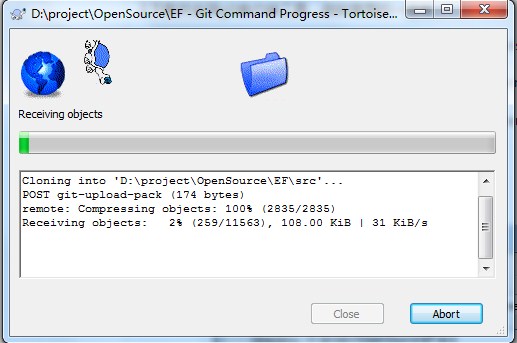Win7下安装git
1.下载并安装git for windows版本:msysgit
成功安装后,即可使用了,右键一个目录后可以看到菜单选项:
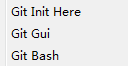
选择Git Gui后,弹出,输入位置信息

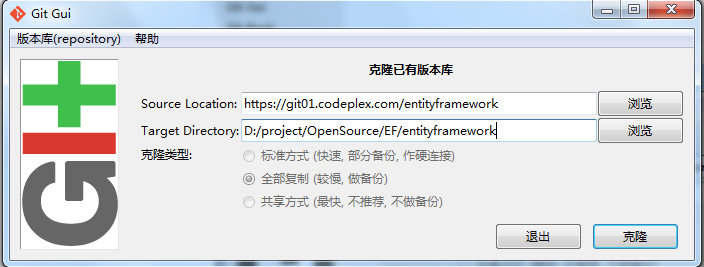
点击克隆后,如下图所示:
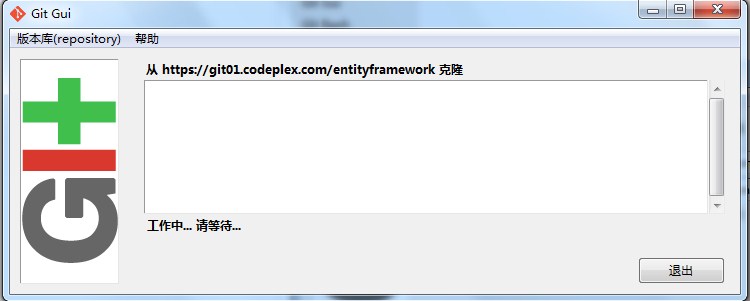
2.下载并安装git客户端工具,微软推荐的一些有:
-
TortoiseGit is highly recommended, because it offers graphical log/tree views and diff/merge experience.
-
Posh-Git is highly recommended for PowerShell users.
-
Git Source Control Provider is an optional component which integrates Git into Visual Studio.
-
那么就下载TortoiseGit并安装。
-
获取界面如下
-
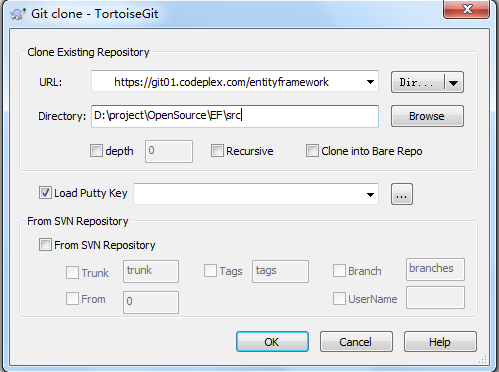
-
复制过程如下:
-