opencv将任意不同大小、不同通道图片展示在同一窗口
效果如图:
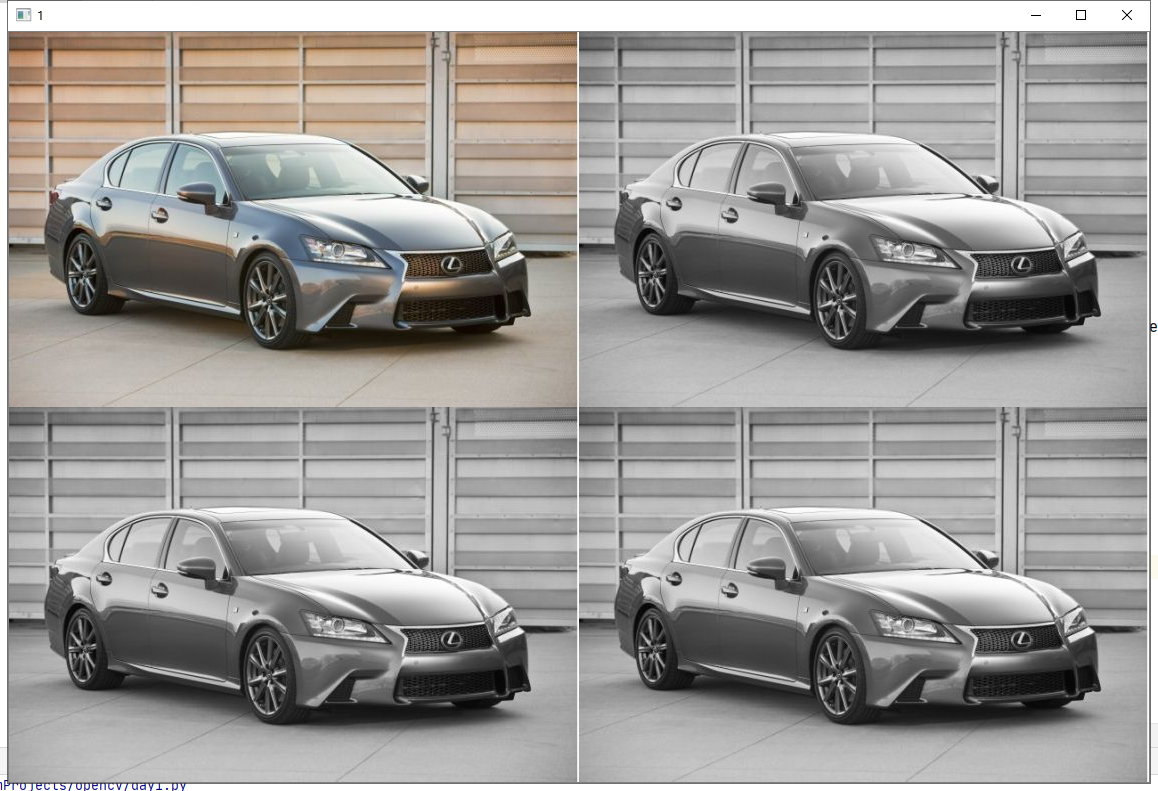
代码:
def ManyImgs(scale, imgarray): rows = len(imgarray) # 元组或者列表的长度 cols = len(imgarray[0]) # 如果imgarray是列表,返回列表里第一幅图像的通道数,如果是元组,返回元组里包含的第一个列表的长度 # print("rows=", rows, "cols=", cols) # 判断imgarray[0]的类型是否是list # 是list,表明imgarray是一个元组,需要垂直显示 rowsAvailable = isinstance(imgarray[0], list) # 第一张图片的宽高 width = imgarray[0][0].shape[1] height = imgarray[0][0].shape[0] # print("width=", width, "height=", height) # 如果传入的是一个元组 if rowsAvailable: for x in range(0, rows): for y in range(0, cols): # 遍历元组,如果是第一幅图像,不做变换 if imgarray[x][y].shape[:2] == imgarray[0][0].shape[:2]: imgarray[x][y] = cv2.resize(imgarray[x][y], (0, 0), None, scale, scale) # 将其他矩阵变换为与第一幅图像相同大小,缩放比例为scale else: imgarray[x][y] = cv2.resize(imgarray[x][y], (imgarray[0][0].shape[1], imgarray[0][0].shape[0]), None, scale, scale) # 如果图像是灰度图,将其转换成彩色显示 if len(imgarray[x][y].shape) == 2: imgarray[x][y] = cv2.cvtColor(imgarray[x][y], cv2.COLOR_GRAY2BGR) # 创建一个空白画布,与第一张图片大小相同 imgBlank = np.zeros((height, width, 3), np.uint8) hor = [imgBlank] * rows # 与第一张图片大小相同,与元组包含列表数相同的水平空白图像 for x in range(0, rows): # 将元组里第x个列表水平排列 hor[x] = np.hstack(imgarray[x]) ver = np.vstack(hor) # 将不同列表垂直拼接 # 如果传入的是一个列表 else: # 变换操作,与前面相同 for x in range(0, rows): if imgarray[x].shape[:2] == imgarray[0].shape[:2]: imgarray[x] = cv2.resize(imgarray[x], (0, 0), None, scale, scale) else: imgarray[x] = cv2.resize(imgarray[x], (imgarray[0].shape[1], imgarray[0].shape[0]), None, scale, scale) if len(imgarray[x].shape) == 2: imgarray[x] = cv2.cvtColor(imgarray[x], cv2.COLOR_GRAY2BGR) # 将列表水平排列 hor = np.hstack(imgarray) ver = hor return ver img1=cv2.imread("F:/google/qc.jpg") img2=cv2.cvtColor(img1,cv2.COLOR_BGR2GRAY) imgs=ManyImgs(1,([img1,img2],[img2,img2])) cv2.imshow("1",imgs) cv2.waitKey(0)


