ReactNative: 使用Geolocation的API获取位置信息
一、简介
LBS,基于位置的服务是很多APP必不可少的功能,根据获取的用户当前的位置,快速地提供给用户附近的资源【吃穿住行】。目前国内比较著名的地图服务提供商有百度地图、高德地图、以及腾讯地图等等。LBS最基础的功能就是位置的获取,ReactNative中提供了Geolocation这个API来进行定位,使用起来比较简单。使用react-native init创建的项目默认已经启动了这个服务。
二、API
Geolocation在ReactNative中已经进行了封装,当然用LBS这个服务之前,要获取用户的位置隐私必须得到权限允许,在Info.plis中配置NSLocationWhenInUseUsageDescription、NSLocationAlwaysUsageDescription、NSLocationAlwaysAndWhenInUseUsageDescription,Geolocation的常用的方法如下:
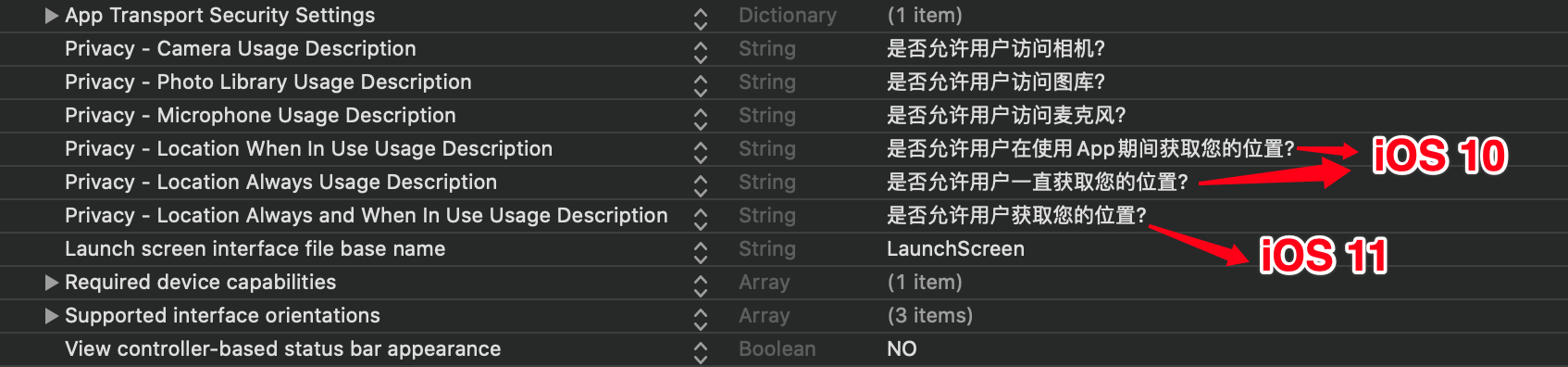
//参数类型 type GeoOptions = { timeout: number, // 超时时长,单位为秒,若超时,触发失败回调函数 maximumAge: number, // 重复获取定位的间隔时长,单位为秒 enableHighAccuracy: bool, // 是否要求高精度的地理位置信息 distanceFilter: number, // 检索的范围,定义设备获得位置信息的最小距离 ,单位米 } //获取当前的位置 //参数geo_success为成功的回调函数,参数geo_error为失败的回调函数,参数geo_options是需要传递的参数,可选的。它的结构如上所示: getCurrentPosition: function( geo_success: Function, geo_error?: Function, geo_options?: GeoOptions ){ } //监测位置运动, 返回监测对象的ID:watchID watchPosition: function(success: Function, error?: Function, options?: GeoOptions): number {} //根据ID清除监测 clearWatch: function(watchID: number){} //停止位置监听服务 stopObserving: function(){}
三、使用
简单演示一下,代码和结果如下:
/** * Sample React Native App * https://github.com/facebook/react-native * @flow */ import React, { Component } from 'react'; import { AppRegistry, StyleSheet, Text, TouchableHighlight, View } from 'react-native'; const Geolocation = require('Geolocation'); export default class App extends Component { //事件 _event(){ //参数配置 const option = { timeout: 30, maximumAge: 10, enableHighAccuracy: true, distanceFilter: 100, }; //获取位置 Geolocation.getCurrentPosition((location)=>{ console.log(JSON.stringify(location)); alert("当前位置:"+JSON.stringify(location)) }, (error) => { console.log(error); alert("获取位置失败: "+error); }, option) } render() { return ( <View style={styles.container}> <TouchableHighlight onPress={this._event.bind(this)}> <Text style={{color:'red', fontSize:25}}>获取位置信息</Text> </TouchableHighlight> </View> ); } } const styles = StyleSheet.create({ container: { flex: 1, justifyContent: 'center', alignItems: 'center', backgroundColor: '#F5FCFF', } }); AppRegistry.registerComponent('App', () => App);
日志如下:
2020-01-15 16:35:48.054 [info][tid:com.facebook.react.JavaScript] { "coords": { "speed":-1, //速度 "longitude":116.34597202677976, //经度 "latitude":39.97599651014569, //纬度 "accuracy":65, //位置精确度 "heading":-1, //方向 "altitude":52.819034576416016, //海拔高度 "altitudeAccuracy":10 //海拔精确度 }, "timestamp":1579077193398.279 //时间戳 }
截图如下:

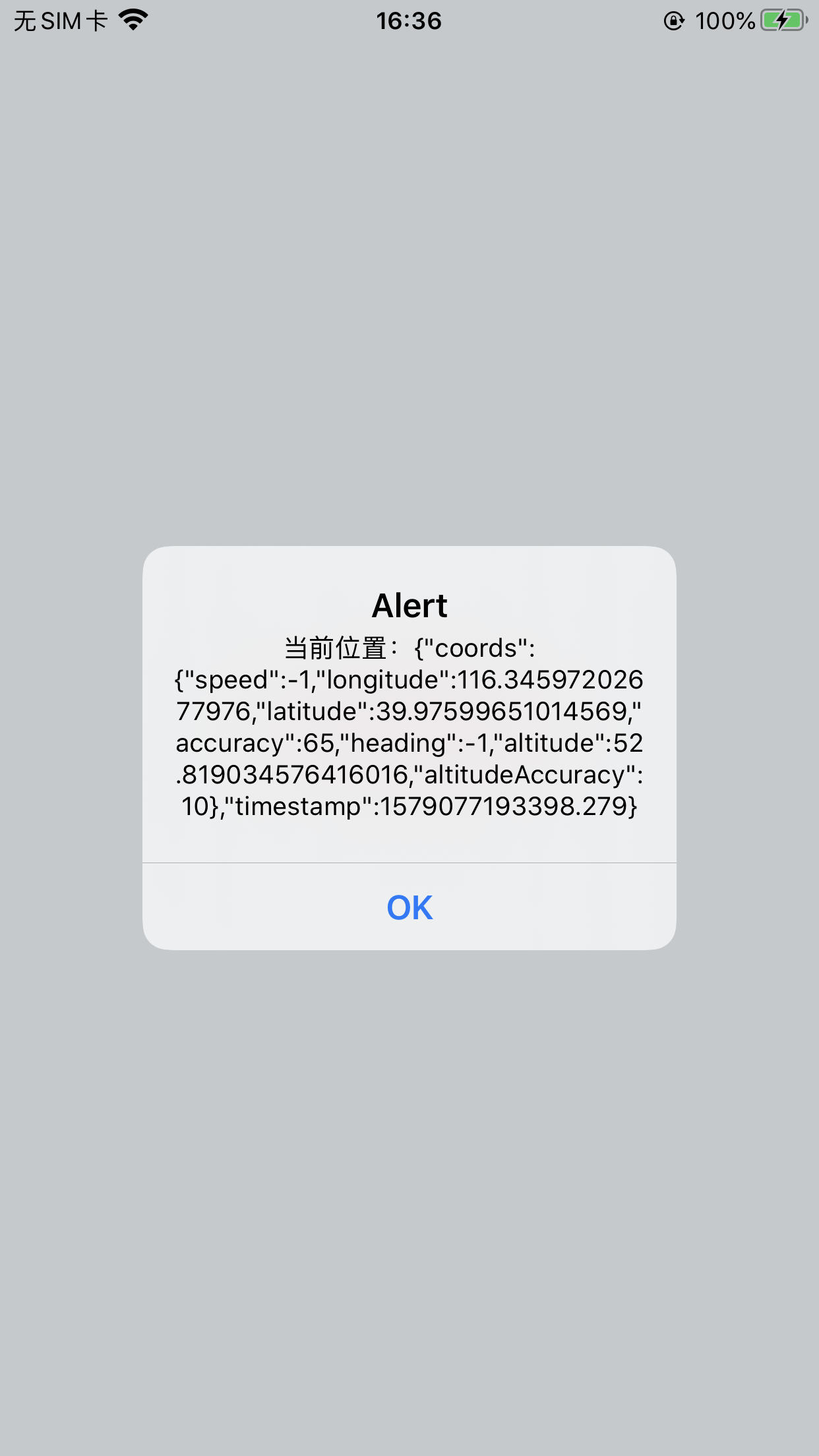
程序猿神奇的手,每时每刻,这双手都在改变着世界的交互方式!


