ReactNative: 剪贴板Clipboard的使用
一、介绍
“剪贴板Clipboard”为用户提供了一个界面,可在iOS和Android上从访问系统的剪贴板设置和获取内容。
二、API
Clipboard提供的API相当简单,只有两个方法,一个是设置内容到剪贴板,另一个则是从剪贴板获取设置的内容。如下所示:
//设置内容到剪贴板 setString(content: string) { Clipboard.setString(content); } //获取剪贴板上的内容,返回的是一个Promise异步函数 getString(): Promise<string> { return Clipboard.getString(); }
三、使用
/** * Sample React Native App * https://github.com/facebook/react-native * @flow */ import React, { Component } from 'react'; import { AppRegistry, StyleSheet, View, Text, TouchableHighlight, Clipboard } from 'react-native'; export default class ReactNativeDemo extends Component { //异步处理 _handleClipboardContent = async () => { //设置内容到剪贴板 Clipboard.setString("Welcome to you!"); //从剪贴板获取内容 Clipboard.getString().then( (content)=>{ alert('content: '+content) }, (error)=>{ console.log('error:'+error); }) }; render() { return ( <View style={[styles.flex,styles.bgColor,styles.center]}> <TouchableHighlight onPress={this._handleClipboardContent}> <Text style={{color:'red',fontSize:30}}>Click</Text> </TouchableHighlight> </View> ); } } const styles = StyleSheet.create({ flex: { flex: 1 }, bgColor: { backgroundColor: 'white' }, center: { alignItems: 'center', justifyContent: 'center', } }); AppRegistry.registerComponent('ReactNativeDemo', () => ReactNativeDemo);
点击按钮,获取剪贴板内容如下:
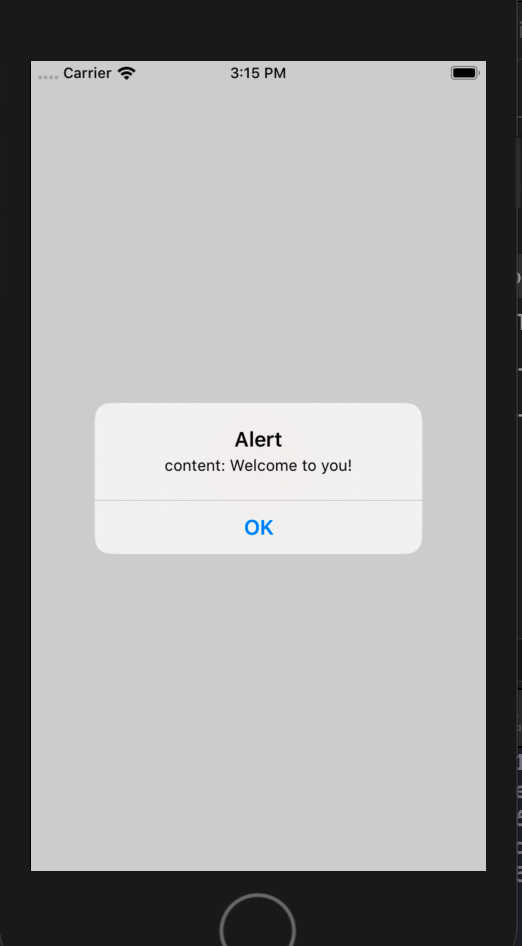
程序猿神奇的手,每时每刻,这双手都在改变着世界的交互方式!


