task4
Vector_int.hpp
#pragma once #include <iostream> class vector_int { public: vector_int(int); vector_int(int, int); vector_int(const vector_int&); int& at(int); ~vector_int(); private: int* p; int len; }; vector_int::vector_int(int n) :len{n} { p = new int[n]; std::cout << "constructor is called"<<std::endl; } vector_int::vector_int(int n, int val) : len{n} { p = new int[n]; for (int i=0; i < len; i++) p[i] = val; std::cout << "constructor is called" << std::endl; } vector_int::vector_int(const vector_int& other) :len{ other.len } { p = new int[len]; for (int i = 0; i < len; i++) p[i] = (other.p)[i]; std::cout << "copy constructor is called" << std::endl; } int& vector_int::at(int pos) { int& ans = p[pos]; return ans; } vector_int::~vector_int() { delete []p; p = NULL; std::cout << "destructor is called" << std::endl; }
测试用源代码
#include <iostream> #include "Vector_int.hpp" #include <iomanip> int main() { int n; n = 10; vector_int x(n); for (int i = 0; i < n; i++) std::cout <<std::setw(5)<< x.at(i); std::cout << std::endl; vector_int y(n, 6); for (int i = 0; i < n; i++) std::cout <<std::setw(5)<< y.at(i); std::cout <<std::setw(5)<< std::endl; vector_int z(y); for (int i = 0; i < n; i++) std::cout <<std::setw(5)<< z.at(i); std::cout << std::endl; z.at(0) = 123; for (int i = 0; i < n; i++) std::cout <<std::setw(5)<< z.at(i); std::cout << std::endl; }
输出结果
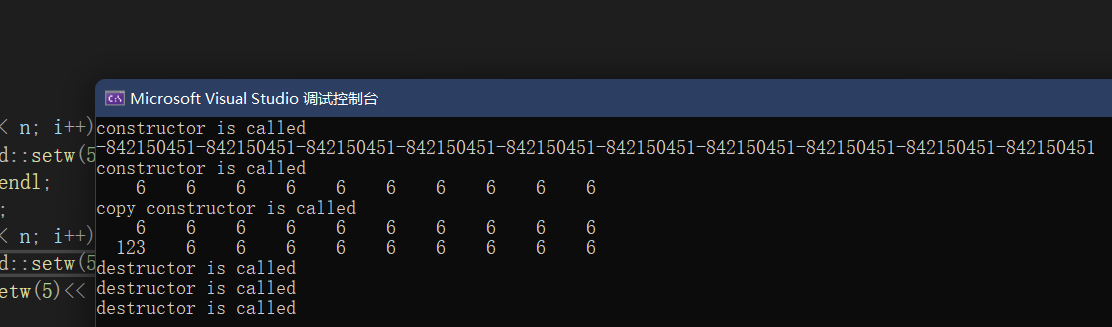
Task 5
Matrix.hpp
#ifndef MATRIX_H #define MATRIX_H #include <iostream> #include <cassert> #include <iomanip> class Matrix { public: Matrix(int n); // 构造函数,构造一个n*n的矩阵 Matrix(int n, int m); // 构造函数,构造一个n*m的矩阵 Matrix(const Matrix &X); // 复制构造函数,使用已有的矩阵X构造 ~Matrix(); //析构函数 void set(const double *pvalue); // 用pvalue指向的连续内存块数据为矩阵赋值 void set(int i, int j, int value); //设置矩阵第i行第j列元素值为value double &at(int i, int j); //返回矩阵第i行第j列元素的引用 double at(int i, int j) const; // 返回矩阵第i行第j列元素的值 int get_lines() const; //返回矩阵行数 int get_cols() const; //返回矩列数 void print() const; // 按行打印输出矩阵 private: int lines; // 矩阵行数 int cols; // 矩阵列数 double *p; // 指向存放矩阵数据的内存块的首地址 }; // 类Matrix的实现:待补足 // ××× Matrix::Matrix(int n) :lines(n),cols(n) { p = new double[n * n]; } Matrix::Matrix(int n, int m) : lines(n), cols(m) { p = new double[n*m]; } Matrix::Matrix(const Matrix& X) : lines(X.lines), cols(X.cols) { p = new double[lines * cols]; for (int i = 0; i < lines * cols; i++) p[i] = X.p[i]; } Matrix::~Matrix() { delete[]p; p = NULL; } void Matrix::set(const double* pvalue) { for (int i = 0; i < lines * cols; i++) p[i] = pvalue[i]; } void Matrix::set(int i, int j, int value) { int pos = i * cols + j; p[pos] = value; } double& Matrix::at(int i, int j) { int pos = i * cols + j; return p[pos]; } double Matrix::at(int i, int j) const { int pos = i * cols + j; return p[pos]; } int Matrix::get_lines() const { return lines; } int Matrix::get_cols() const { return cols; } void Matrix::print() const { int i, j,t=0; for (i = 0; i < lines; i++) { for (j = 0; j < cols; j++) std::cout <<std::setw(3)<< p[t++]<<","; std::cout <<"\b "<< std::endl; } } #endif
task5.cpp
#include <iostream> #include "matrix.hpp" int main() { using namespace std; double x[] = {1, 2, 3, 4, 5, 6}; Matrix m1(3, 2); // 创建一个3×2的矩阵 m1.set(x); // 用一维数组x的值按行为矩阵m1赋值 m1.print(); // 打印矩阵m1的值 cout << "the first line is: " << endl; cout << m1.at(0, 0) << " " << m1.at(0, 1) << endl; cout << endl; Matrix m2(2, 3); m2.set(x); m2.print(); cout << "the first line is: " << endl; cout << m2.at(0, 0) << " " << m2.at(0, 1) << " " << m2.at(0, 2) << endl; cout << endl; Matrix m3(m2); m3.set(0, 0, 999); m3.print(); }
输出结果:
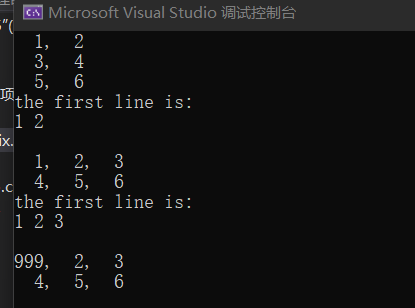
改变值后输出
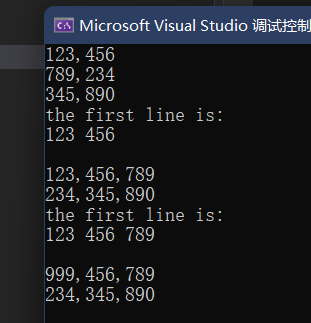
实验总结
为什么要使用深复制?
当一个类涉及了动态内存分配,普通的浅复制无法将这片被动态分配的内存空间也复制一份,因此需要手动复制。
如果不进行深复制,被复制的对象和复制对象调用析构函数时,会delete()同一片空间,导致报错。
一些问题
一开始在完成Task4时,把复制构造函数
vector_int::vector_int(const vector_int& other)
的取地址符打成了星号,导致了重复delete()一片内存空间的问题。
Task5中,我是通过数学计算的方式将i行j列的下标计算出来,本质上我的二位矩阵是一个一维数组。
后来在网上找到了用vector()容器直接显式的构造二维数组的办法。
具体实现如下:
vector<vector<int> > a3(rows,vector<int>(columns)); for(int i=0;i<rows;i++){//初始化 for(int j=0;j<columns;j++){ a3[i][j] = a1[i][j]; } }
略微改进的Task3
这个小球移动的任务引起了我的兴趣,我将它改造变得可以随时根据键盘按键实时移动。
#include<windows.h> while (1) { if (GetKeyState(65)<0) ball1.left(1); else if (GetKeyState(68)<0) ball1.right(1); else if (GetKeyState(87)<0) ball1.up(1); else if (GetKeyState(83)<0) ball1.down(1); }
例如这样一个代码块就可以是实现根据用户输入wasd移动小球。
同时,我还加入了一个延时函数,因为我发现可能是由于键盘输入过于连续,小球移动速度很块且闪烁,延时函数可以使每次对小球进行操作后,使其停滞一会。
#include <ctime> void Delay(int time)//time*1000为秒数 { clock_t now = clock(); while (clock() - now < time); }



 浙公网安备 33010602011771号
浙公网安备 33010602011771号