vue面对对象(单体模式与构造方法)
一、对象的单体模式
为了解决箭头函数this指向的问题 推出来一种写法 对象的单体模式
<script type="text/javascript"> // 普通方式 var person = { name: "annie", age: 12, func: function(){ console.log("小星星") } } person.func();
// 箭头函数方式 var person1 = { name: "annie", age: 12, // 定义一个箭头函数 func(){ console.log("小星星1") } } person1.func(); </script>
二、构造方法(constructor)
JavaScript 语言中,生成实例对象的传统方法是通过构造函数。
function Animal(name,age){
this.name = name;
this.age = age;
}
Animal.prototype.showName = function(){
console.log(this.name);
console.log(this.age);
}
var a = new Animal('小黄',5);
a.showName();
上面这种写法跟传统的面向对象语言(比如 C++ 和 Java)差异很大,很容易让新学习这门语言的程序员感到困惑。
ES6 提供了更接近传统语言的写法,引入了 Class(类)这个概念,作为对象的模板。通过class关键字,可以定义类。
基本上,ES6 的class可以看作只是一个语法糖,它的绝大部分功能,ES5 都可以做到,新的class写法只是让对象原型的写法更加清晰、更像面向对象编程的语法而已。上面的代码用 ES6 的class改写,就是下面这样
class Animal{
// 构造器 当你创建实例之后 constructor()方法会立刻调用 通常这个方法初始化对象的属性
constructor(name,age){
this.name = name;
this.age = age;
}
showName(){
console.log(this.name);
}
}
var a2 = new Animal('点点',3);
上面代码定义了一个“类”,可以看到里面有一个constructor方法,这就是构造方法,而this关键字则代表实例对象。也就是说,ES5 的构造函数Animal,对应 ES6 的Animal类的构造方法。
Animal类除了构造方法,还定义了一个showName方法。注意,定义“类”的方法的时候,前面不需要加上function这个关键字,直接把函数定义放进去了就可以了。另外,方法之间不需要逗号分隔,加了会报错。
ES6 的类,完全可以看作构造函数的另一种写法。
console.log(Animal2===Animal2.prototype.constructor); //true
上面代码表示,类本身就指向了类的构造函数。
使用的时候,也是直接对类使用new命令,跟构造函数的用法完全一致。
constructor方法是类的默认方法,通过new命令生成对象实例时,自动调用该方法。一个类必须有constructor方法,如果没有显式定义,一个空的constructor方法会被默认添加。
class Animal {
}
// 等同于
class Animal {
constructor() {}
}
上面代码中,定义了一个空的类Point,JavaScript 引擎会自动为它添加一个空的constructor方法。
三、对象的扩展
对象当中的属性可以简写,对象当中的方法也可以简写
1 <!DOCTYPE html> 2 <html lang="en"> 3 <head> 4 <meta charset="UTF-8"> 5 <meta http-equiv="X-UA-Compatible" content="IE=edge"> 6 <meta name="viewport" content="width=device-width"> 7 <title>Title</title> 8 <script> 9 10 // let username="海燕"; 11 // function fun() { 12 // alert(888) 13 // } 14 // let obj={username,fun}; //如果上面定义的变量和对象的key的名字同名,就不用写value了,直接把变量赋值给了对象的value 15 // console.log(obj.username); //海燕 16 // obj.fun(); //alert(888) 17 18 19 20 //对函数的简写 21 // let username="海燕"; 22 // console.log(obj.username) ; 23 // let obj={username,fun(){console.log(123)}}; 24 // obj.fun(); //123/海燕 25 26 //发送ajax请求的简写 27 var username=$("#text1").val(); 28 var password=$("#text2").val(); 29 $.get( 30 url, 31 {username, password}, 32 function () {}) 33 34 </script> 35 36 </head> 37 <body> 38 39 </body> 40 </html>
四、类扩展
1 <!DOCTYPE html> 2 <html lang="en"> 3 <head> 4 <meta charset="UTF-8"> 5 <meta http-equiv="X-UA-Compatible" content="IE=edge"> 6 <meta name="viewport" content="width=device-width"> 7 <title>Title</title> 8 <script> 9 var age2 = 99; 10 Object.prototype.age2=age2; 11 12 function Person(name,age) { //创建一个人类 13 this.name = name; //属性 14 this.age = age; 15 this.run = function () { 16 // alert(this.name+"跑起来") 17 alert(`${this.name}跑起来`) 18 }; 19 this.sing = function () { 20 alert(`${this.name}能唱歌能条`) 21 } //会执行里面的sing方法,如果这里没有,执行外面的sing 22 } 23 Person.prototype.sing = function () { //对函数进行扩展,增加了一个方法 24 alert(`${this.name}能唱歌`) 25 }; 26 27 let man = new Person('小妹',19); 28 console.log(man.name); 29 console.log(man.age); 30 man.run(); 31 man.sing(); 32 </script> 33 </head> 34 <body> 35 36 </body> 37 </html>
对象的方法图例
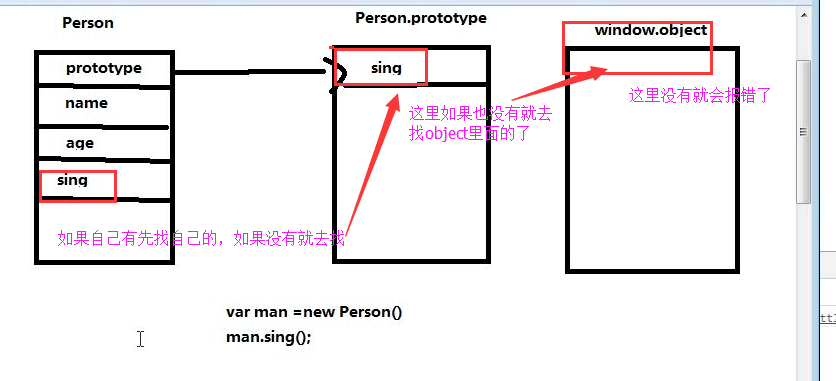
五、维护学生信息的一个小示例
<!DOCTYPE html> <html lang="en"> <head> <meta charset="UTF-8"> <meta http-equiv="X-UA-Compatible" content="IE=edge"> <meta name="viewport" content="width=device-width"> <title>Title</title> <script src="vue.js"></script> <style> .box{ position: absolute; top: 250px; left: 600px; border: 1px solid black; background-color: slategray; width: 200px; height: 180px; } </style> </head> <body> <div id="app"> <p><input type="text" v-model="username"></p> <p><input type="text" v-model="age"></p> <p><input type="submit" value="添加" @click="add"></p> <table border="1" cellpadding="0"> <tr v-for="(item,index) in arr"> <td>{{item.username}}</td> <td>{{item.age}}</td> <td><input type="submit" value="删除" @click="del(index)"></td> <td><input type="submit" value="编辑" @click="edit(index)"></td> </tr> </table> <div class="box" v-show="isshow"> <p><input type="text" placeholder="姓名" v-model="n_username"></p> <p><input type="text" placeholder="年龄" v-model="n_age"></p> <p> <input type="submit" value="确定" @click="save"> <input type="submit" value="取消" @click="quxiao"> </p> </div> </div> <script> new Vue({ el:"#app", data:{ username:"", age :"", arr:[], isshow:false , //默认是隐藏的 n_username:"", n_age:"", n:0 }, methods:{ add:function () { this.arr.push({"username":this.username, "age":this.age}) }, del:function (index) { this.arr.splice(index,1) }, edit:function (index) { // this.isshow = true //这是一种表现方式,也可以按照下面的这种方式 this.isshow = !this.isshow; this.n = index; this.n_username = this.arr[index].username; this.n_age = this.arr[index].age; console.log(this.n_username) }, save:function () { this.arr[this.n].username = this.n_username; this.arr[this.n].age = this.n_age; this.isshow = false }, quxiao:function () { this.isshow = false } }, }) </script> </body> </html>

