VSCode配置FTP
首先在VScode中下载安装插件SFTP
Windwos下摁Ctrl+Shift+P,输入SFTP: config命令并运行,进入sftp.json配置项如下:
{ "name": "站点名称", "host": "ip地址", "port": 22, "username": "登录名", "password": "登录密码", "protocol": "sftp", "agent": null, "privateKeyPath": null, "passphrase": null, "passive": false, "interactiveAuth": true, "remotePath": "需要打到的远程的文件夹地址", "uploadOnSave": true, "syncMode": "update", "ignore": [ "**/.vscode/**", "**/.git/**", "**/.DS_Store" ], "watcher": { "files": "glob", "autoUpload": true, "autoDelete": true } }
修改为自己机器对应的配置Ctrl+S即可。

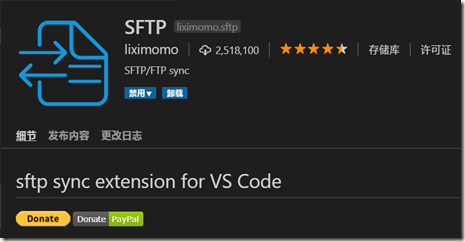

 浙公网安备 33010602011771号
浙公网安备 33010602011771号