使用Ubuntu将ESP8266写入MicroPython固件并连接WIFI进行GET请求
安装驱动
我的是CH320G版本,安装CH320驱动
uname -r查看自己的内核版本
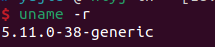
https://elixir.bootlin.com/linux/v5.11/source/drivers/usb/serial/ch341.c#找到对应的源代码,复制出来并保存为ch34x.c- 与
ch34x.c同级目录下编写Makefile
ifeq ($(KERNELRELEASE), )
KERNELDIR := /lib/modules/$(shell uname -r)/build
PWD :=$(shell pwd)
default:
$(MAKE) -C $(KERNELDIR) M=$(PWD)
clean:
rm -rf .tmp_versions Module.symvers *.mod.c *.o *.ko .*.cmd Module.markers modules.order
load:
modprobe usbserial
insmod ch34x.ko
unload:
rmmod ch34x
else
obj-m := ch34x.o
endif
-
目录示例
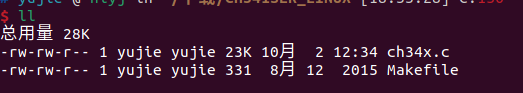
-
make编译 -
sudo make load安装 -
sudo make unload卸载
写入固件
- 下载
MicroPython固件www.micropython.org - 下载写入工具
pip3 install esptool ls /dev/tty*查看已有端口ESP8266USB上电接入电脑ls /dev/tty*查看多出来的端口就是ESP8266的对应端口(一般是/dev/ttyUSB0)~/.local/bin/esptool.py --port /dev/ttyUSB0 erase_flash擦掉已有固件~/.local/bin/esptool.py --port /dev/ttyUSB0 --baud 115200 write_flash --flash_size=detect 0 ./esp8266-20210902-v1.17.bin写入的第一步下载的固件
连接开发板
-
下载安装thonny:
bash <(wget -O - https://thonny.org/installer-for-linux) -
设置IDE: thonny 工具 > 设置 > 解释器

-

连接WIFI
-
help()查看连接示例

-
连接WIFI,并开启热点
import network
import time
import urequests
AP_name='你的无线网名称'
password='你的无线网密码'
sta_if = network.WLAN(network.STA_IF); sta_if.active(True)
sta_if.scan() # Scan for available access points
sta_if.connect(AP_name, password) # Connect to an AP
while not sta_if.isconnected():
print('connect...')
time.sleep(2)
# Change name/password of ESP8266's AP:
ap_if = network.WLAN(network.AP_IF)
ap_if.config(essid="要创建的无线网名称", authmode=network.AUTH_WPA_WPA2_PSK, password="要创建的无线网密码")
response = urequests.get('http://www.baidu.com')
print(response.text)



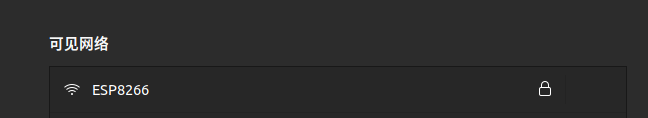

 浙公网安备 33010602011771号
浙公网安备 33010602011771号