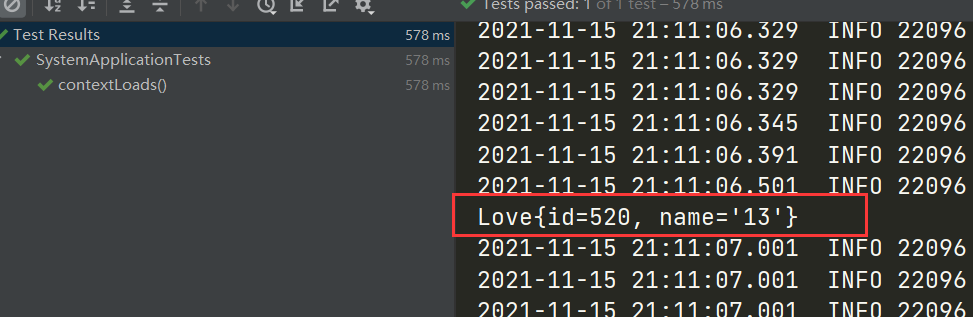Spring Cloud搭建本地配置文件配置中心
一. 创建父项目,普通的maven项目
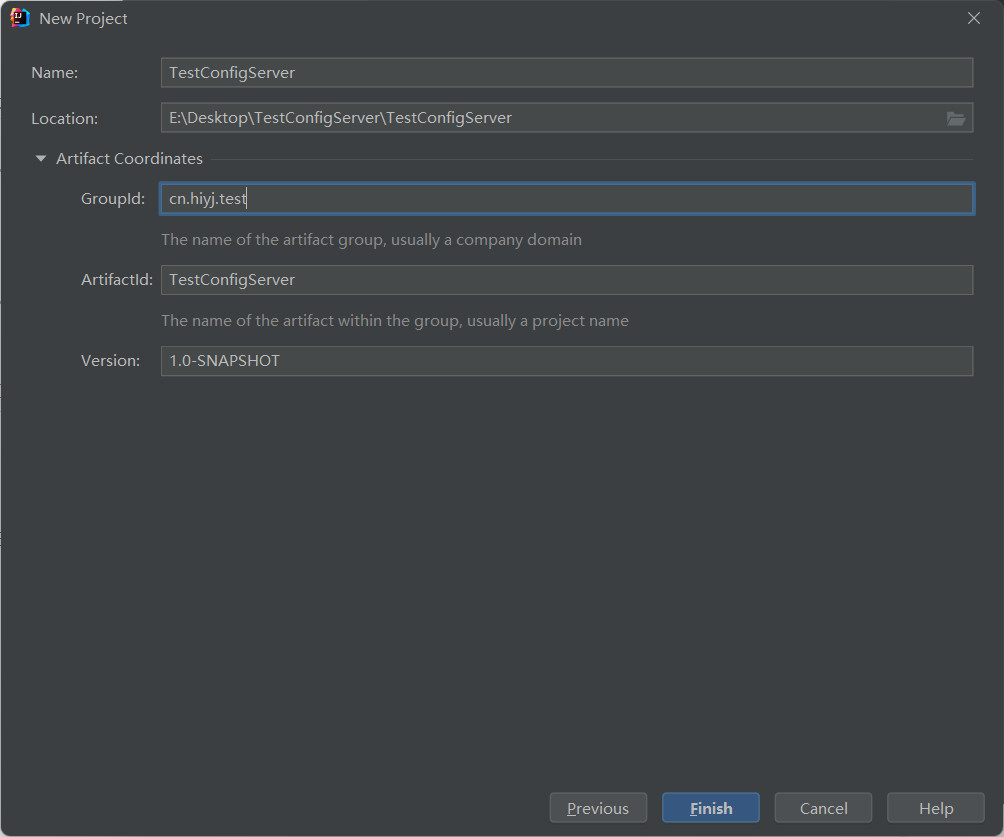
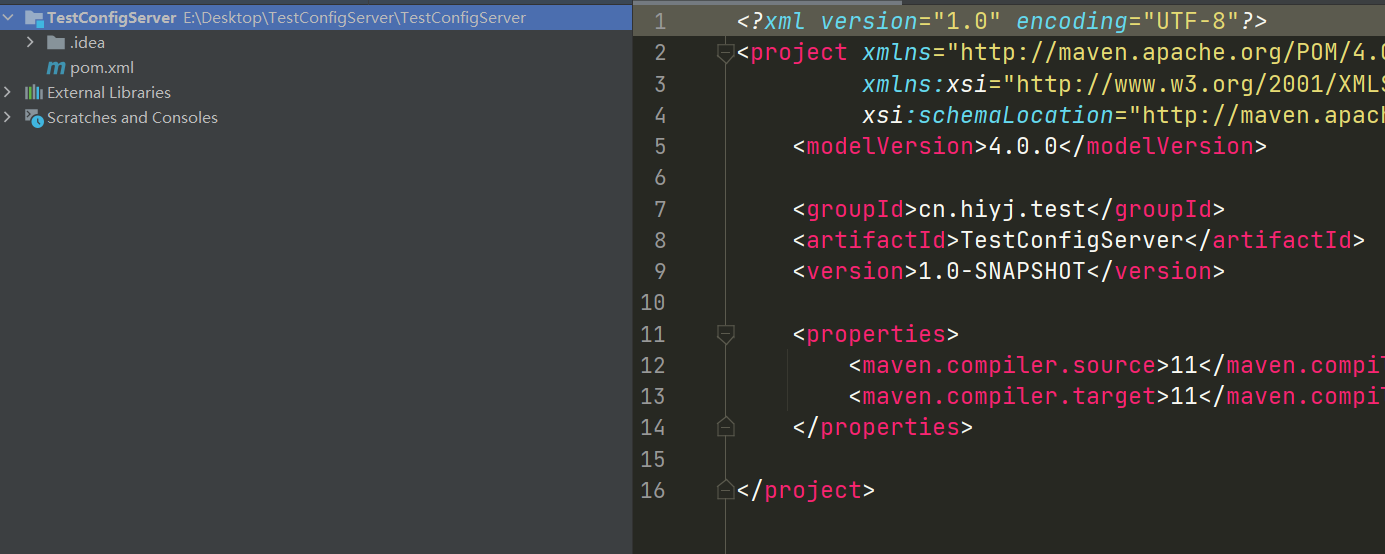
注父项目src暂时用不到,在这里直接删除
二、创建Spring Cloud注册中心模块,Spring Initializr项目
右键父项目 -> New -> Module
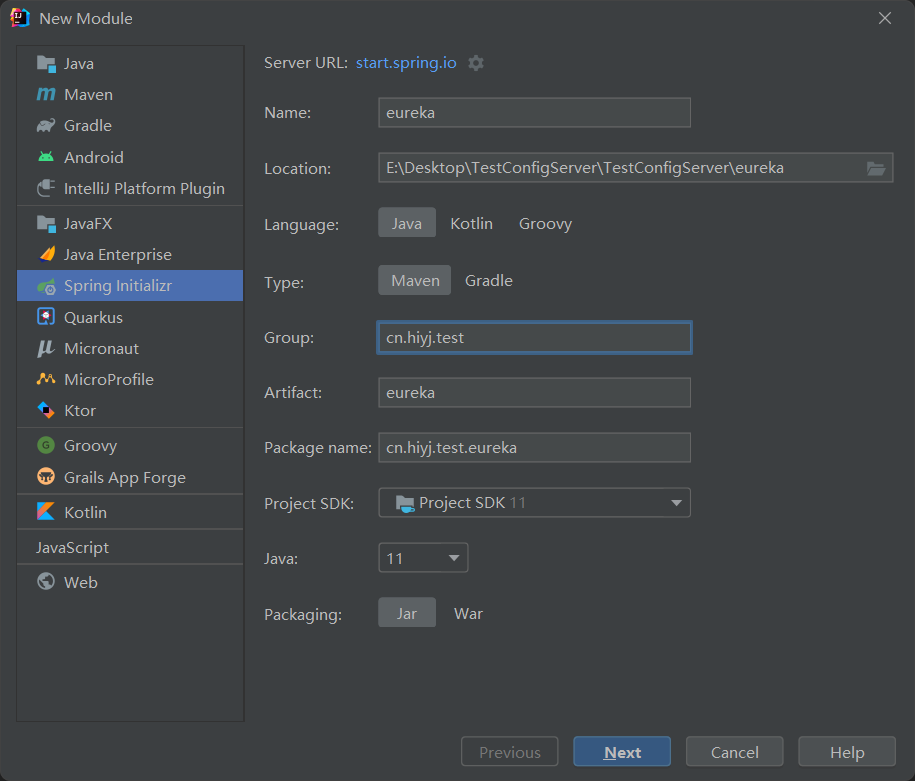
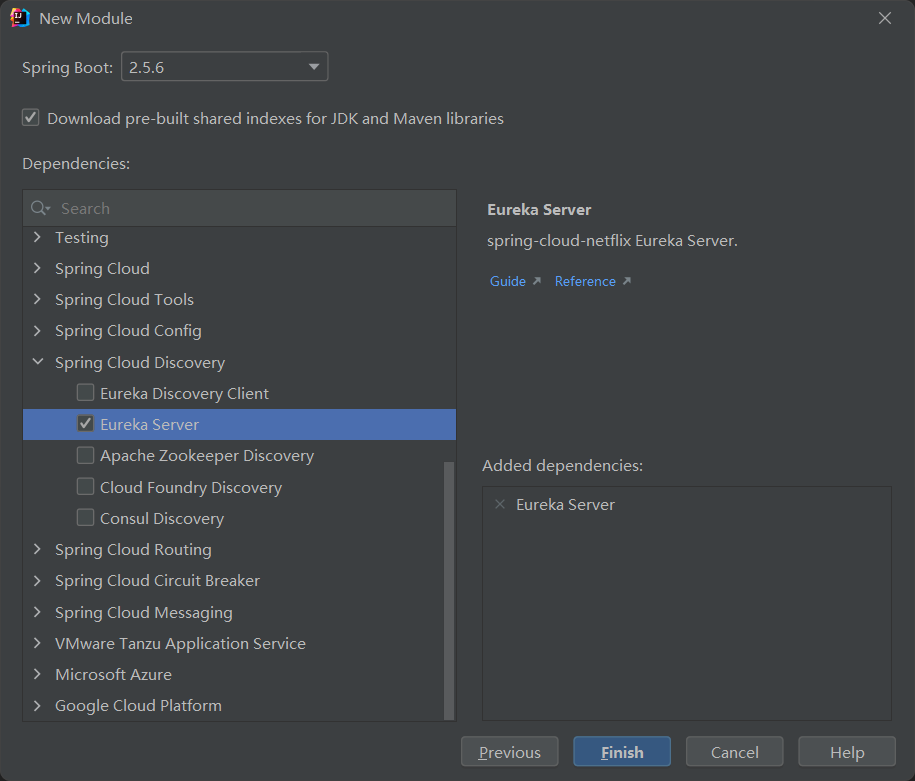
- 模块启动类添加
@EnableEurekaServer注解
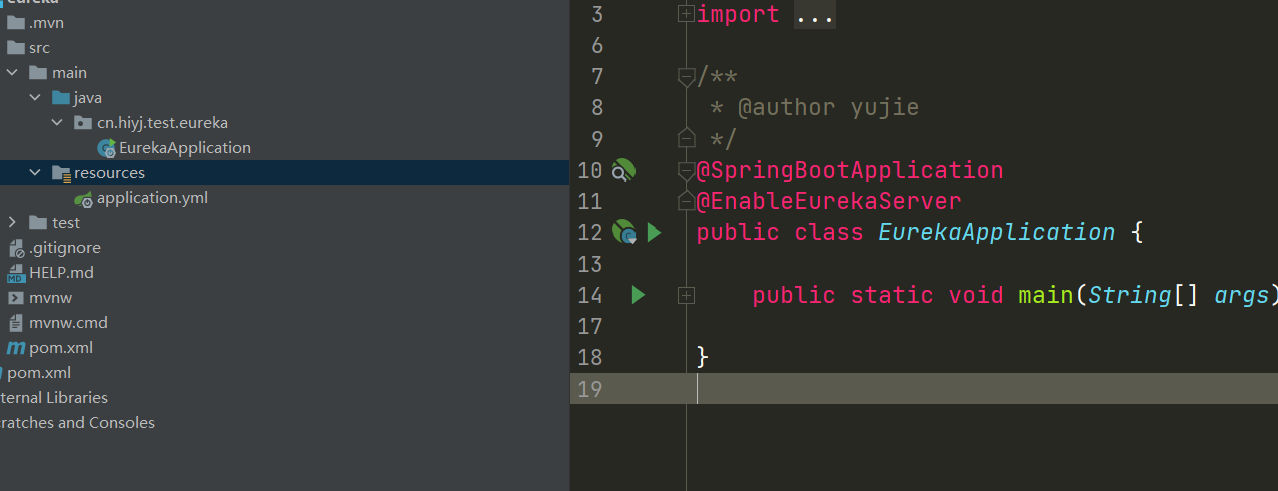
- 编写相关配置文件
application.yml
# 服务注册中心 (单节点)
server:
port: 8700
eureka:
instance:
hostname: localhost
client:
fetch-registry: false # 表示是否从Eureka Server获取注册信息,默认为true.因为这是一个单点的Eureka Server,不需要同步其他的Eureka Server节点的数据,这里设置为false
register-with-eureka: false # 表示是否将自己注册到Eureka Server,默认为true.由于当前应用就是Eureka Server,故而设置为false.
service-url:
# 设置与Eureka Server的地址,查询服务和注册服务都需要依赖这个地址.默认是http://localhost:8761/eureka/;多个地址可使用','风格.
defaultZone: http://${eureka.instance.hostname}:${server.port}/eureka/
- 运行注册中心并访问
http://127.0.0.1:8700查看运行状态
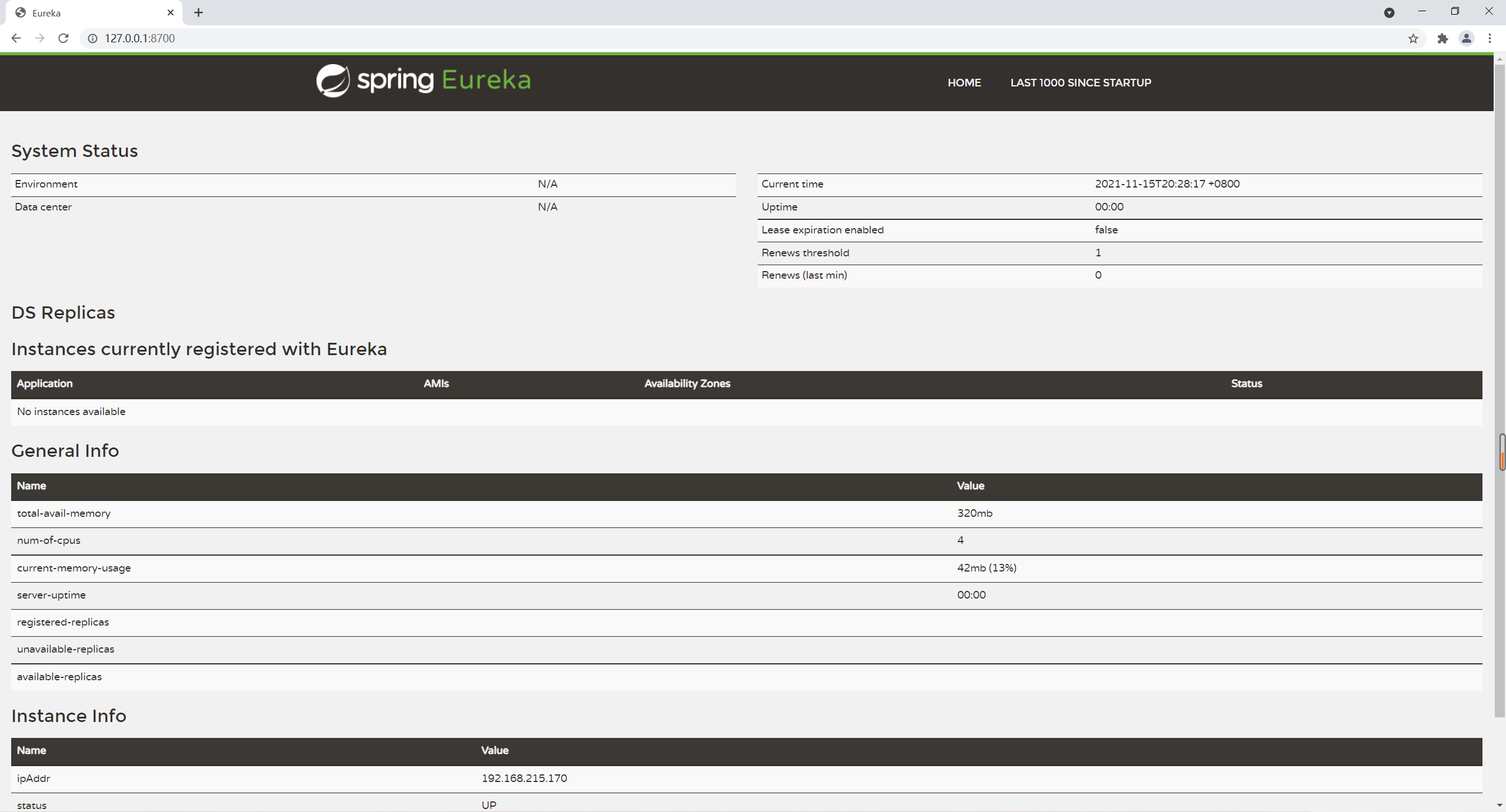
三、创建服务中心,Spring Initializr项目
右键父项目 -> New -> Module
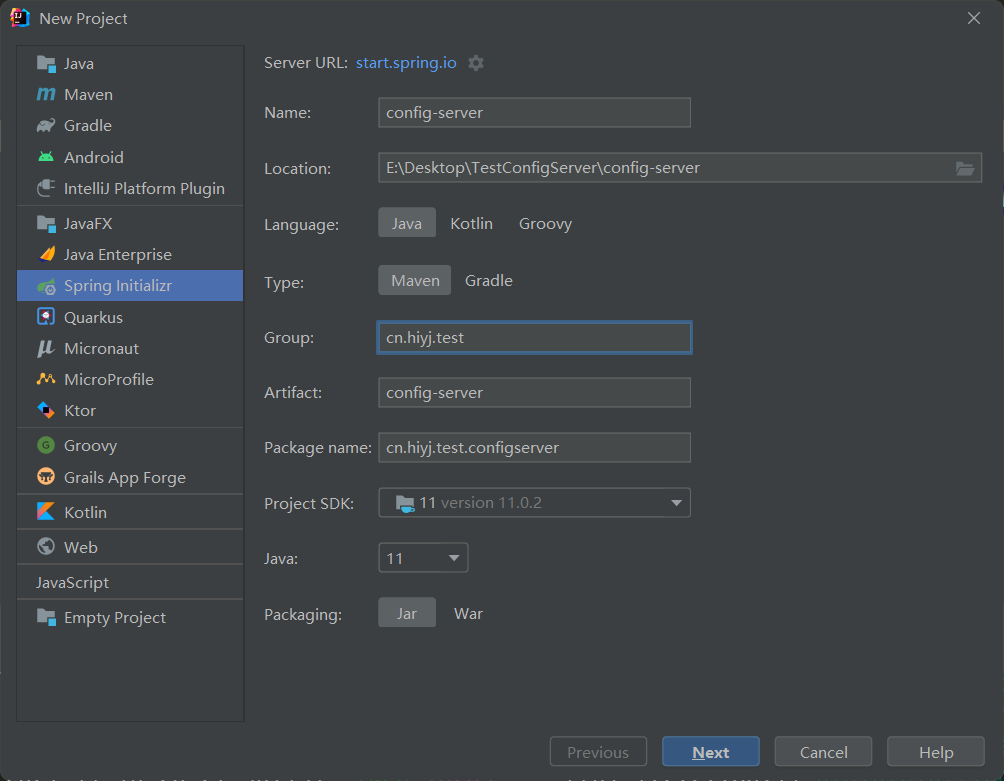
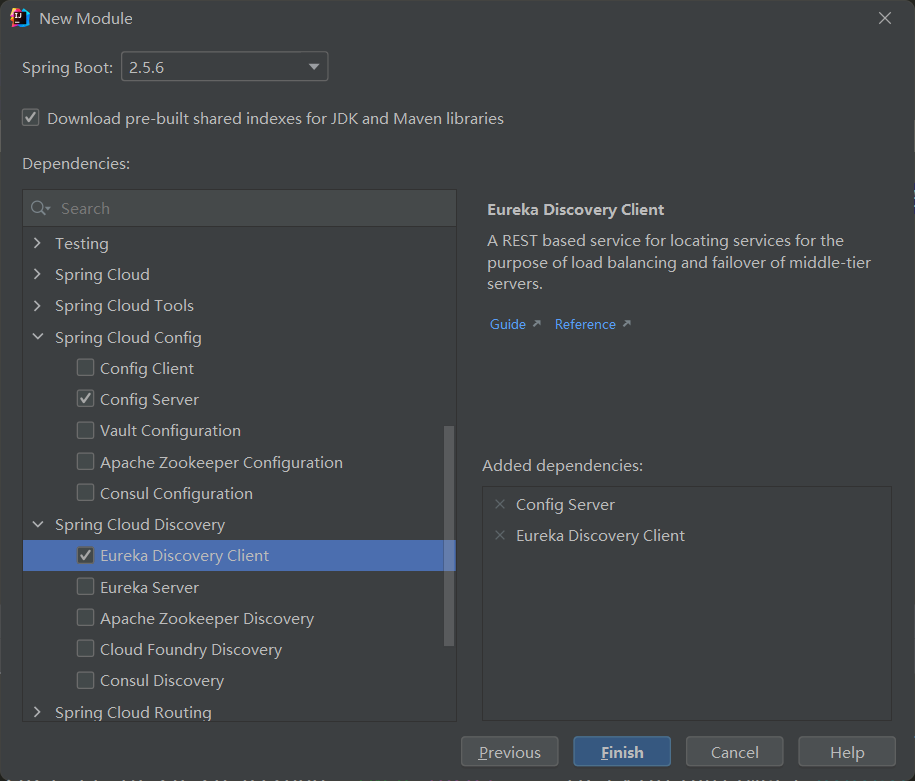
- 运行类添加注解
@EnableConfigServer和@EnableDiscoveryClient
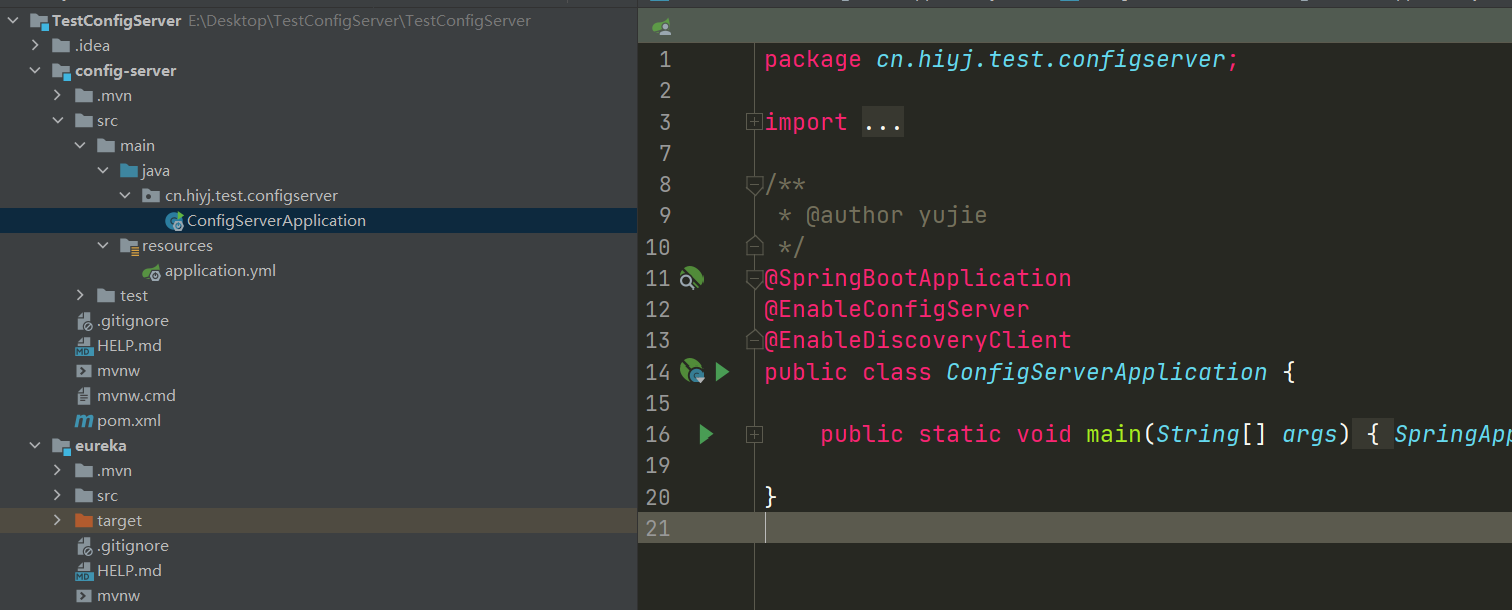
- 编写配置文件
application.yml
server:
port: 8705
spring:
application:
name: config-server
profiles:
# 读取本地配置
active: native
cloud:
config:
server:
# 本地配置
native:
search-locations: classpath:/config # 可用,分割添加多个路径
bootstrap: true
eureka:
client:
service-url:
defaultZone: http://localhost:8700/eureka # 指定服务注册中心
- 创建自定义本地配置目录
config,并创建公共配置文件love-dev.yml
love:
id: 520
name: 13
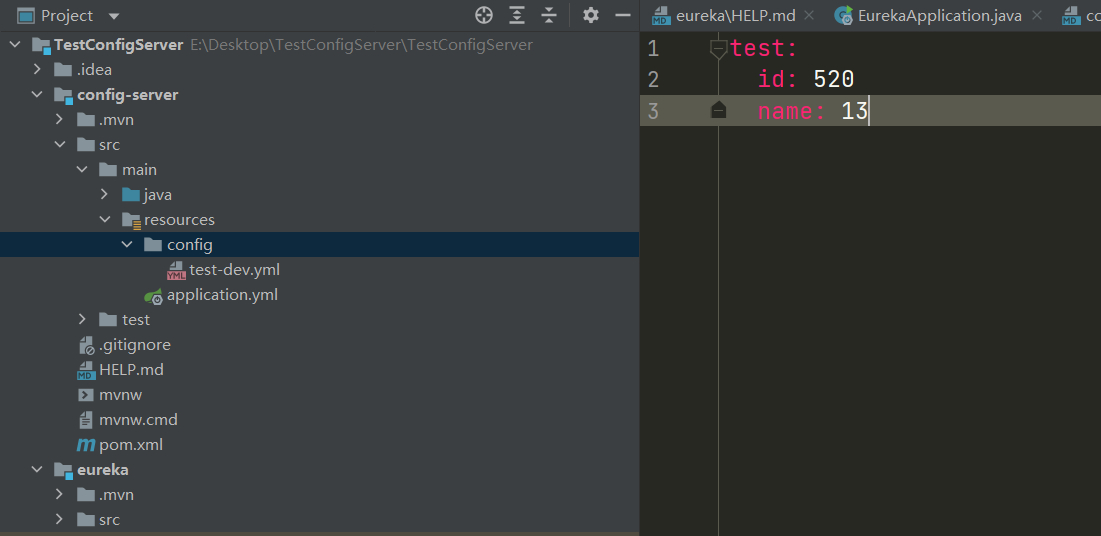
- 运行配置中心模块并在浏览器访问
http://127.0.0.1:8705/config/love-dev.yml测试
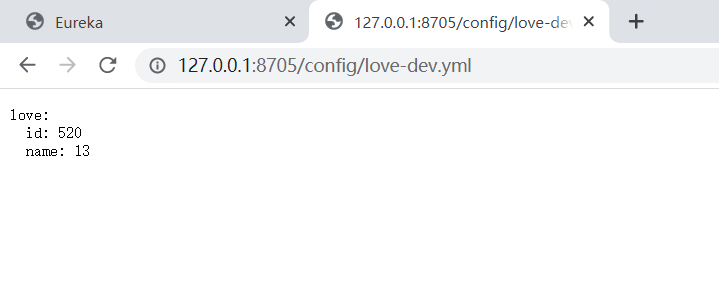
四、创建测试模块,Spring Initializr项目
-
右键父项目 -> New -> Module
[外链图片转存失败,源站可能有防盗链机制,建议将图片保存下来直接上传(img-Rwu2qWAG-1637216851029)(https://windsnowli.oss-cn-beijing.aliyuncs.com/Blog/image/articleImage/a31c9e72-4612-11ec-8624-55db1250ca8d)]
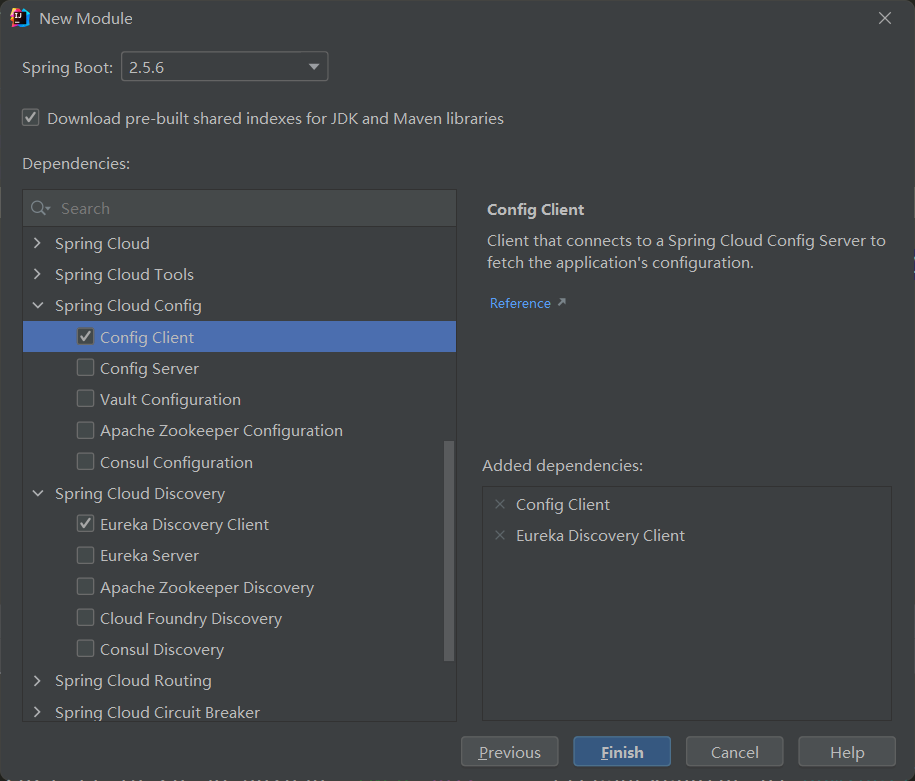
-
手动添加自动配置依赖
<!-- 自动配置 -->
<dependency>
<groupId>org.springframework.cloud</groupId>
<artifactId>spring-cloud-starter-config</artifactId>
</dependency>
<dependency>
<groupId>org.springframework.boot</groupId>
<artifactId>spring-boot-starter-actuator</artifactId>
</dependency>
<dependency>
<groupId>org.springframework.cloud</groupId>
<artifactId>spring-cloud-starter-bootstrap</artifactId>
<version>3.0.4</version>
</dependency>
<!-- 自动配置结束 -->
- 启动类添加注解
@EnableConfigServer和@EnableDiscoveryClient
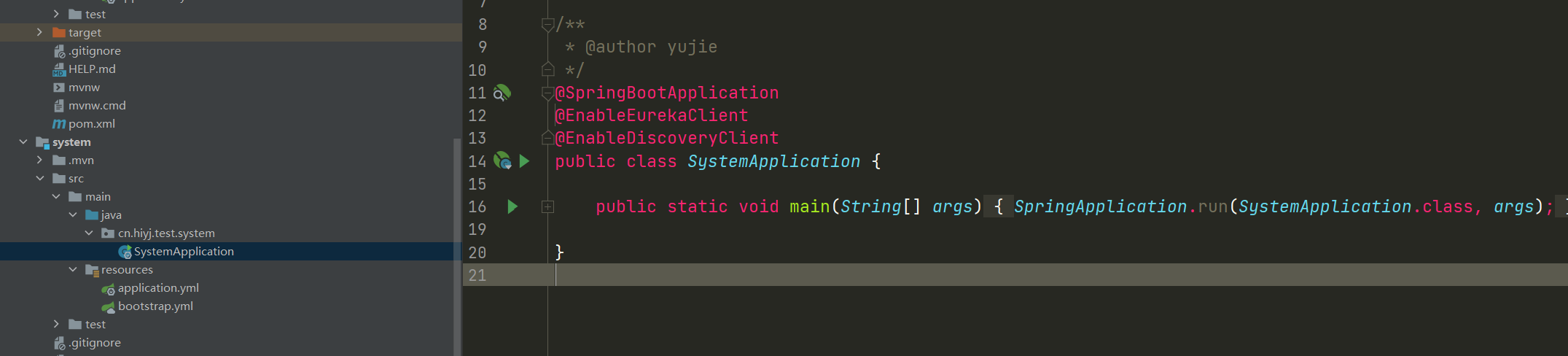
- 编写
bootstrap.yml文件,优先级高于application.yml
spring:
cloud:
config:
name: love # 引入多个可用,分割
profile: dev
discovery:
enabled: true
service-id: config-server
eureka:
client:
service-url:
defaultZone: http://localhost:8700/eureka # 指定服务注册中心
instance:
preferIpAddress: true
instance-id: ${spring.cloud.client.ip-address}:${server.port} # 地址格式=ip:端口
- 编写
application.yml文件
server:
port: 8711
spring:
application:
name: system
- 编写注入类,与公共
love-dev.yml中的love对应
/**
* @author yujie
*/
@Component
@ConfigurationProperties(prefix = "love")
public class Love {
private int id;
private String name;
public int getId() {
return id;
}
public void setId(int id) {
this.id = id;
}
public String getName() {
return name;
}
public void setName(String name) {
this.name = name;
}
public Love() {
}
public Love(int id, String name) {
this.id = id;
this.name = name;
}
@Override
public String toString() {
return "Love{" +
"id=" + id +
", name='" + name + '\'' +
'}';
}
}
- 测试运行类
@SpringBootTest
class SystemApplicationTests {
private Love love;
@Autowired
public void setLove(Love love) {
this.love = love;
}
@Test
void contextLoads() {
System.out.println(love.toString());
}
}
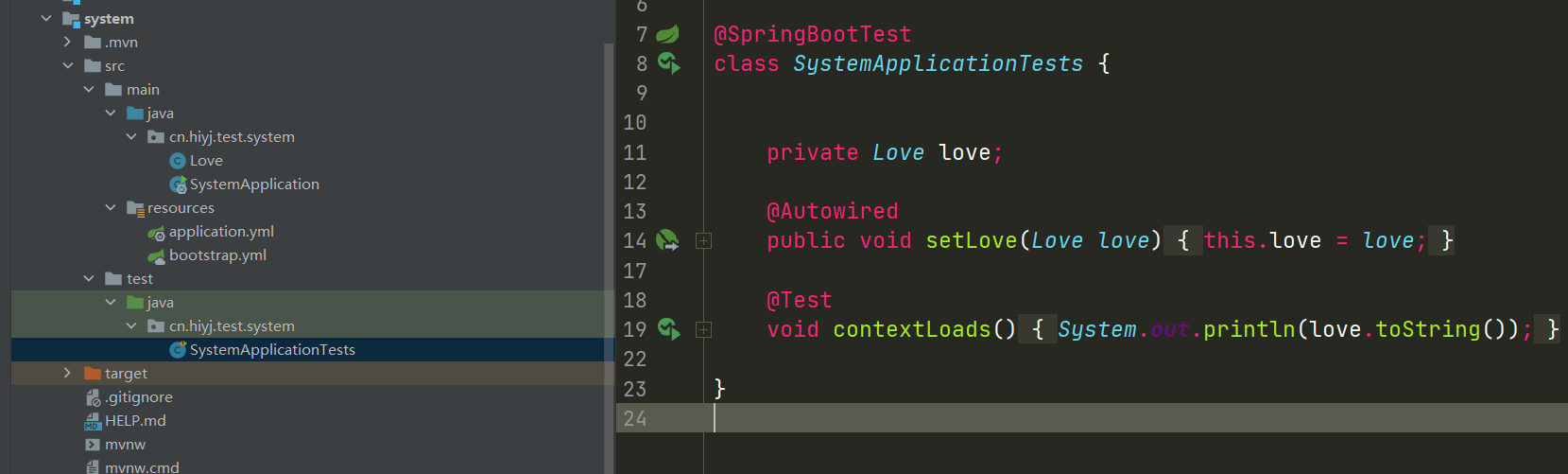
五、测试运行结果