Spring Boot菜鸟示例——Hello World
新建项目
-
Next->Create
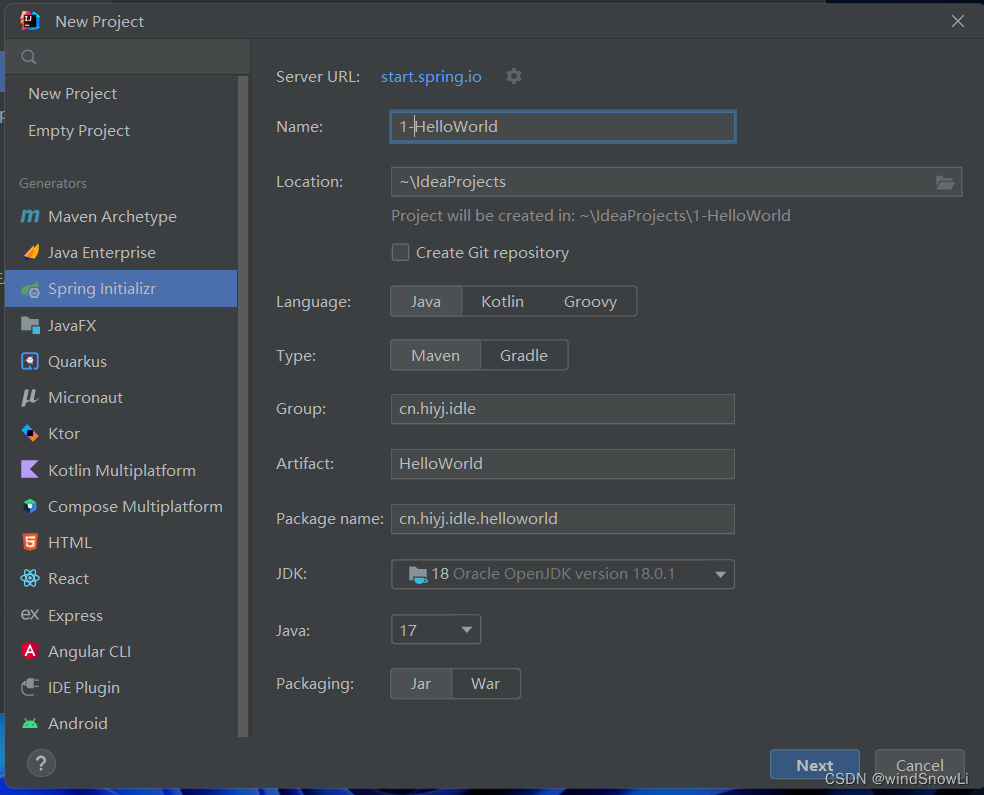
-
等待下载依赖完成
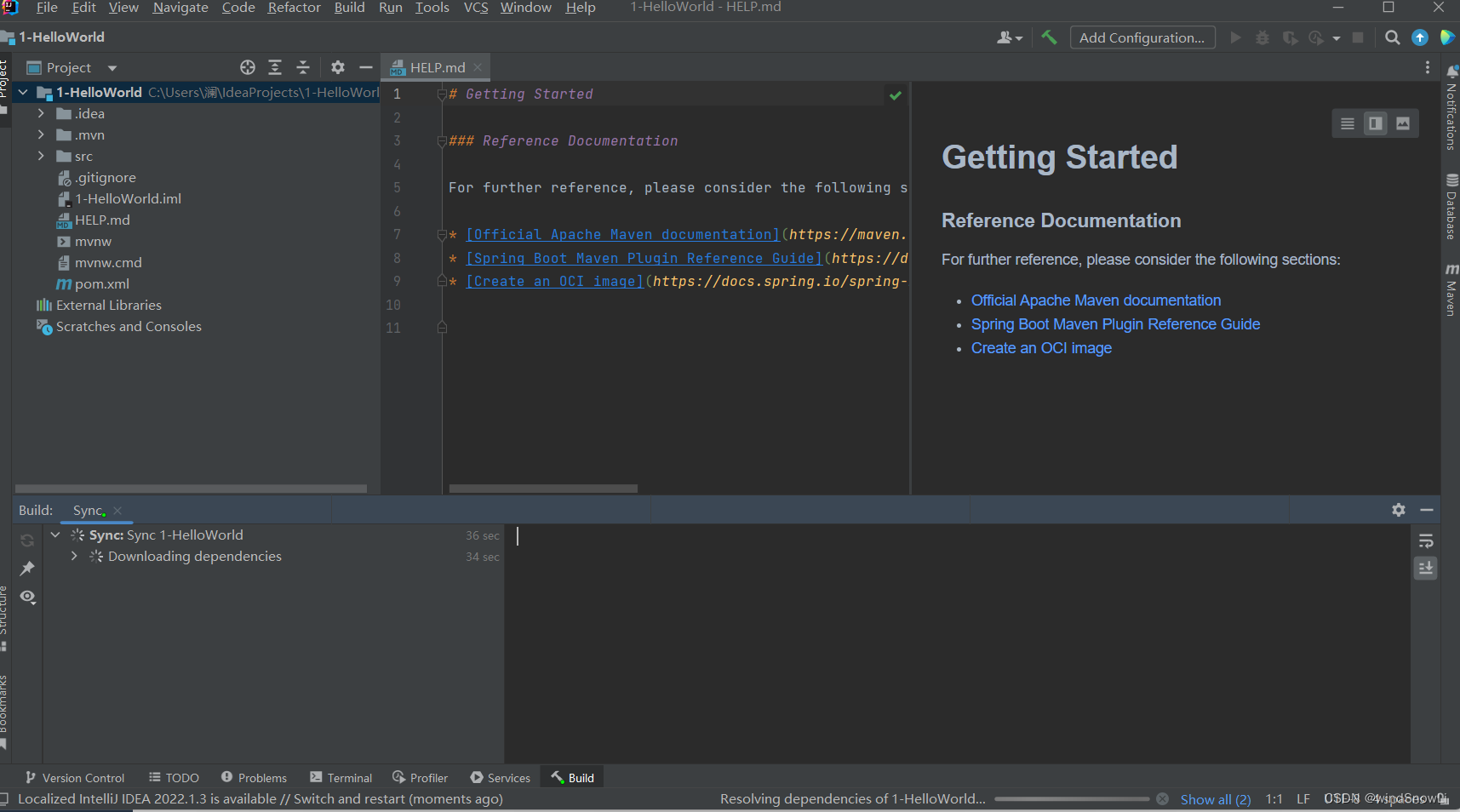
添加新类->一个HelloWord Controller类
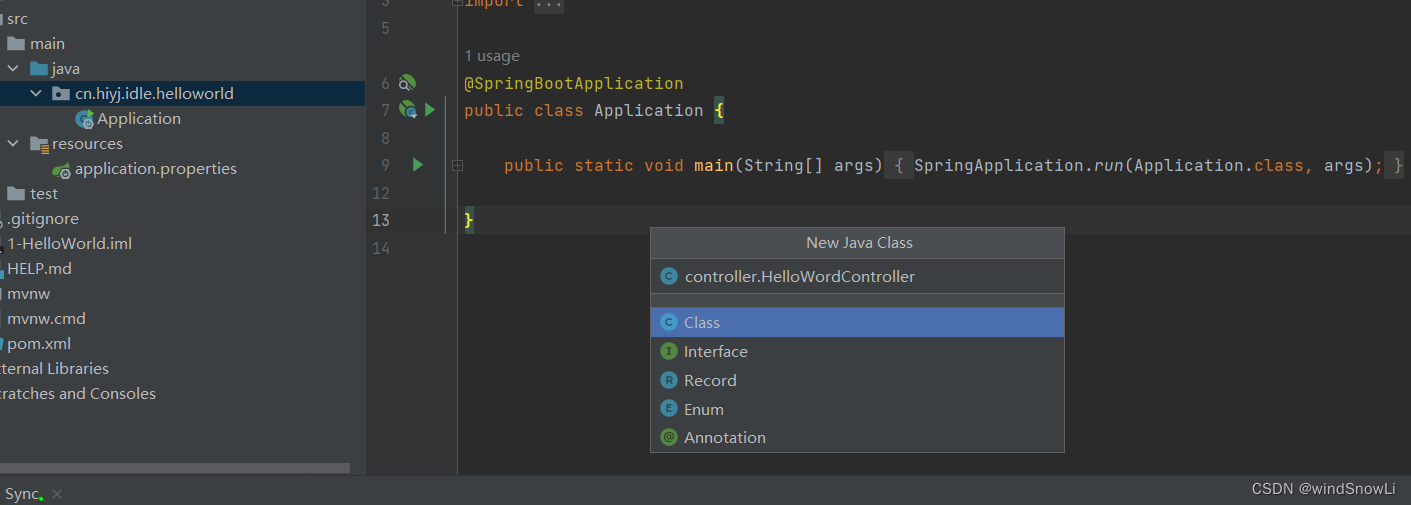
鼠标放上自动提醒所依赖的库,可直接添加
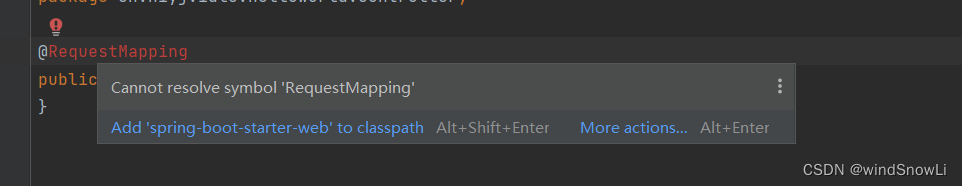
编写Hello Word请求的Mapping
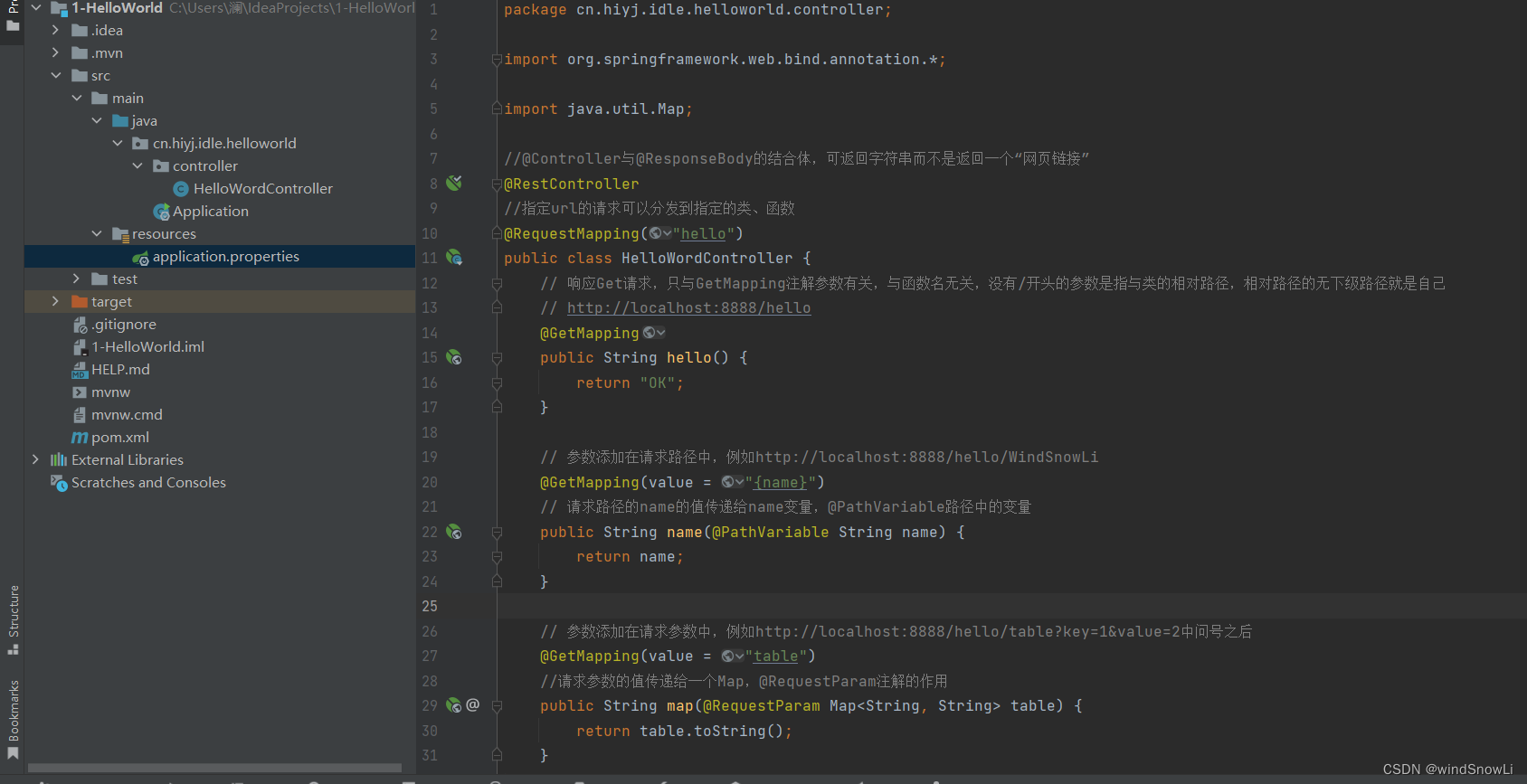
package cn.hiyj.idle.helloworld.controller;
import org.springframework.web.bind.annotation.*;
import java.util.Map;
//@Controller与@ResponseBody的结合体,可返回字符串而不是返回一个“网页链接”
@RestController
//指定url的请求可以分发到指定的类、函数
@RequestMapping("hello")
public class HelloWordController {
// 响应Get请求,只与GetMapping注解参数有关,与函数名无关,没有/开头的参数是指与类的相对路径,相对路径的无下级路径就是自己
// http://localhost:8888/hello
@GetMapping
public String hello() {
return "OK";
}
// 参数添加在请求路径中,例如http://localhost:8888/hello/WindSnowLi
@GetMapping(value = "{name}")
// 请求路径的name的值传递给name变量,@PathVariable路径中的变量
public String name(@PathVariable String name) {
return name;
}
// 参数添加在请求参数中,例如http://localhost:8888/hello/table?key=1&value=2中问号之后
@GetMapping(value = "table")
//请求参数的值传递给一个Map,@RequestParam注解的作用
public String map(@RequestParam Map<String, String> table) {
return table.toString();
}
}
设置服务监听的端口号
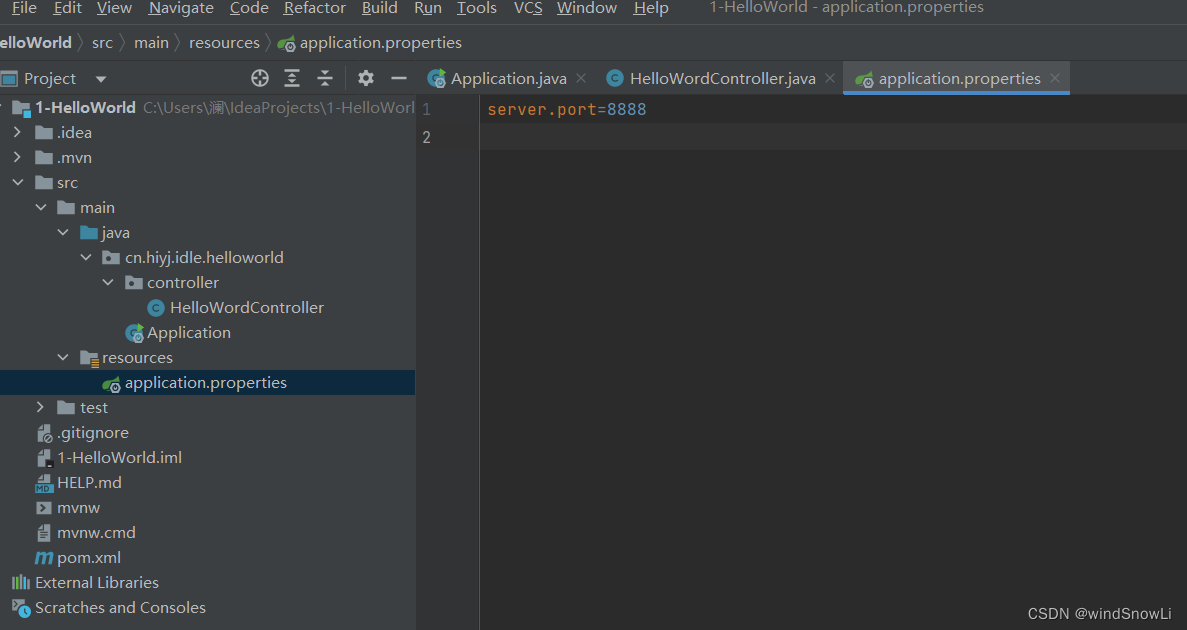
运行启动服务
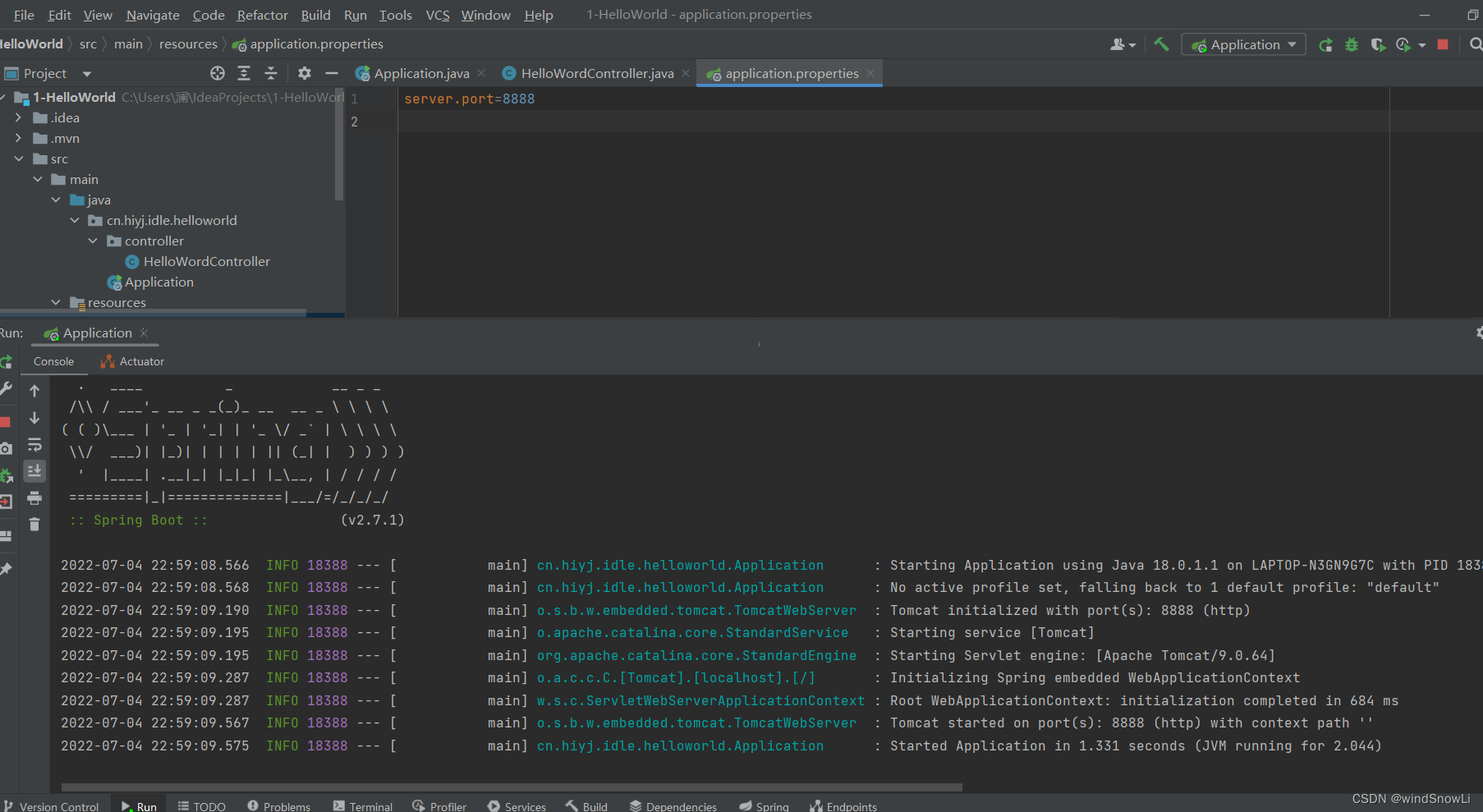
CMD curl命令测试
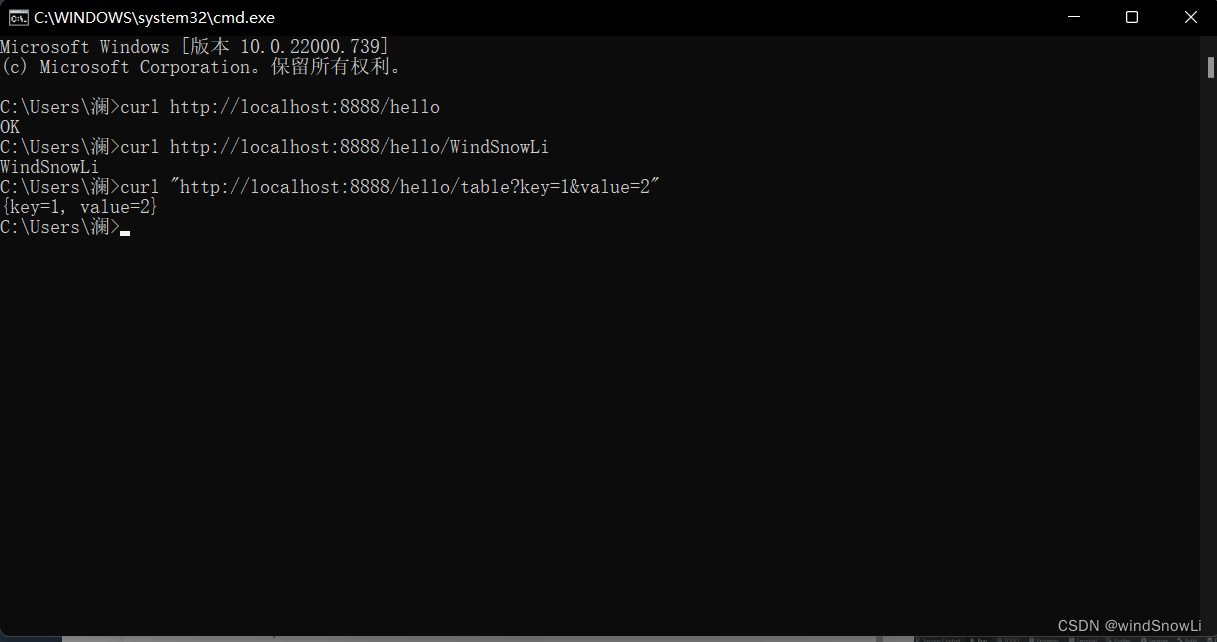


 浙公网安备 33010602011771号
浙公网安备 33010602011771号