Docker: 使用socket 代理
简介
- 小伙伴们好,今天介绍一个docker镜像拉取失败的解决办法,也就是使用7层代理工具shadow socks的方式
- 目前对于镜像拉去失败,主流的解决方案,要么国内外做镜像的同步, 要么就是使用代理; 而做镜像同步会耗费较多的资源,不是最优的选择, 建议使用代理的方式
- 据我所知,目前存在的拉取失败,要么是国内服务器拉取国外镜像仓库镜像失败,比如 docker.io、us.gcr.io;或国外服务器拉取国内镜像仓库镜像失败,比如 registry.cn-hangzhou.aliyuncs.com
- 当然我们可以通过 在能够拉取的地方下载镜像命令
docker save -o myimages.gz williamguozi/httpd:v0.1 williamguozi/httpd:v0.2,之后在该服务器上加载该镜像docker load -i myimages.gz, 偶尔一两次还可以,持续更新就很难接受了 - 今天就将该代理方式介绍给大家,希望对需要的小伙伴有所帮助
- 逻辑结构如图
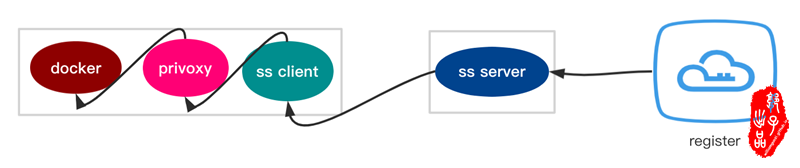
所有操作在需要拉取镜像的服务器上执行
依赖环境
- 该依赖是ss运行环境所需要的库
apt update
apt-get install build-essential wget -y
wget https://github.com/jedisct1/libsodium/releases/download/1.0.10/libsodium-1.0.10.tar.gz
tar xzvf libsodium-1.0.10.tar.gz
cd libsodium*
./configure
make -j8 && make install
echo /usr/local/lib > /etc/ld.so.conf.d/usr_local_lib.conf
ldconfig
ss 客户端
- 安装
shadow socks客户端,用于连接ss服务器 shadow socks服务器自行搜索资料建设,选址需满足拉取镜像的服务器可达,并且可访问目标镜像源- 以下为客户端参考配置,实际情况应更改 server(可只填写一个),server_port,password,method
apt-get install python-pip -y
pip install shadowso\
cks
cat > /etc/ss.json << EOF
{
"server":["100.100.100.100","200.200.200.220"],
"server_port":2911,
"local_port":1080,
"password":"password",
"timeout":600,
"method":"chacha20"
}
EOF
#启动服务
sslocal -c /etc/ss.json -d start
安装privoxy 转socket 到http https工具
- ss 代理后的数据为socket格式,需要转换为http和https
apt-get install privoxy -y
# 需添加如下配置
vim /etc/privoxy/config
forward-socks5 / 127.0.0.1:1080 .
listen-address 127.0.0.1:8118
systemctl start privoxy
systemctl enable privoxy
Docker 使用代理
- 首先需检测docker重启是否会导致容器重启
- 该配置文件需要有如下配置,否则重启docker服务会导致所有容器重启
- 如果之前没有该配置,添加后,第一次重启仍然会导致所有容器重启
cat > /etc/docker/daemon.json << EOF
{
"live-restore": true,
"group": "docker"
}
EOF
cat docker.service |grep process
# kill only the docker process, not all processes in the cgroup
KillMode=process
- 修改容器服务启动参数
Environment=HTTP_PROXY=http://127.0.0.1:8118/Environment=HTTPS_PROXY=http://127.0.0.1:8118/代理http httpsEnvironment=NO_PROXY=localhost,127.0.0.1,docker.io不要代理的镜像仓库源域名,否则将全部代理
vim /etc/systemd/system/multi-user.target.wants/docker.service
[Service]
Environment=HTTP_PROXY=http://127.0.0.1:8118/
Environment=HTTPS_PROXY=http://127.0.0.1:8118/
Environment=NO_PROXY=localhost,127.0.0.1,docker.io
systemctl daemon-reload
systemctl restart docker
总结
- 在该服务器上重新拉取阿里云镜像,发现可以正常拉取
- 如有疑问或更好的解决方案,欢迎留言交流
参考文档
- docker 使用 socks5代理:https://blog.csdn.net/S1234567_89/article/details/73223200
- 安装libsodium库解决libsodium not found问题: https://www.debugnode.com/ubuntul_ibsodium
- 如何保证 docker daemon重启,但容器不重启: https://blog.csdn.net/qianggezhishen/article/details/71082689




