引入vuex的store状态后报警告
安装vuex:
npm install --save vuex
在src文件夹下新建store文件夹,在store文件夹下建index.js文件,index.js文件内容:
import Vue from 'vue' import Vuex from 'vuex' Vue.use(Vuex) const state = {} const store = new Vuex.Store({ state, mutations: {}, getters: {}, actions: {}, modules: {} }) export default store
在main.js文件下引入和声明store:
import Vue from 'vue' import App from './App' import router from './router' // 引入样式 import './styles/style.scss' import store from './store/index' // 引入store Vue.config.productionTip = false /* eslint-disable no-new */ new Vue({ el: '#app', router, store, components: { App }, template: '<App/>' })
保存后报出4个警告:
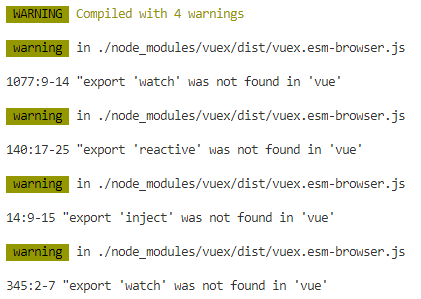
原因:
安装vuex时默认安装了最新版,即4.0版本,但项目用的是vue2.0,vue和vuex版本对不上。
解决方法:
安装vuex3.0版:npm install --save vuex@3


