CentOS7安装MariaDB10.6
1 添加MariaDB yum仓库
vim /etc/yum.repos.d/MariaDB.repo
复制以下到文件
# MariaDB 10.6 CentOS repository list - created 2022-06-20 07:17 UTC # https://mariadb.org/download/ [mariadb] name = MariaDB baseurl = https://mirrors.aliyun.com/mariadb/yum/10.6/centos7-amd64 gpgkey=https://mirrors.aliyun.com/mariadb/yum/RPM-GPG-KEY-MariaDB gpgcheck=1
以上参考MariaDB官网
Download MariaDB Server - MariaDB.org
2 安装
yum install MariaDB-server MariaDB-client
3 设置开机启动
# 启动 systemctl start mariadb # 开机启动 systemctl enable mariadb # 查看状态 systemctl status mariadb
4 进行安全配置
mariadb-secure-installation
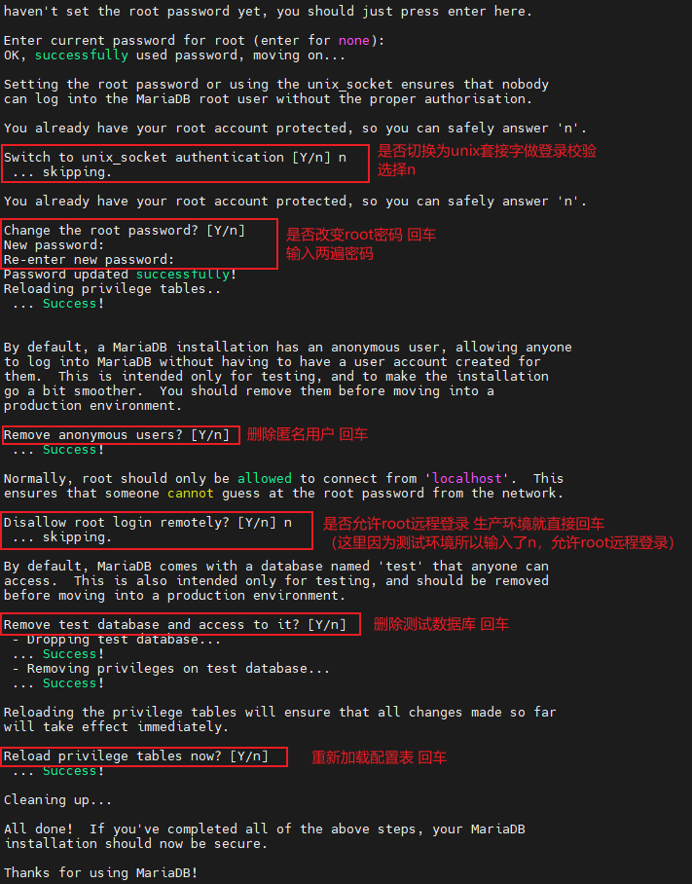
5 配置远程允许远程登录
use mysql; grant all privileges on *.* to 'root'@'%' identified by '密码' with grant option; flush privileges;
6 防火墙放通3306
firewall-cmd --zone=public --add-port=3306/tcp --permanent firewall-cmd --reload
7 测试
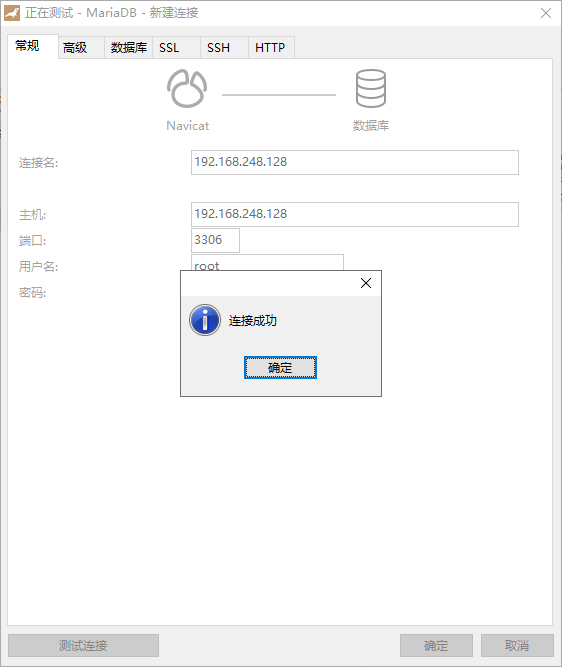



 浙公网安备 33010602011771号
浙公网安备 33010602011771号