springmvc注解开发
一、@RequestMapping作用
①、url映射
//比如:商品列表:/items/queryItems.action @Controller @RequestMapping("/items") public class ItemsController { // 商品查询 @RequestMapping("/queryItems") public ModelAndView queryItems() throws Exception {
②、限制http请求方法(出于安全性考虑,对http的链接进行方法限制)如:请求为post和get方式
@RequestMapping(value="/queryItems",method = {RequestMethod.POST,RequestMethod.GET}) public ModelAndView queryItems() throws Exception {
二、Controller返回值
①、ModelAndView
需要定义ModelAndView,将model和view分别进行设置。

public ModelAndView queryItems() throws Exception { // 调用service查找 数据库,查询商品列表 List<ItemsCustom> itemsList = itemsMapperCustomService.findItemsList(); // 返回ModelAndView ModelAndView modelAndView = new ModelAndView(); // 相当 于request的setAttribut,在jsp页面中通过itemsList取数据 modelAndView.addObject("itemsList", itemsList); // 指定视图 modelAndView.setViewName("items/itemsList"); return modelAndView; }
②、String
2.1、逻辑视图名
真正视图(jsp路径)=前缀+逻辑视图名+后缀
public String editItems(Model model) throws Exception { ItemsCustom itemsList = itemsMapperCustomService.findItemsById(1); model.addAttribute("itemsList", itemsList); return "items/editItems"; }
2.2、redirect重定向
redirect重定向特点:浏览器地址栏中的url会变化,无法共享request
//RESTful风格的url return "redirect:queryItems";
2.3、forward页面转发
forward页面转发特点:浏览器地址栏url不变,共享request
@RequestMapping("/editItems")
public String editItems() throws Exception {
//RESTful风格的url
return "forward:queryItems";
}
@RequestMapping(value="/queryItems",method = {RequestMethod.POST,RequestMethod.GET})
public ModelAndView queryItems(HttpServletRequest request ) throws Exception {
//测试request共享
System.out.println(request.getParameter("id"));
.......
return modelAndView;
}
访问地址:http://localhost:8080/03springmvc/items/editItems?id=1
结果:
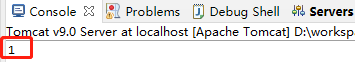
③、void
在controller方法形参上可以定义request和response,使用request或response指定响应结果:
public void xxxfunc(HttpServletRequest request,HttpServletResponse) throws Exception {
1、使用request转向页面,如下:
request.getRequestDispatcher("页面路径").forward(request, response);
2、也可以通过response页面重定向:
response.sendRedirect("url")
3、也可以通过response指定响应结果,例如响应json数据如下:
response.setCharacterEncoding("utf-8");
response.setContentType("application/json;charset=utf-8");
response.getWriter().write("json串");
三、参数绑定
spring参数绑定过程
从客户端请求key/value数据,经过参数绑定组件,将key/value数据绑定到controller方法的形参上。
参数绑定组件
PropertyEditor:只能将字符串传成java对象(早期)
Converter:进行任意类型的转换
默认支持类型 -- controller方法形参对象的类型,不需要实例化可以直接使用形参对象
-
- HttpServletRequest:通过request对象获取请求信息
- HttpServletReponse:通过response处理响应信息
- HttpSession:通过session对象得到session中存放的对象
- Model/ModelMap:将model数据填充到request域
简单类型
request传入参数名称和controller方法的形参名称一致,如请求:http://xxxx/user/findUserById?id=1,controller方法的参数:xxx findUserById(Integer id){......}
要是不一样的话需要使用@RequestParam
@RequestParam的属性:
-
-
- value:值为request传入参数名称
- required:参数是否必须要传入
- defaultValue:设置默认值
-
public String editItems(Model model,@RequestParam(value="id",required=true) Integer items_id)throws Exception {
POJO绑定
页面中input的name和controller的pojo形参中的属性名称一致,将页面中数据绑定到pojo
页面:
<tr> <td>商品名称</td> <td><input type="text" name="name" value="${itemsCustom.name }"/></td> </tr> <tr> <td>商品价格</td> <td><input type="text" name="price" value="${itemsCustom.price }"/></td> </tr>
POJO:
public class ItemsCustom { private Integer id; private String name; private Float price; private String pic;
Controller方法:
public String editItems(ItemsCustom items) throws Exception {
参数类型之间互不影响,比如:页面上有name、price的输入框,方法是public String editItems(String name,float price,ItemsCustom items) throws Exception {,无论是items对象还是name、price参数都会绑定相应的值。
四、Converter应用(自定义参数绑定组件)
①、实现日期类型绑定

public class CustomDateConverter implements Converter<String,Date>{ @Override public Date convert(String source) { //实现 将日期串转成日期类型(格式是yyyy-MM-dd HH:mm:ss) SimpleDateFormat simpleDateFormat = new SimpleDateFormat("yyyy-MM-dd HH:mm:ss"); try { //转成直接返回 return simpleDateFormat.parse(source); } catch (ParseException e) { // TODO Auto-generated catch block e.printStackTrace(); } //如果参数绑定失败返回null return null; } }
②、向处理器适配器中注入自定义的参数绑定组件
<mvc:annotation-driven conversion-service="conversionService"></mvc:annotation-driven>
<!-- 自定义参数绑定 --> <bean id="conversionService" class="org.springframework.format.support.FormattingConversionServiceFactoryBean"> <!-- 转换器 --> <property name="converters"> <list> <!-- 日期类型转换 --> <bean class="com.xxx.springmvc.controller.converter.CustomDateConverter"/> </list> </property> </bean>




 浙公网安备 33010602011771号
浙公网安备 33010602011771号