【Mybatis】缓存
一级缓存
1 package com.wang; 2 3 import com.wang.Mapper.UserMapper; 4 import com.wang.utils.MyBatisUtils; 5 import org.apache.ibatis.session.SqlSession; 6 import org.junit.Test; 7 8 public class test { 9 @Test 10 public void test01(){ 11 SqlSession sqlSession = MyBatisUtils.getSqlSession(); 12 //一级缓存的生命周期是从sqlSession的创建开始到sqlSession.close()结束 13 try{ 14 UserMapper mapper = sqlSession.getMapper(UserMapper.class); 15 System.out.println(mapper.getUserById(2)); 16 System.out.println("==================================="); 17 System.out.println(mapper.getUserById(2)); 18 }finally { 19 sqlSession.close();//一级缓存生命周期结束 20 } 23 } 24 }
我们可以查看日志输出
Opening JDBC Connection Created connection 124407148. ==> Preparing: select * from mybatis.user where id=?; #第1次SQL查询 ==> Parameters: 2(Integer) #第2次SQL查询 <== Columns: id, name, pwd <== Row: 2, ??, 333333 <== Total: 1 [User(id=2, name=??, pwd=333333)] =================================== [User(id=2, name=??, pwd=333333)] Closing JDBC Connection [com.mysql.jdbc.JDBC4Connection@76a4d6c] Returned connection 124407148 to pool.
根据日志输出,我们发现程序只在第一次调用 mapper.getUserById(2) 进行了一次SQL查询,第二次直接在缓存中获取SQL查询结果
缓存失效情况
映射语句文件中的所有 insert、update 和 delete 语句会刷新缓存
1 @Test 2 public void test02(){ 3 SqlSession sqlSession = MyBatisUtils.getSqlSession(); 4 try{ 5 UserMapper mapper = sqlSession.getMapper(UserMapper.class); 6 System.out.println(mapper.getUserById(2)); 7 System.out.println("================"); 8 mapper.updateUser(new User(1,"小猴","123456")); 9 System.out.println("================"); 10 System.out.println(mapper.getUserById(2)); 11 }finally { 12 sqlSession.close(); 13 } 14 }
我们可以查看对应的日志输出
Opening JDBC Connection Created connection 124407148. ==> Preparing: select * from mybatis.user where id=?; ==> Parameters: 2(Integer) <== Columns: id, name, pwd <== Row: 2, ??, 333333 <== Total: 1 [User(id=2, name=??, pwd=333333)] ================ ==> Preparing: update mybatis.user set name=?,pwd=? where id=?; ==> Parameters: 小猴(String), 123456(String), 1(Integer) <== Updates: 0 ================ ==> Preparing: select * from mybatis.user where id=?; ==> Parameters: 2(Integer) <== Columns: id, name, pwd <== Row: 2, ??, 333333 <== Total: 1 [User(id=2, name=??, pwd=333333)] Closing JDBC Connection [com.mysql.jdbc.JDBC4Connection@76a4d6c] Returned connection 124407148 to pool.
根据上述日志,我们可以发现在我们执行了增删改相关操作(对应上述代码中的mapper.updateUser),我们发现当再次执行mapper.getUserById(2)时,MyBatis重新执行了SQL查询,而不是从缓存中获取查询结果。
列举所有缓存失效的情况
- 查询不同的东西
- 增删改操作,可能会改变原来的数据,所以必定会刷新缓存!
- 查询不同的Mapper.xml
- 手动清除缓存
SqlSession手动清除缓存的方法是sqlSession.clearCache();
一级缓存默认是开启的,只在一次SqlSession中有效,也就是拿到连接到关闭连接这个区间段!
一级缓存相当于一个Map
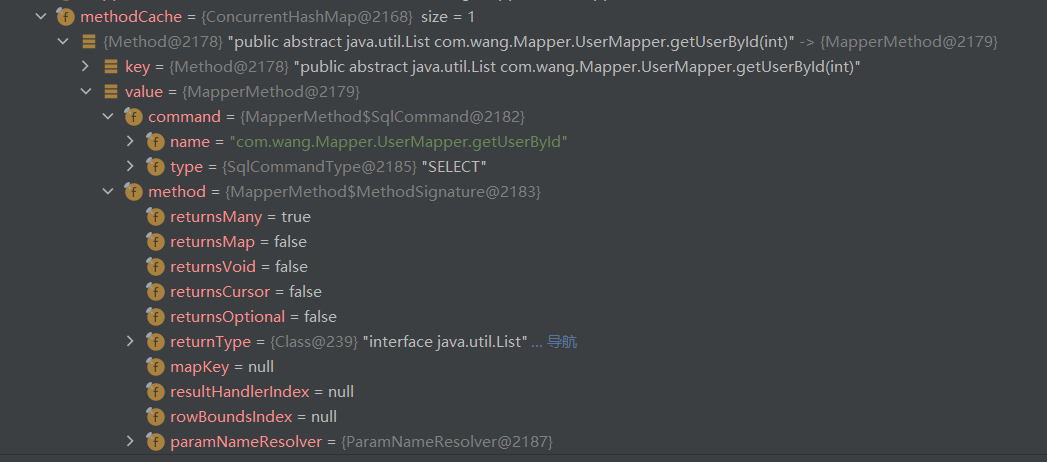
二级缓存
默认情况下,只启用了本地的会话缓存,它仅仅对一个会话中的数据进行缓存。 要启用全局的二级缓存,只需要在你的 SQL 映射文件中添加一行:
<cache/>
基本上就是这样。这个简单语句的效果如下:
- 映射语句文件中的所有 select 语句的结果将会被缓存。
- 映射语句文件中的所有 insert、update 和 delete 语句会刷新缓存。
- 缓存会使用最近最少使用算法(LRU, Least Recently Used)算法来清除不需要的缓存。
- 缓存不会定时进行刷新(也就是说,没有刷新间隔)。
- 缓存会保存列表或对象(无论查询方法返回哪种)的 1024 个引用。
- 缓存会被视为读/写缓存,这意味着获取到的对象并不是共享的,可以安全地被调用者修改,而不干扰其他调用者或线程所做的潜在修改。
提示 缓存只作用于 cache 标签所在的映射文件中的语句。如果你混合使用 Java API 和 XML 映射文件,在共用接口中的语句将不会被默认缓存。你需要使用 @CacheNamespaceRef 注解指定缓存作用域。
<cache/>
这些属性可以通过 cache 元素的属性来修改。比如:
<cache eviction="FIFO" flushInterval="60000" size="512" readOnly="true"/>
这个更高级的配置创建了一个 FIFO 缓存,每隔 60 秒刷新,最多可以存储结果对象或列表的 512 个引用,而且返回的对象被认为是只读的,因此对它们进行修改可能会在不同线程中的调用者产生冲突。
可用的清除策略有:
- LRU – 最近最少使用:移除最长时间不被使用的对象。
- FIFO – 先进先出:按对象进入缓存的顺序来移除它们。
- SOFT – 软引用:基于垃圾回收器状态和软引用规则移除对象。
- WEAK – 弱引用:更积极地基于垃圾收集器状态和弱引用规则移除对象。
默认的清除策略是 LRU。
flushInterval(刷新间隔)属性可以被设置为任意的正整数,设置的值应该是一个以毫秒为单位的合理时间量。 默认情况是不设置,也就是没有刷新间隔,缓存仅仅会在调用语句时刷新。
size(引用数目)属性可以被设置为任意正整数,要注意欲缓存对象的大小和运行环境中可用的内存资源。默认值是 1024。
readOnly(只读)属性可以被设置为 true 或 false。只读的缓存会给所有调用者返回缓存对象的相同实例。 因此这些对象不能被修改。这就提供了可观的性能提升。而可读写的缓存会(通过序列化)返回缓存对象的拷贝。 速度上会慢一些,但是更安全,因此默认值是 false。
提示 二级缓存是事务性的。这意味着,当 SqlSession 完成并提交时,或是完成并回滚,但没有执行 flushCache=true 的 insert/delete/update 语句时,缓存会获得更新。
二级缓存介绍
- 二级缓存也叫全局缓存,一级缓存作用域太低了,所以诞生了二级缓存
- 基于namespace级别的缓存,一个名称空间,对应一个二级缓存;
- 工作机制
- 一个绘画查询一条数据,这个数据就会被放到当前会话的一级缓存中;
- 如果当前会话关闭了,这个会话对应的一级缓存就没了;但是我们想要的是,会话关闭了,一级缓存中的数据会被保存到二级缓存中
- 新的会话查询信息,可以从二级缓存中获取内容
- 不同的mapper查出的数据就会放在自己对应的缓存(map)中
如何开启全局缓存?
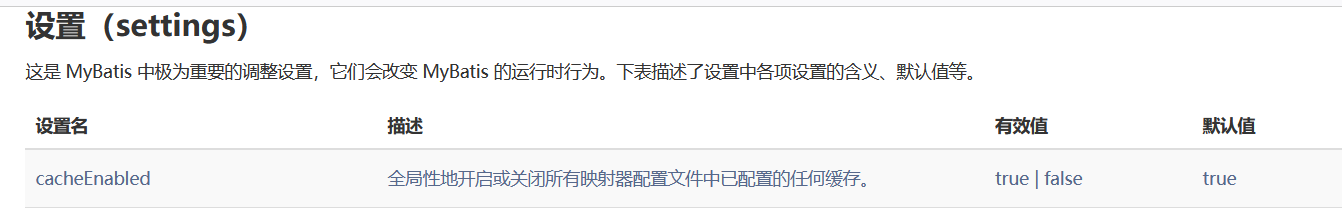
1.显式地开启全家缓存
<setting name="cacheEnabled" value="true"/>
2.在对应的Mapper.xml文件中手动开启二级缓存
<?xml version="1.0" encoding="UTF8" ?> <!DOCTYPE mapper PUBLIC "-//mybatis.org//DTD Config 3.0//EN" "http://mybatis.org/dtd/mybatis-3-mapper.dtd"> <!--configuration--> <mapper namespace="com.wang.Mapper.UserMapper"> <!-- 在当期Mapper.xml中使用二级缓存--> <cache eviction="FIFO" flushInterval="60000" size="512" readOnly="true"/> <select id="getUserById" parameterType="int" resultType="user" flushCache="false"> select * from mybatis.user where id=#{id}; </select> <update id="updateUser" parameterType="user" > update mybatis.user set name=#{name},pwd=#{pwd} where id=#{id}; </update> </mapper>
也可以自定义一些缓存
3.测试2级缓存
@Test public void test03(){ //开启第一个SqlSession SqlSession sqlSession1 = MyBatisUtils.getSqlSession(); try{ UserMapper mapper = sqlSession1.getMapper(UserMapper.class); System.out.println(mapper.getUserById(2)); }finally { sqlSession1.close(); } //开启第二个SqlSession SqlSession sqlSession2 = MyBatisUtils.getSqlSession(); try{ UserMapper mapper = sqlSession2.getMapper(UserMapper.class); System.out.println(mapper.getUserById(2)); }finally { sqlSession2.close(); } }
查看相应的日志输出
pening JDBC Connection Created connection 1312884893. ==> Preparing: select * from mybatis.user where id=?; ==> Parameters: 2(Integer) <== Columns: id, name, pwd <== Row: 2, ??, 333333 <== Total: 1 [User(id=2, name=??, pwd=333333)] Closing JDBC Connection [com.mysql.jdbc.JDBC4Connection@4e41089d] Returned connection 1312884893 to pool. Cache Hit Ratio [com.wang.Mapper.UserMapper]: 0.5 [User(id=2, name=??, pwd=333333)]
此时我们发现,当第一个SqlSession关闭时,其对应的一级缓存失效,对应的缓存内容放入到二级缓存中,新的会话查询时直接进入二级缓存进行查询。
二级缓存存在的问题
我们需要将实体类序列化!否则就会报错
二级缓存总结:
- 只要开启了二级缓存,在同一个Mapper就有效
- 所有的数据都会先放在一级缓存中
- 只有当会话提交或者关闭的时候才会提交到二级缓存
Mybatis缓存原理
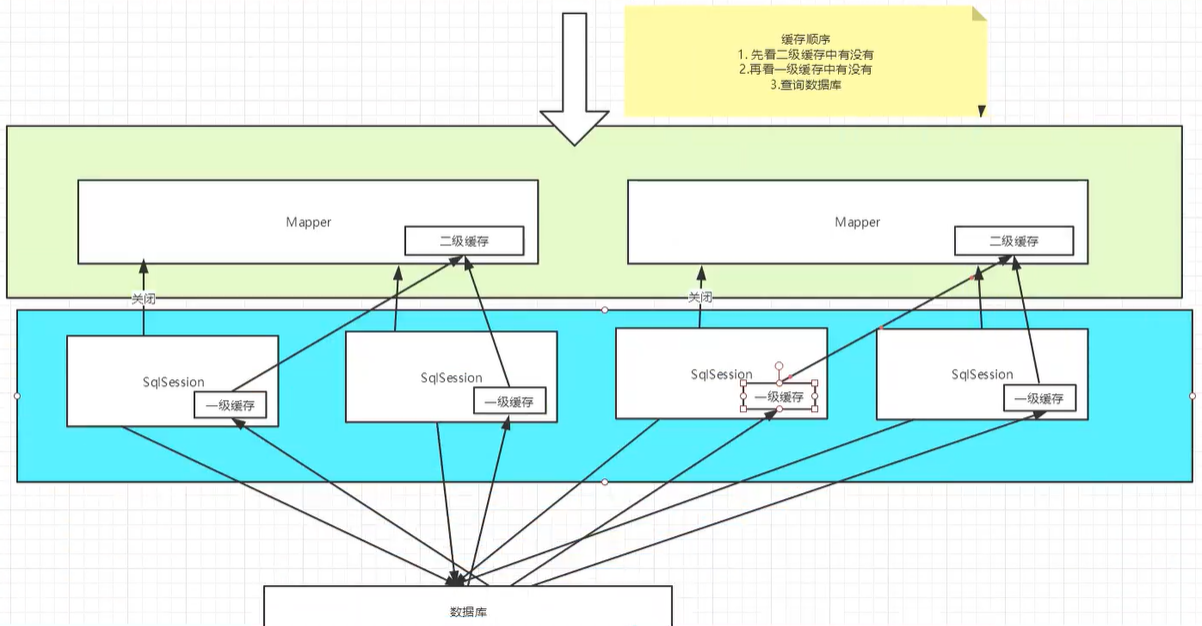
用户访问数据库顺序:
- 首先看二级缓存中有没有
- 再看一级缓存中有没有
- 如果都没有查询数据库
- 当
sqlSession关闭时,一级缓存自动提交到二级缓存
自定义缓存-ehcache
Ehcache是一种广泛使用的开源Java分布式缓存。主要面向通用缓存,Java EE和轻量级容器。它具有内存和磁盘存储,缓存加载器,缓存扩展,缓存异常处理程序,一个gzip缓存servlet过滤器,支持REST和SOAP api等特点。
1.导入maven依赖
<dependency> <groupId>org.mybatis.caches</groupId> <artifactId>mybatis-ehcache</artifactId> <version>1.2.1</version> </dependency>
2.在对应的Mapper.xml文件中开启缓存
<!-- 使用自定义缓存-ehchance--> <cache type="org.mybatis.caches.ehcache.EhcacheCache"/>
3.配置ehcache,xml文件
<?xml version="1.0" encoding="UTF-8"?> <ehcache xmlns:xsi="http://www.w3.org/2001/XMLSchema-instance" xsi:noNamespaceSchemaLocation="http://ehcache.org/ehcache.xsd" updateCheck="false"> <!-- diskStore:为缓存路径,ehcache分为内存和磁盘两级,此属性定义磁盘的缓存位置。参数解释如下: user.home – 用户主目录 user.dir – 用户当前工作目录 java.io.tmpdir – 默认临时文件路径 --> <diskStore path="java.io.tmpdir/Tmp_EhCache"/> <defaultCache eternal="false" maxElementsInMemory="10000" overflowToDisk="false" diskPersistent="false" timeToIdleSeconds="1800" timeToLiveSeconds="259200" memoryStoreEvictionPolicy="LRU"/> <cache name="cloud_user" eternal="false" maxElementsInMemory="5000" overflowToDisk="false" diskPersistent="false" timeToIdleSeconds="1800" timeToLiveSeconds="1800" memoryStoreEvictionPolicy="LRU"/> <!-- defaultCache:默认缓存策略,当ehcache找不到定义的缓存时,则使用这个缓存策略。只能定义一个。 --> <!-- name:缓存名称。 maxElementsInMemory:缓存最大数目 maxElementsOnDisk:硬盘最大缓存个数。 eternal:对象是否永久有效,一但设置了,timeout将不起作用。 overflowToDisk:是否保存到磁盘,当系统宕机时 timeToIdleSeconds:设置对象在失效前的允许闲置时间(单位:秒)。仅当eternal=false对象不是永久有效时使用,可选属性,默认值是0,也就是可闲置时间无穷大。 timeToLiveSeconds:设置对象在失效前允许存活时间(单位:秒)。最大时间介于创建时间和失效时间之间。仅当eternal=false对象不是永久有效时使用,默认是0.,也就是对象存活时间无穷大。 diskPersistent:是否缓存虚拟机重启期数据 Whether the disk store persists between restarts of the Virtual Machine. The default value is false. diskSpoolBufferSizeMB:这个参数设置DiskStore(磁盘缓存)的缓存区大小。默认是30MB。每个Cache都应该有自己的一个缓冲区。 diskExpiryThreadIntervalSeconds:磁盘失效线程运行时间间隔,默认是120秒。 memoryStoreEvictionPolicy:当达到maxElementsInMemory限制时,Ehcache将会根据指定的策略去清理内存。默认策略是LRU(最近最少使用)。你可以设置为FIFO(先进先出)或是LFU(较少使用)。 clearOnFlush:内存数量最大时是否清除。 memoryStoreEvictionPolicy:可选策略有:LRU(最近最少使用,默认策略)、FIFO(先进先出)、LFU(最少访问次数)。 FIFO,first in first out,这个是大家最熟的,先进先出。 LFU, Less Frequently Used,就是上面例子中使用的策略,直白一点就是讲一直以来最少被使用的。如上面所讲,缓存的元素有一个hit属性,hit值最小的将会被清出缓存。 LRU,Least Recently Used,最近最少使用的,缓存的元素有一个时间戳,当缓存容量满了,而又需要腾出地方来缓存新的元素的时候,那么现有缓存元素中时间戳离当前时间最远的元素将被清出缓存。 --> </ehcache>
查看一下eacache的实现源码
/** * Copyright 2010-2018 the original author or authors. * * Licensed under the Apache License, Version 2.0 (the "License"); * you may not use this file except in compliance with the License. * You may obtain a copy of the License at * * http://www.apache.org/licenses/LICENSE-2.0 * * Unless required by applicable law or agreed to in writing, software * distributed under the License is distributed on an "AS IS" BASIS, * WITHOUT WARRANTIES OR CONDITIONS OF ANY KIND, either express or implied. * See the License for the specific language governing permissions and * limitations under the License. */ package org.mybatis.caches.ehcache; public class EhcacheCache extends AbstractEhcacheCache { /** * Instantiates a new ehcache cache. * * @param id * the id */ public EhcacheCache(String id) { super(id); if (!CACHE_MANAGER.cacheExists(id)) { CACHE_MANAGER.addCache(id); } this.cache = CACHE_MANAGER.getEhcache(id); } }
我们翻阅一下Mybatis官网的说明

我们只需要实现了Cache接口,就行了




【推荐】国内首个AI IDE,深度理解中文开发场景,立即下载体验Trae
【推荐】编程新体验,更懂你的AI,立即体验豆包MarsCode编程助手
【推荐】抖音旗下AI助手豆包,你的智能百科全书,全免费不限次数
【推荐】轻量又高性能的 SSH 工具 IShell:AI 加持,快人一步
· 分享一个免费、快速、无限量使用的满血 DeepSeek R1 模型,支持深度思考和联网搜索!
· 基于 Docker 搭建 FRP 内网穿透开源项目(很简单哒)
· ollama系列01:轻松3步本地部署deepseek,普通电脑可用
· 25岁的心里话
· 按钮权限的设计及实现