存储过程
创建
create procedure 存储过程名称([参数列表]) begin -- sql语句 end;
调用
call 名称([参数]);
查看
-- 查询指定数据库的存储过程及状态信息 select * from information_schema.ROUTINES where ROUTINE_SCHEMA='数据库名'; show create procedure 存储过程名称; -- 查询某个存储过程的定义
删除
drop procedure [if exists] 存储过程名称;
通过命令行定义存储过程时,通过delimiter设置sql语句的结束符
delimiter $$ -- 设置了$$后,分号就不能当作结束符了,需要使用$$ -- 然后接下来再写存储过程 -- 写完后可以再改回分号
示例
create table student ( name varchar(10) comment '姓名', id int comment '学号' primary key auto_increment, class int comment '班级' ) comment '学生表', default charset 'utf8'; insert into student (name, class)values ('张三' , 1), ('李四', 2), ('王五', 3), ('赵六', 1); show variables like 'character%'; create procedure p1() begin select count(*) from student; end; call p1(); drop procedure p1;
变量
- 系统变量
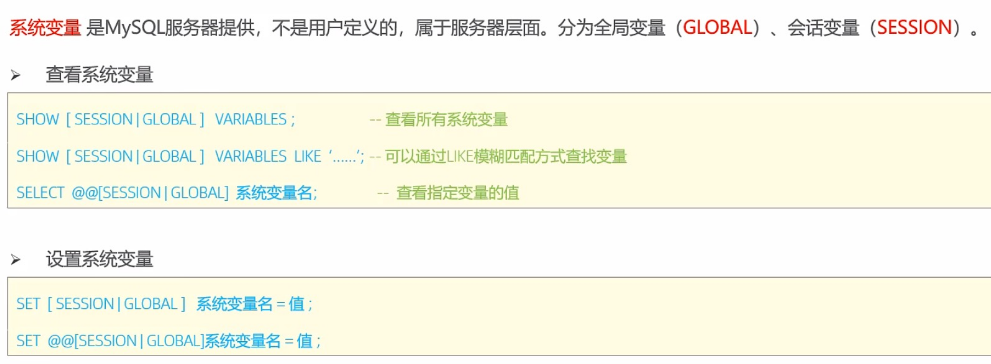
show global variables;; select @@global.autocommit; set @@global.autocommit = 0; set global autocommit = 1;
- 用户变量
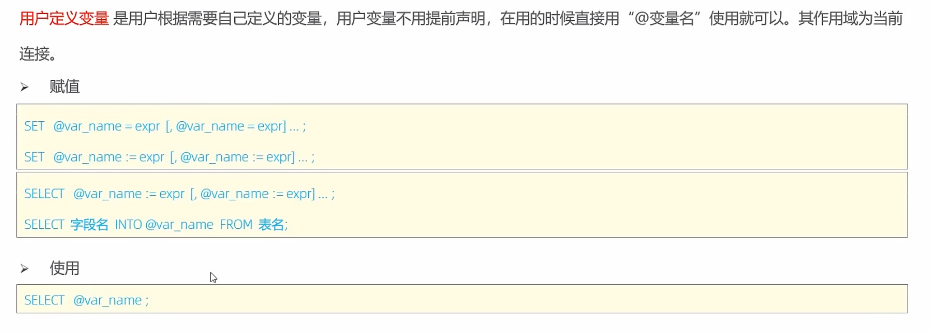
set @myname = 'itcast'; set @mygender := '男', @myhobby := 'java'; -- 相比于=,推荐使用:= select @myname, @mygender, @myhobby; select @mycolor := 'red'; select count(*) into @mycnt from student; -- 将count值赋给mycnt变量
用户自定义的变量无需对其进行声明或初始化,只不过获取到的值为NULL
- 局部变量
只在存储过程中生效,需要declare声明
-
- 声明
declare 变量名 变量类型[default···]; -- 如果有默认值,可以通过default赋值 -- 变量类型就是数据库字段类型
-
- 赋值
set 变量名 = 值; set 变量名 := 值; select 字段名 into 变量名 from 表名;
-
- 查看
select 变量名;
-
- 示例
create procedure p2() begin declare stu_count int; declare stu_count2 int default 0; set stu_count := 1; select count(*) into stu_count2 from student; select stu_count, stu_count2; end; call p2();
分支语法
if 条件 then elseif 条件 then else endif;
- 示例
create procedure p3() begin declare stu_score int default 0; select score into stu_score from student where name = '张三'; if stu_score >= 85 then update student set degree = '优秀' where name = '张三'; elseif stu_score >= 60 then update student set degree = '及格' where name = '张三'; else update student set degree = '不及格' where name = '张三'; end if; end; call p3();
带参数的procedure
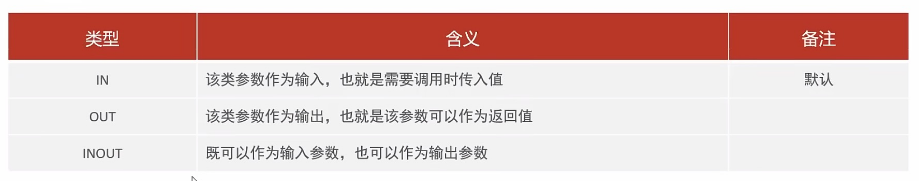

- 示例
create procedure p4(in stu_score int, out stu_degree varchar(10)) begin if stu_score >= 85 then set stu_degree := 'perfect'; elseif stu_score >= 60 then set stu_degree := 'ok'; else set stu_degree := 'not ok'; end if; end; drop procedure p4; select score into @stu_score from student where name = '李四'; call p4(@stu_score, @stu_degree); select @stu_degree;
选择分支
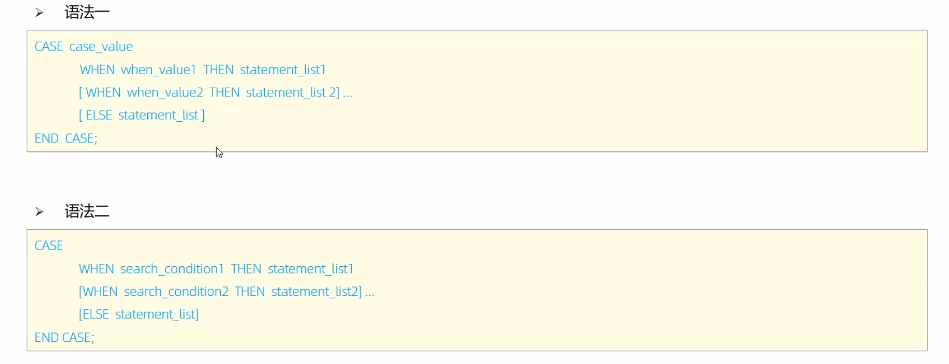
循环
- while循环
while 条件 do end while;
- repeat
repeat -- sql逻辑 until 条件 end repeat;
其实就是c++中的do while
- loop
-- leave 退出循环,相当于c++中的break -- iterate 跳过当前循环,进行下一次循环,相当于c++中的continue [label:] loop -- sql逻辑
-- leave label
-- iterate label
-- 都配合label使用,lebel相当于loop的名称
end loop [label];
存储查询结果集
- 游标
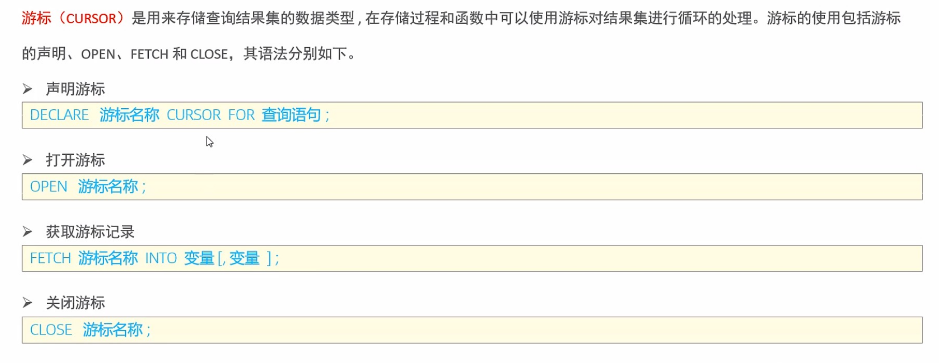
- 条件处理程序
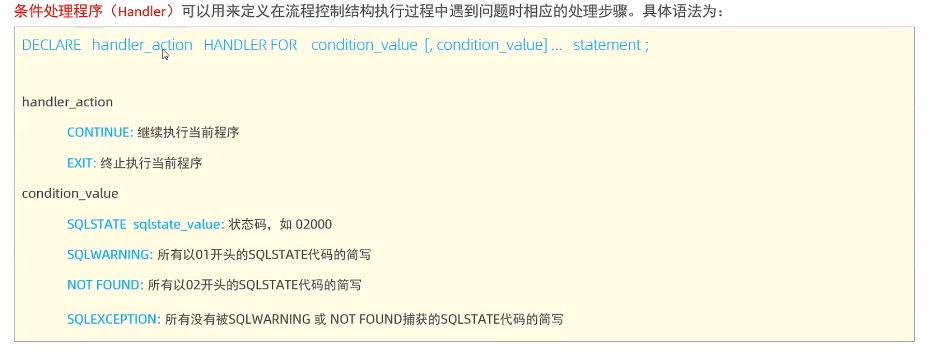
satement:表示处理结束时,可以顺便进行的操作,如退出fetch游标的循环时,可以 close 游标
- 示例
create procedure p5(IN uscore int) begin -- fetch into 的变量应该在游标声明之前 declare uname varchar(10) ; declare uclass int; declare result cursor for select name, class from student where score >= uscore; -- 定义一个handler,用于跳出fetch cursor的死循环 declare exit handler for not found close result; drop table if exists course; create table if not exists course ( name varchar(10) comment '姓名' primary key , class int comment '选课' ) comment '选课表', default CHARSET = utf8; open result; while TRUE do fetch result into uname, uclass; insert into course values(uname, uclass); end while; end; drop procedure p5; call p5(60);
存储函数
有返回值的存储过程
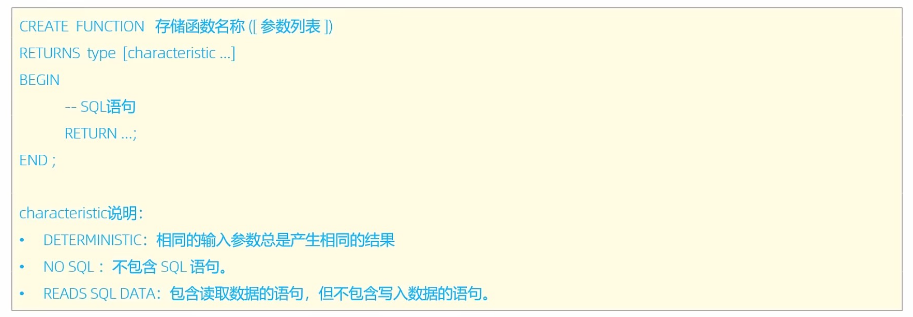
其中type为返回值类型,characteristic为返回值说明
自己选择的路,跪着也要走完。朋友们,虽然这个世界日益浮躁起来,只要能够为了当时纯粹的梦想和感动坚持努力下去,不管其它人怎么样,我们也能够保持自己的本色走下去。



 浙公网安备 33010602011771号
浙公网安备 33010602011771号