JavaScript从入门到精通(转)
JavaScript从入门到精通
转自: https://github.com/Eished/JavaScript_notes
视频连接:https://www.bilibili.com/video/BV1LW411Q7qV?p=9
目录:
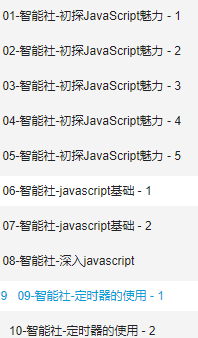
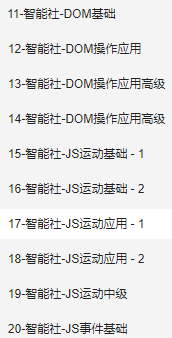

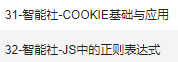
以下记录了所有笔记:(代码连接:https://pan.baidu.com/s/和谐和谐1NrnnenGpuJ和谐jAiMiRKpHcgA (s51c))
初探 JavaScript 魅力
JavsScript 是什么
- 网页特效原理
- JavaScript 就是修改样式(文档)
- 编写 JS 的流程
- 布局:HTML + CSS
- 属性:确定要修改的属性
- 事件: 确定用户 做哪些操作(产品设计)
- 编写 JS :在事件中,用 JS 来修改页面元素的样式
第一个 JS 特效:鼠标提示框
-
分析效果实现原理
- 样式:
div的display / none - 事件:
onmouseover / onmouseout - 动手编写效果
- 样式:
-
特效基础
- 事件驱动:
onmouseover - 元素属性操作:
obj.style.[...] - 特效实现原理概括:响应式用户操作,对页面元素样式修改
- 事件驱动:
-
兼容性问题
// div2.style.display='block'; // 部分浏览器不兼容 document.getElementById('div2').style.display='block'; // 所有浏览器兼容 -
函数
- 制作更复杂的效果
- 直接在事件内写代码会很乱
- 引入
function()函数的基本形式 - 把 JS 标签里放入到函数里,类似于 css 里的
class - 变量的使用:别名
- 引入
- 定义和调用
- 函数定义:告诉系统有这个函数,不会执行
- 函数调用:执行函数里面的代码
- 关系和区别
-
代码
<!DOCTYPE html> <html> <head> <meta charset="utf-8"> <title>第一个JS效果</title> <style> #div2 { display: none; background: red; width: 100px; height: 50px; font-size: 16px; } #div1 { display: block; background: red; width: 100px; height: 100px; font-size: 16px; } </style> <script> // 封装 getElementById 函数 function get(id) { return document.getElementById(id); } // 显示 div2 function show() { // div2.style.display='block'; // 部分浏览器不兼容 get('div2').style.display='block'; } // 隐藏 div2 function hide() { // div2.style.display='none'; // 部分浏览器不兼容 get('div2').style.display='none'; } // div1 变绿 function toGreen() { get('div1').style.background='green'; } // div1 变蓝 function toblue() { get('div1').style.background='blue'; } // div1 变红 function toRed() { get('div1').style.background='red'; } // 点击循环变色 var i = 0; function changeColor() { console.log('i=',i) if (i == 0) { toGreen(); i++; console.log('i=',i) return; } if (i == 1) { toblue(); i++; console.log('i=',i) return; } if (i == 2) { toRed(); i = i -


