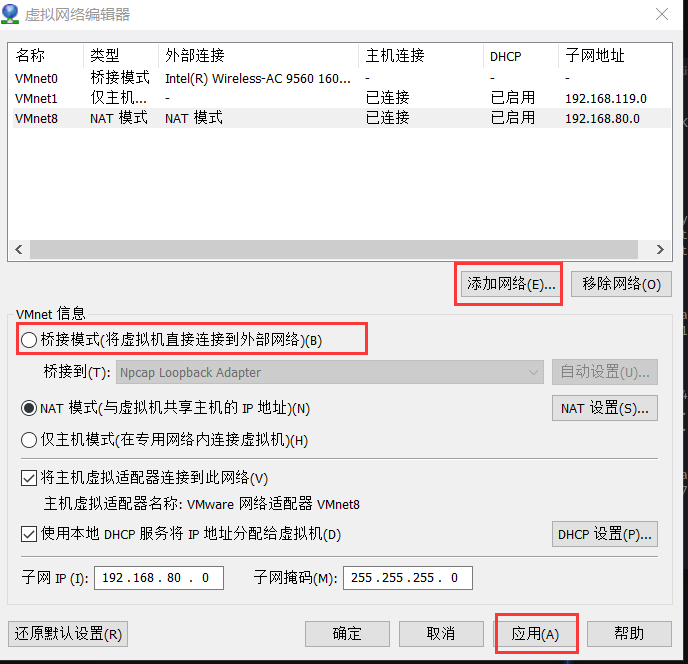VMware kaliLinux 修改静态IP后,无法访问外网
1、修改interface文件
vim /etc/network/interface
2、添加以下配置
auto eth0
iface eth0 inet static
address 192.168.1.253
netmask 255.255.255.0
gateway 192.168.1.1
3、重启网卡
service networking restart
4、打开虚拟机VMware的编辑--虚拟网络编辑器