css实现垂直居中
要想实现水平居中很简单,只需要margin: 0 auto;就可以了,但如果要实现垂直居中,就稍微麻烦一些了。
下面记录一些垂直居中的方法:
对于文本
对于<p>段落来说,要想让文本垂直居中,只需要让行高=p的高度就可以了;
对于盒子
1、绝对定位,上右下左偏移为0
将要垂直居中的盒子设为绝对定位,然后上右下左的偏移量设置为0,之后margin: auto;即可。
前置条件
- 要将盒子设为绝对定位,父元素先要设为相对定位;
- 父元素必须要有一个确切的高,如
height: 500px;,最好不要是height: 100%;; - 如果将父元素的height设置为100%,那么这个父元素的父元素必须要有一个确切的高度。
<head>
<meta charset="UTF-8">
<title>垂直居中</title>
<style type="text/css">
section{
position: relative;
height: 500px;
border:1px solid blue;
}
.middle{
position: absolute;
width:100px;
height:100px;
border:1px solid red;
top: 0;
right: 0;
bottom: 0;
left: 0;
margin: auto;
}
</style>
</head>
<body>
<section>
<div class="middle">
</div>
</section>
</body>
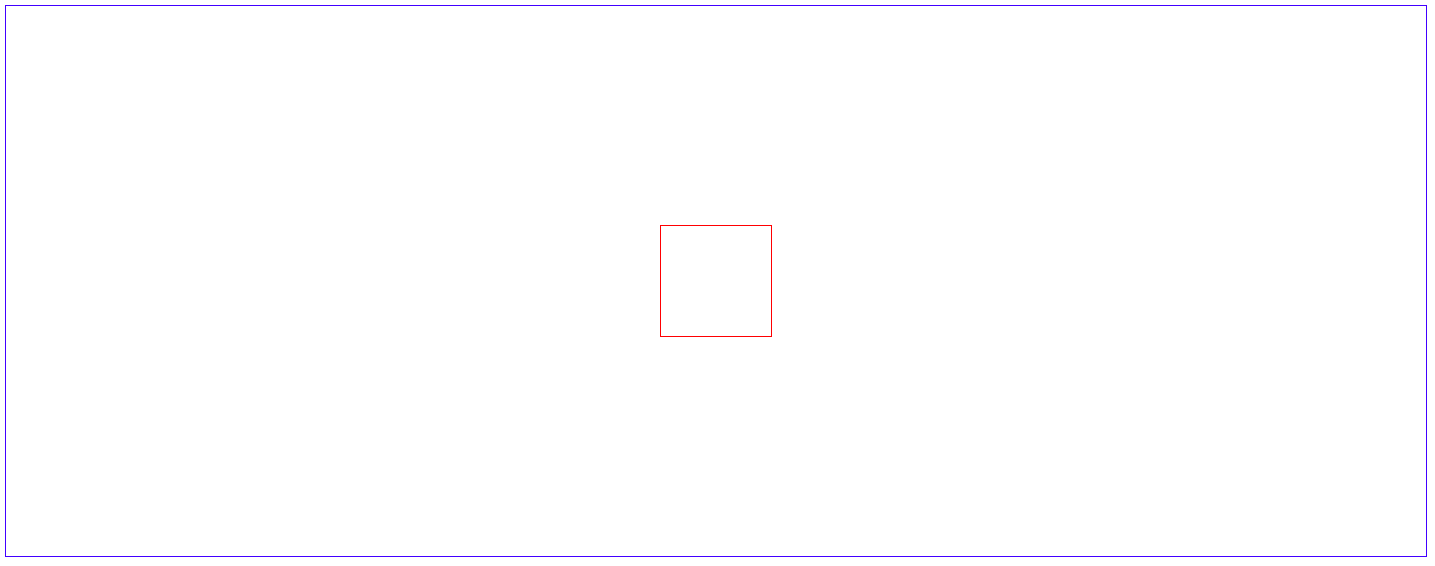
2、绝对定位,负外边距
将要垂直居中的盒子设为绝对定位,然后上、左的偏移量设置为50%,之后上外边距设为当前盒子高的一半(负值),左外边距设为当前盒子宽的一半(负值)。
前置条件
- 要将盒子设为绝对定位,父元素先要设为相对定位;
- 父元素必须要有一个确切的高,如
height: 500px;,最好不要是height: 100%;; - 如果将父元素的height设置为100%,那么这个父元素的父元素必须要有一个确切的高度。
<head>
<meta charset="UTF-8">
<title>垂直居中</title>
<style type="text/css">
section{
position: relative;
height: 500px;
border:1px solid blue;
}
.middle{
position: absolute;
width:100px;
height:100px;
border:1px solid red;
top: 50%;
left: 50%;
margin-left:-50px;
margin-top:-50px;
}
</style>
</head>
<body>
<section>
<div class="middle">
</div>
</section>
</body>



