java之hibernate之单向的一对多关联映射
这篇主要讲hiberante中的 单向一对多关联映射
1.在应用中,有时候需要从一的一端获取多的一端的数据。比如:查看某个分类下的所有书籍信息;查看某个订单下的所有商品等。
2.在一对多的关联关系中,表的设计为: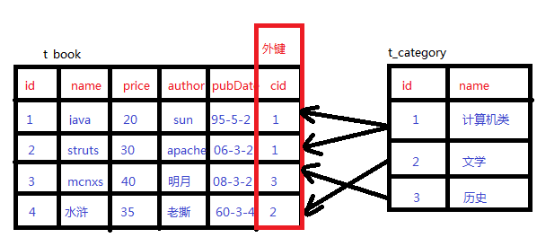
从表的设计中可以看出,表结构和多对一的表结构相同
3.类的设计
Book.java
public class Book implements Serializable{ private int id; private String name; private String author; private double price; private Date pubDate; public Book() { } public Book(String name, String author, double price, Date pubDate) { super(); this.name = name; this.author = author; this.price = price; this.pubDate = pubDate; } public int getId() { return id; } public void setId(int id) { this.id = id; } public String getName() { return name; } public void setName(String name) { this.name = name; } public String getAuthor() { return author; } public void setAuthor(String author) { this.author = author; } public double getPrice() { return price; } public void setPrice(double price) { this.price = price; } public Date getPubDate() { return pubDate; } public void setPubDate(Date pubDate) { this.pubDate = pubDate; } }
Category.java
public class Category implements Serializable{ private int id; private String name; private Set<Book> books = new HashSet<>(); public Category() { } public Category(String name) { super(); this.name = name; } public int getId() { return id; } public void setId(int id) { this.id = id; } public String getName() { return name; } public void setName(String name) { this.name = name; } public Set<Book> getBooks() { return books; } public void setBooks(Set<Book> books) { this.books = books; } }
4.映射文件
Book.hbm.xml
<hibernate-mapping package="cn.sxt.pojo"> <class name="Book" table="t_book"> <id name="id"> <generator class="native"></generator> </id> <property name="name"/> <property name="author"/> <property name="price"/> <property name="pubDate"/> </class> </hibernate-mapping>
Category.hbm.xml
<hibernate-mapping package="cn.sxt.pojo"> <class name="Category" table="t_category"> <id name="id"> <generator class="native"></generator> </id> <property name="name"/> <!-- 一对多的关联映射 --> <set name="books"> <!-- 指定外键的名称 --> <key column="cid"></key> <!-- 指定多的一端的类型 --> <one-to-many class="Book"/> </set> </class> </hibernate-mapping>
此处,如果package没写,class name=”cn.swy.pojo.Category”并且<one-to-many class=”cn.swy.pojo.Book”
5.测试
public class HibernateTest { /** * 生成数据库表的工具方法 * */ @Test public void testCreateDB(){ Configuration cfg = new Configuration().configure(); SchemaExport se = new SchemaExport(cfg); //第一个参数 是否打印sql脚本 //第二个参数 是否将脚本导出到数据库中执行 se.create(true, true); } /** * 初始化表数据 * 使用一对多的方式来保存数据,会执行update语句来更新外键 * 使得效率会比多对一的方式效率低 */ @Test public void testInit(){ Session session = null; Transaction tx = null; try { session = HibernateUtil.getSession(); tx = session.beginTransaction(); Category c1 = new Category("计算机类"); Category c2 = new Category("文学"); Category c3 = new Category("历史"); SimpleDateFormat df = new SimpleDateFormat("yyyy-MM-dd"); Book b1 = new Book("java","sun",30,df.parse("1995-05-23")); Book b2 = new Book("struts","apache",40,df.parse("2006-09-12")); Book b3 = new Book("明朝那些事儿","当年明月",70,df.parse("2008-05-23")); Book b4 = new Book("水浒传","老撕",20,df.parse("1985-05-23")); //设置关系 c1.getBooks().add(b1); c1.getBooks().add(b2); c2.getBooks().add(b4); c3.getBooks().add(b3); session.save(c1); session.save(c2); session.save(c3); session.save(b1); session.save(b2); session.save(b3); session.save(b4); tx.commit(); } catch (Exception e) { if(tx!=null) tx.rollback(); }finally { HibernateUtil.close(); } } /** * 在查询一的一端数据时可以获取多的一端的数据 */ @Test public void testGetData(){ Session session = HibernateUtil.getSession(); Category c1 = (Category)session.get(Category.class, 1); System.out.println(c1.getId()+"----"+c1.getName()); System.out.println("-----------------"); for(Book book:c1.getBooks()){ System.out.println(book); } HibernateUtil.close(); } }
分类:
java框架学习






【推荐】国内首个AI IDE,深度理解中文开发场景,立即下载体验Trae
【推荐】编程新体验,更懂你的AI,立即体验豆包MarsCode编程助手
【推荐】抖音旗下AI助手豆包,你的智能百科全书,全免费不限次数
【推荐】轻量又高性能的 SSH 工具 IShell:AI 加持,快人一步
· AI与.NET技术实操系列:基于图像分类模型对图像进行分类
· go语言实现终端里的倒计时
· 如何编写易于单元测试的代码
· 10年+ .NET Coder 心语,封装的思维:从隐藏、稳定开始理解其本质意义
· .NET Core 中如何实现缓存的预热?
· 分享一个免费、快速、无限量使用的满血 DeepSeek R1 模型,支持深度思考和联网搜索!
· 基于 Docker 搭建 FRP 内网穿透开源项目(很简单哒)
· 25岁的心里话
· ollama系列01:轻松3步本地部署deepseek,普通电脑可用
· 按钮权限的设计及实现