AM/DM37X 开发板Quick Start
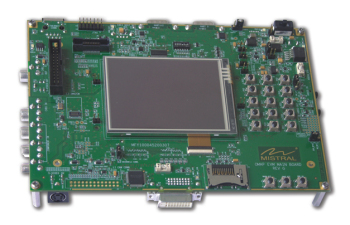
http://www.ti.com/lsds/ti/tools-software/linux.page
在TI页面有Linux工具支持下载页面,找到DM37X或者AM37X开发套件进行下载

下载图中安装包后去虚拟机Ubuntu安装
~/Desktop$ chmod +x ./ti-sdk-am37x-evm-06.00.00.00-Linux-x86-Install.bin ~/Desktop$ ./ti-sdk-am37x-evm-06.00.00.00-Linux-x86-Install.bin
安装完成后ubutnu目录说明:
?bin - setup.sh脚本所需要的script子文件 文件夹
?board-support - 板子SDK支持,包含内核kernel以及boot loader还有tree drivers
?docs - SDK说明文档,附加user guide
?example-applications - TI 示例applications
?filesystem - 包括参考file system,从最小基本文件系统到完整SDK系统.
?host-tools - the host side tools:pinmux and flash tool.
?linux-devkit - 包含device的交叉编译环境和库文件
?Graphics_SDK_setuplinux_<version>.bin - graphics SDK安装包 graphics SDK被Sitara Linux SDK用于提供附加示例,和预先集成的QT库,方便实现不同的QT编程
?Makefile - Provides build targets for many of the SDK components from the top-level of the SDK.
?Rules.make - Sets default values used by the top-level Makefile as well as sub-component Makefiles
?setup.sh - Configures the users host system as well as the target system for development




 浙公网安备 33010602011771号
浙公网安备 33010602011771号