Ubuntu安装和配置ssh
因为配置pypbc环境,需要windows系统下Pycharm SSH连接虚拟机python环境
1.安装ssh服务器
sudo apt install openssh-server
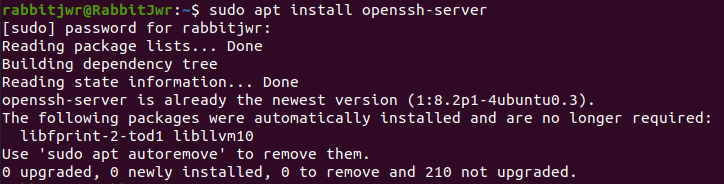
2.安装ssh客户端
sudo apt install openssh-client
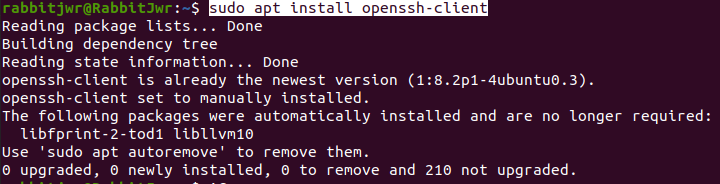
3.配置ssh客户端,去掉PasswordAuthentication yes前面的#号,保存退出
udo vi /etc/ssh/ssh_config
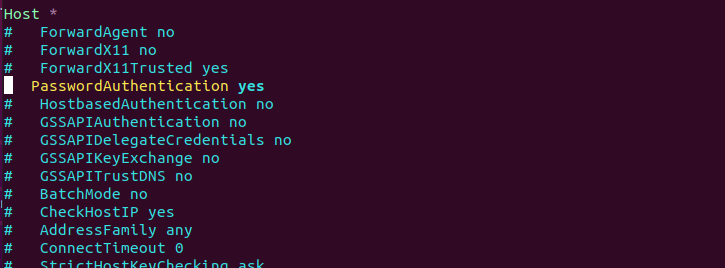
4.配置ssh服务器,把PermitRootLogin prohibit-password改成PermitRootLogin yes,保存退出。
sudo vi /etc/ssh/sshd_config
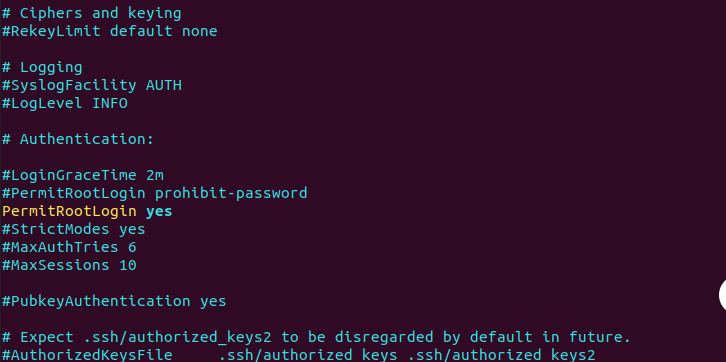
5.重启ssh服务
sudo /etc/init.d/ssh restart
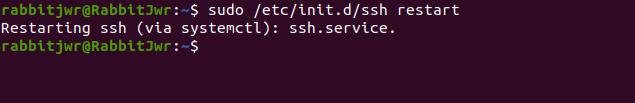
Yesterday is history,tomorrow ismystery,but today is a gift!That why it is called Present!



