python_django_views视图模块
视图(views.py):接收web请求,并响应web请求
在视图响应web请求的过程中,响应文件可能是网页,也可能是json数据
若响应的是网页,我们可分为:
- 地址重定向的网页请求(子类HttpResponseRedirect)
- 错误视图的网页请求(如:404页面/500页面)
视图函数:在views.py下自定义的各类函数
视图参数:视图函数的形式参数,一般我们写的是request,这个参数勒一般就存的是我们浏览器发给我们的内容(一串数据流也可以称作是一个HttpRequest实例)
错误视图:
404视图:找不到网页(url匹配不成功)时返回
我们也可以自定义404页面:
1.在templates下定义404.html(<h2>{{request_path}}</h2> # 导致错误的网址)
2.配置setting.py
a. DEBUG=True代表永远不会调用404.html页面,所以我们这里要设置为False
b. ALLOWED_HOSTS=['*'] # 允许任何人访问
大概样子长这样↓↓↓:
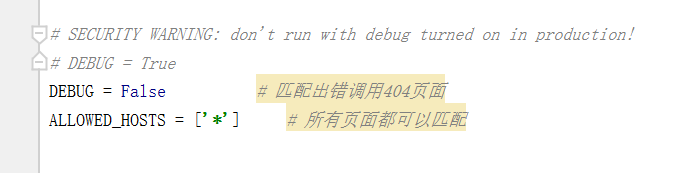
500视图:在视图代码中出现错误(服务器代码错误)
400视图:错误出现在客户端的操作(服务器发现你是爬虫或cookie中带了错误等)
视图中可操作对象:
HttpRequest对象:浏览器发送给服务器的数据流
服务器接收http请求后,会根据报文(数据流)创建HttpRequest对象,调用视图时,创建HttpRequest对象就传入views.py中函数的request形参中。
|
—— HttpRequest对象的属性 | HttpRequest对象— —— HttpRequest对象的方法 | —— QueryDict对象 |
HttpRequest对象的属性:
| path | 请求的完整路径(不包括域名和端口) |
| method | 表示请求的方式(get/post) |
|
encoding |
表示浏览器提交数据的编码方式,一般为utf-8 |
| GET |
类似于字典的对象,包含类get请求的所有参数(获取浏览器地址栏传递过来的数据) |
| POST | 类似于字典的对象,包含了post请求的所有参数(例:表单提交(获取浏览器提交的数据,并在views函数中作出对应的操作)) |
| FILES | 类似于字典的对象,包含了所有上传的文件(例:word文档上传到服务器) |
| COOKIES | 字典,包含类所有的cookie对象 |
| session | 类似于字典的对象,表示当前会话 |
举个栗子:
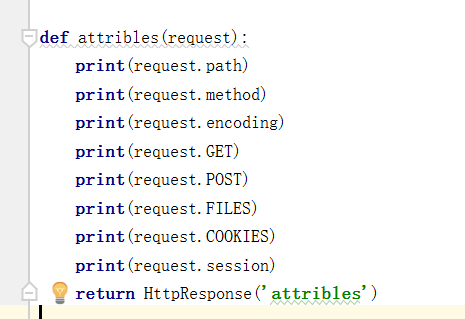
结果:

GET属性:
举个栗子:
浏览器:
网址:http://localhost:8000/sunck/get1?a=1&b=2&c=3 # GET获取当数值
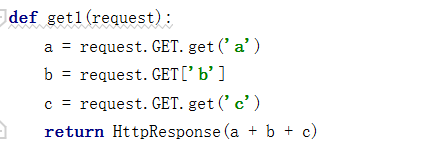
结果(浏览器显示):123
网址:http://127.0.0.1:8000/sunck/get2?a=1&a=2&b=3 # GET获取多个数值a=1&a=2
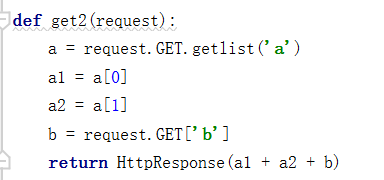
结果(浏览器显示):123
POST属性:
举个栗子:
浏览器:
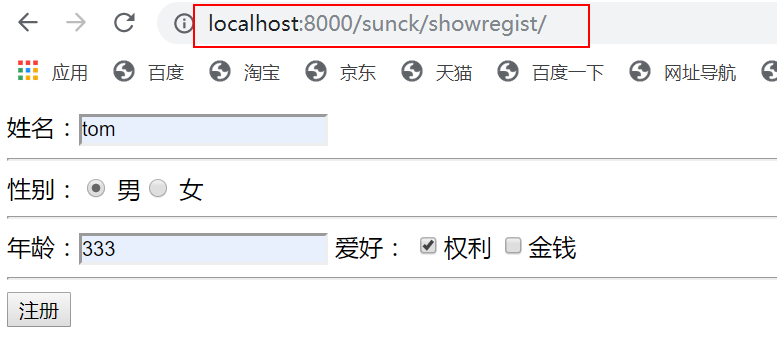

<!DOCTYPE html> <html lang="en"> <head> <meta charset="UTF-8"> <title>注册</title> </head> <body> <form action="regist/" method="post"> 姓名:<input type="text" name="name" value=""/> <hr/> 性别:<input type="radio" name="gender" value="1"/> 男<input type="radio" name="gender" value="0"/> 女<hr/> 年龄:<input type="text" name="age" value=""/> 爱好: <input type="checkbox" name="hobby" value="power"/>权利 <input type="checkbox" name="hobby" value="money"/>金钱 <hr/> <input type="submit" value="注册"/> </form> </body> </html>
服务器:
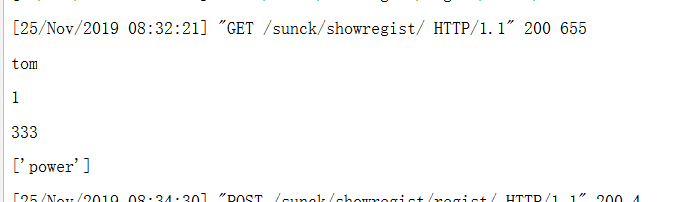

from django.shortcuts import render,redirect,HttpResponse def showregist(request): return render(request,'myapp/regist.html') def regist(request): name = request.POST.get("name") gender = request.POST.get("gender") age = request.POST.get("age") # 这个网页提交过来得到的值,用模型类创建表单对象,对应的就可以存入数据表中勒 hobby = request.POST.getlist("hobby") print(name) print(gender) print(age) print(hobby) return HttpResponse("post")
对应url配置(这里可以直接用地址重定向,就不用写这么复杂勒):

HttpRequest的方法:
is_ajax():若通过XMLHttpRequest发起的,返回True(ajax请求,一般返回json数据)
QueryDict对象:request对象中的GET/POST都属于QueryDict对象
方法:
get():根据键获取值(且只能获取一个值)www.sunck.wang/abc?a=1&b=2&c=3
getlist():将键的值以列表的形式返回(获取多个值)
HttpRequest对象是由django创建,HttpResponse对象是由程序员创建(因为要合成返回给浏览器的数据)
HttpRequest对象: 给浏览器返回数据
返回数据的方法:
1. 不调用模板,直接返回数据(例:return HttpResponse('dasfds'))
2.调用模板:使用render(request, templateName[,context])
作用: 结合数据和模板,返回完整的html页面
参数:request:请求体对象
templateName:模板路径
context:传递给需要渲染在模板上的数据
举个栗子:
return render(request,'myapp/main.html',{'username':username})
|
—— HttpResponse对象的属性 | HttpResponse对象— —— HttpResponse对象的方法 | —— 子类HttpResponseRedict | —— —— 子类JsonResponse |
HttpResponse对象的属性:
|
HttpResponse().content |
返回给浏览器内容的类型 |
|
HttpResponse().charset |
编码方式 |
|
HttpResponse().status_code |
响应状态码 (200/304/404) |
|
HttpResponse().content-type |
指定输出的MIME类型(例:若我是html文件,则按网页渲染,若我是json文件,则为json文件接收) |
HttpResponse对象的方法:
|
init |
使用页面内容实例化HttpResponse对象 |
|
write(content) |
以文件的形式写入 |
|
flush() |
以文件的形式输出缓冲区(刷新缓冲区) |
|
set_cookie(key,value='', max_age=None,exprise=None) |
在浏览器存入cookie |
|
delete_cookie(key) |
删除cookie(若删除不存在的key,不会报错) |
set_cookie方法:
# cookie def cookietest(request): res = HttpResponse() # cookie1 = request.COOKIES # 存入后,取出cookie值 # res.write('<h1>' + cookie['sunck'] + '</h1>') # 在浏览器上显示取出的cookie值 cookie = res.set_cookie('sunck','good') # 存入cookie值,这里面俺们就可以存一个token return res # 在浏览器》检查》Network》刷新页面》选中name》Cookie》查看写的cookie值
子类HttpResponseRedirect:继承类HttpResponse类
作用:地址重定向(服务器端的跳转)
(例:我们输入网址1,但显示的页面是网址2滴页面)
简写方法:redirect()
举个栗子:
from django.http import HttpResponseRedirect from django.shortcuts import redirect # 重定向 def redirect1(request): # return HttpResponseRedirect('/sunck/redirect2') return redirect('/sunck/redirect2') # 简写方法(推荐使用) def redirect2(request): return HttpResponse('我是重定向页面')
对应的url:
![]()
过程:
当我们在浏览器输入:http://localhost:8000/sunck/redirect1时,浏览器显示的网址:http://localhost:8000/sunck/redirect2/,这就是重定向,虽然在浏览器没有操作,但是它是在服务器中完成了自我跳转。
子类JsonResponse:返回json数据,一般用于异步请求(ajax)
(例:若HttpRequest().is_ajax() 为true,则我们一般返回的就是json数据)
大概过程:
from django.http import JsonResponse def js(request): if request.is_ajax(): return JsonResponse({}) # 返回json数据,{}代表json数据
注:JsonResponse中属性Content-type的类型为application/json(默认返回为json类型)



