NoNodeAvailableException[None of the configured nodes are available: [{#transport#-1}{q6LSZwJwQyqI-cRxYQ9vOQ}{xxx.xxx.xxx.xxx}{xxx.xxx.xxx.xxx:9300}] ]
1. 出现这个问题,看配置elasticsearch.yml是否OK
https://www.cnblogs.com/Uzai/p/11333196.html
a.) 查看elastic是否正常启动 , 加 -d 是后台启动, 不加-d 可以看到一些信息,相当于一个控制台,可以看到一些启动信息,java 客户端操作的时候, 可以看到相关信息。
sh /usr/local/es/elasticsearch-5.5.2/bin/elasticsearch -d
b.)
netstat -nltp
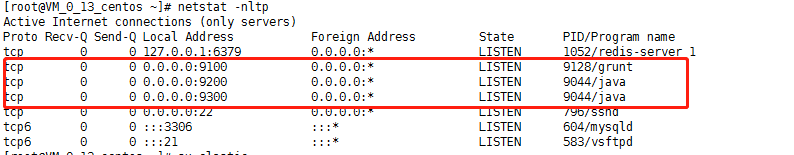
若能看到这些, 就不是配置问题了。
2.检查 java api 客户段链接是否有误:
pom.xml
<dependency>
<groupId>org.elasticsearch.client</groupId>
<artifactId>transport</artifactId>
<version>5.5.2</version>
</dependency>
连接demo:
import java.net.InetAddress; import org.elasticsearch.action.delete.DeleteResponse; import org.elasticsearch.action.get.GetResponse; import org.elasticsearch.action.index.IndexResponse; import org.elasticsearch.action.update.UpdateResponse; import org.elasticsearch.client.transport.TransportClient; import org.elasticsearch.common.settings.Settings; import org.elasticsearch.common.transport.InetSocketTransportAddress; import org.elasticsearch.common.xcontent.XContentType; import org.elasticsearch.transport.client.PreBuiltTransportClient; import org.junit.After; import org.junit.Before; import org.junit.Test; import com.google.gson.JsonObject; public class TestIndex { private static String host="公网ip"; // 服务器地址 private static int port=9300; // 端口 private TransportClient client=null; @SuppressWarnings({ "resource", "unchecked" }) @Before public void getCient()throws Exception{ Settings settings = Settings.builder().put("cluster.name", "my-application").build(); client = new PreBuiltTransportClient(settings) .addTransportAddress(new InetSocketTransportAddress(InetAddress.getByName(host),port)); } @After public void close(){ if(client!=null){ client.close(); } } /** * 创建索引 添加文档 * @throws Exception */ @Test public void testIndex()throws Exception{ JsonObject jsonObject=new JsonObject(); jsonObject.addProperty("name", "java编程思想"); jsonObject.addProperty("publishDate", "2012-11-11"); jsonObject.addProperty("price", 100); IndexResponse response=client.prepareIndex("book", "java", "1") .setSource(jsonObject.toString(), XContentType.JSON).get(); System.out.println("索引名称:"+response.getIndex()); System.out.println("类型:"+response.getType()); System.out.println("文档ID:"+response.getId()); System.out.println("当前实例状态:"+response.status()); } /** * 根据id获取文档 * @throws Exception */ @Test public void testGet()throws Exception{ GetResponse response=client.prepareGet("book", "java", "1").get(); System.out.println(response.getSourceAsString()); } /** * 根据id修改文档 * @throws Exception */ @Test public void testUpdate()throws Exception{ JsonObject jsonObject=new JsonObject(); jsonObject.addProperty("name", "java编程思想2"); jsonObject.addProperty("publishDate", "2012-11-12"); jsonObject.addProperty("price", 102); UpdateResponse response=client.prepareUpdate("book", "java", "1").setDoc(jsonObject.toString(), XContentType.JSON).get(); System.out.println("索引名称:"+response.getIndex()); System.out.println("类型:"+response.getType()); System.out.println("文档ID:"+response.getId()); System.out.println("当前实例状态:"+response.status()); } /** * 根据id删除文档 * @throws Exception */ @Test public void testDelete()throws Exception{ DeleteResponse response=client.prepareDelete("book", "java", "1").get(); System.out.println("索引名称:"+response.getIndex()); System.out.println("类型:"+response.getType()); System.out.println("文档ID:"+response.getId()); System.out.println("当前实例状态:"+response.status()); } }
温故而知新



 浙公网安备 33010602011771号
浙公网安备 33010602011771号