linux下部署安装gitlab
安装依赖
# gitlab安装
echo gitlab > /etc/hostname
hostname gitlab
yum install -y curl policycoreutils openssh-server openssh-clients policycoreutils-python
yum install -y postfix
安装gitlab
wget https://mirrors.tuna.tsinghua.edu.cn/gitlab-ce/yum/el7/gitlab-ce-12.2.4-ce.0.el7.x86_64.rpm
rpm -ivh gitlab-ce-12.2.4-ce.0.el7.x86_64.rpm
更改配置
sed -i -e 's/^inet_interfaces/#inet_interfaces/g' -e 's/^#inet_interfaces = all/inet_interfaces = all/g' /etc/postfix/main.cf
systemctl enable postfix --now
cp /etc/gitlab/gitlab.rb /etc/gitlab/gitlab.rb.default
sed -i '/^external_url/s/gitlab.example.com/gitlab.jiajia.top/g' /etc/gitlab/gitlab.rb
初始化
gitlab-ctl reconfigure # 重载配置
启动gitlab
# 开启、关闭、重启
gitlab-ctl start
gitlab-ctl stop
gitlab-ctl restart
设置密码
12345678
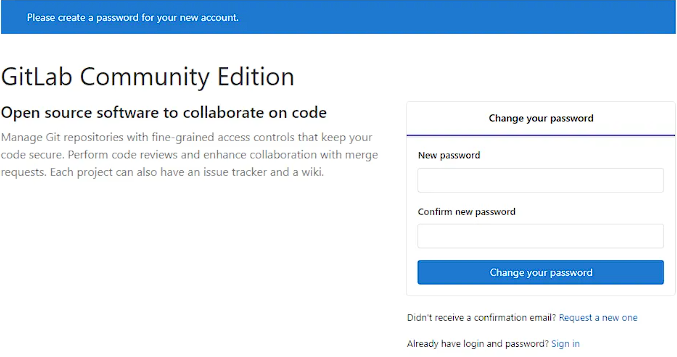
汉化
设置完成之后界面默认是全英文的,可以在直接访问 [http://192.168.1.92/profile/preferences](http://192.168.1.92/profile/preferences) 中的Localization 部分设置语言,点击保存后刷新页面即可变为中文
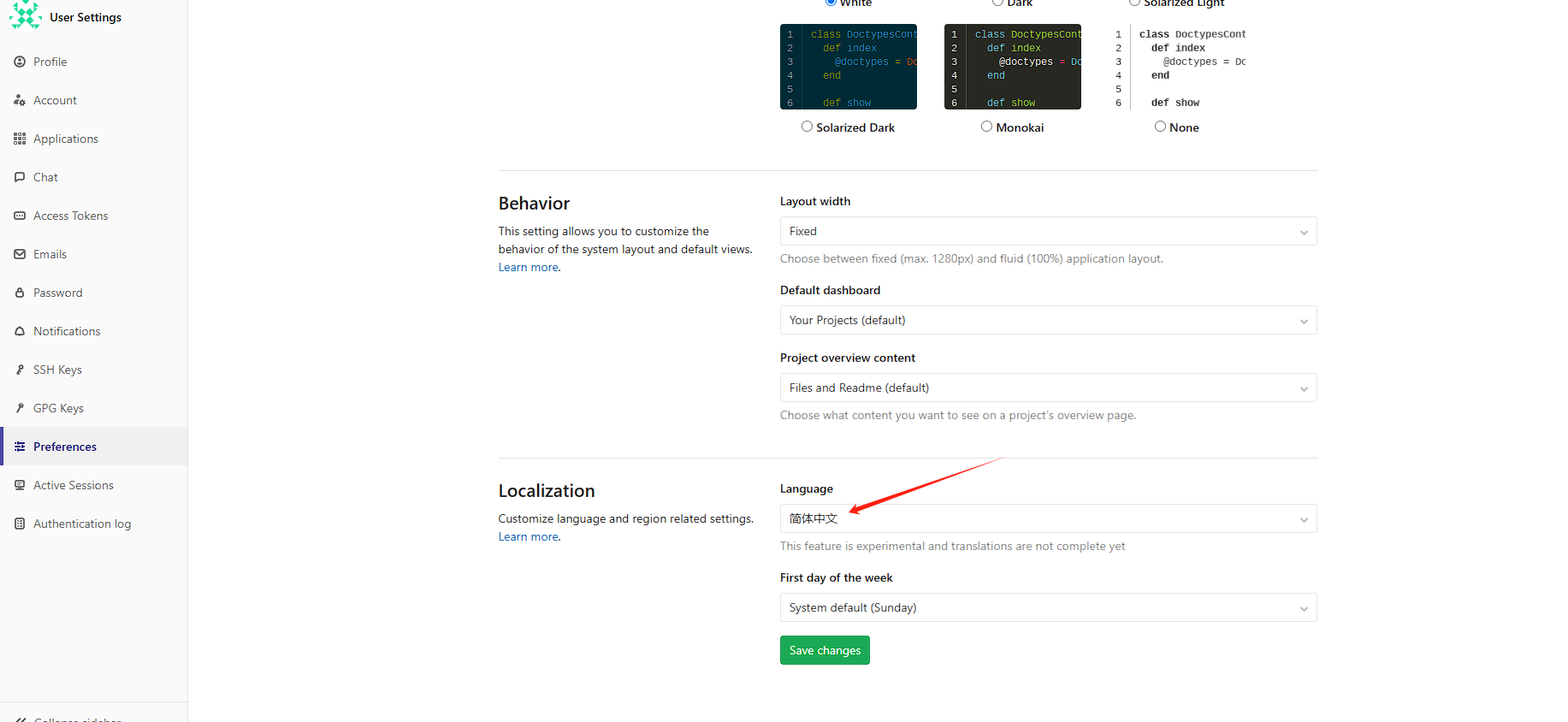
本文来自博客园,作者:&UnstopPable,转载请注明原文链接:https://www.cnblogs.com/Unstoppable9527/p/18415683



【推荐】国内首个AI IDE,深度理解中文开发场景,立即下载体验Trae
【推荐】编程新体验,更懂你的AI,立即体验豆包MarsCode编程助手
【推荐】抖音旗下AI助手豆包,你的智能百科全书,全免费不限次数
【推荐】轻量又高性能的 SSH 工具 IShell:AI 加持,快人一步
· TypeScript + Deepseek 打造卜卦网站:技术与玄学的结合
· Manus的开源复刻OpenManus初探
· 写一个简单的SQL生成工具
· AI 智能体引爆开源社区「GitHub 热点速览」
· C#/.NET/.NET Core技术前沿周刊 | 第 29 期(2025年3.1-3.9)