LaTeX 伪代码
伪代码需要使用 algorithm 和 algpseudocode 包。
% Preamble
\usepackage{algorithm}
\usepackage{algpseudocode}
algorithm:提供一个浮动体环境来包含算法(类似于 table 环境),使得算法可以自动编号并出现在文档中合适的位置。algpseudocode:提供伪代码的语法和命令
% Body
\begin{algorithm}[htbp]
\caption{An algorithm with caption} % 设置标题
\label{alg:cap} % 设置引用标签
\begin{algorithmic} % 可以使用 [1] 启用行号
\Require $n \geq 0$
\Ensure $y = x^n$
\State $y \gets 1$
\State $X \gets x$
\State $N \gets n$
\While{$N \neq 0$}
\If{$N$ is even}
\State $X \gets X \times X$
\State $N \gets \frac{N}{2}$ \Comment{This is a comment}
\ElsIf{$N$ is odd}
\State $y \gets y \times X$
\State $N \gets N - 1$
\EndIf
\EndWhile
\end{algorithmic}
\end{algorithm}
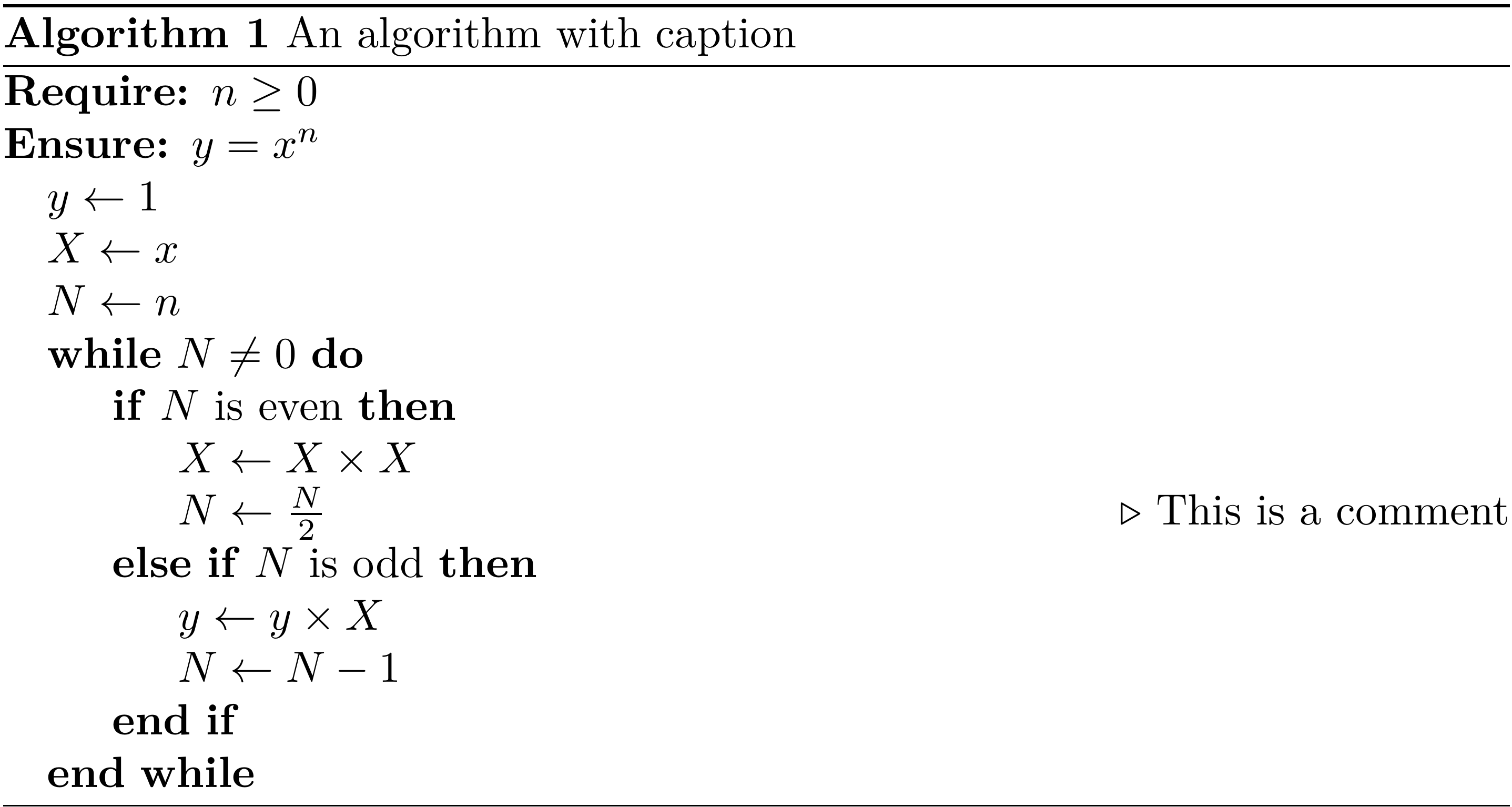
修改注释符
\Comment 命令默认会创建一个右三角 ▷ 符号表示注释。如果你希望使用其他符号,可以在引入 algpseudocode 包后使用下面这条命令:
\renewcommand{\algorithmiccomment}[1]{\hfill // #1} % 将注释符改为 //
杂项
algorithmic 包:提供基本的算法排版命令,但不如 algpseudocode 美观。



 浙公网安备 33010602011771号
浙公网安备 33010602011771号