C#开发PACS医学影像处理系统(二):界面布局之菜单栏
在菜单栏布局上,为了使用自定义窗体样式和按钮,我们需要先将窗体设置为无边框,然后添加一个Grid作为菜单栏并置顶,VerticalAlignment="Top"
logo图片和标题是Image和TextBlock控件,菜单是Menu控件,系统按钮是Button控件。
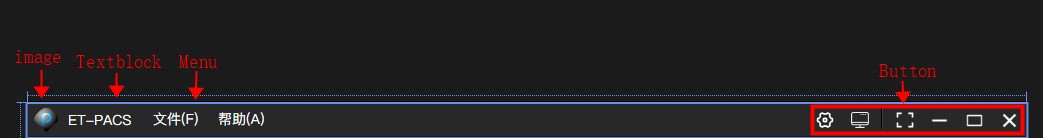
其中需要注意的是,一般医院影像科或放射科阅片采用的是双屏,横屏+竖屏,而PACS一般是在竖屏上显示,
当最大化窗体时,如果不进行特殊处理,则会在横屏上最大化,而我们的要求是在竖屏上最大化,
所以需要监听最大化按钮的点击事件,并指定在竖屏上最大化,
关键代码:
/// <summary>
/// 重新计算工作屏幕对象
/// </summary>
/// <returns></returns>
public static System.Windows.Forms.Screen ReSetScreen()
{
System.Windows.Interop.WindowInteropHelper windowInteropHelper = new System.Windows.Interop.WindowInteropHelper(this);
System.Windows.Forms.Screen screen = System.Windows.Forms.Screen.FromHandle(windowInteropHelper.Handle);
return screen;
}
//在指定屏幕重新设置窗体大小和位置
var screen =ReSetScreen();
Height = screen.WorkingArea.Height;
Width = screen.WorkingArea.Width;
Top = screen.Bounds.Top;
Left = screen.Bounds.Left;
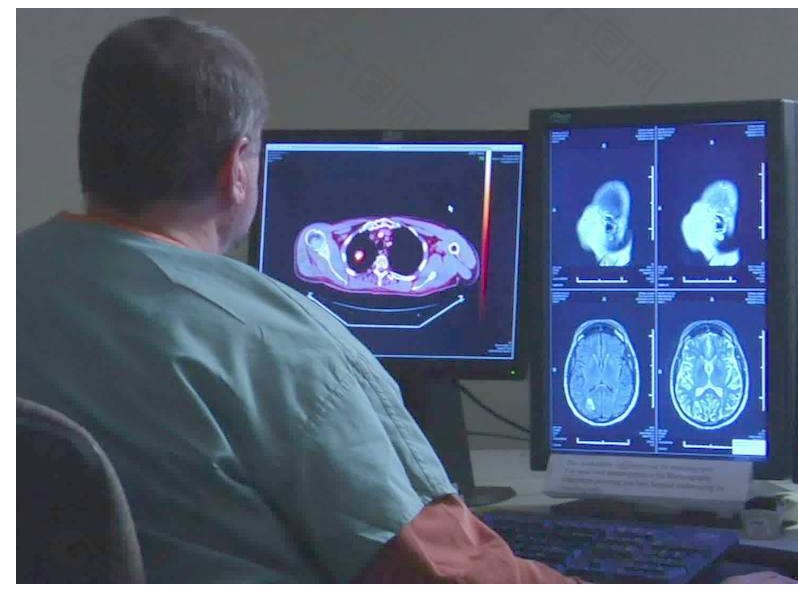
C#开发PACS、RIS、3D医学影像处理系统系列教程 目录整理:
菜鸟入门篇
PACS客户端:
C#开发PACS医学影像处理系统(七):读取影像Dicom信息
C#开发PACS医学影像处理系统(十):Dicom影像下载策略与算法
C#开发PACS医学影像处理系统(十一):Dicom影像挂片协议
C#开发PACS医学影像处理系统(十二):绘图处理之图形标记
C#开发PACS医学影像处理系统(十三):绘图处理之病灶测量
C#开发PACS医学影像处理系统(十四):处理Dicom影像窗宽窗位
C#开发PACS医学影像处理系统(十五):Dicom影像交叉定位线算法
C#开发PACS医学影像处理系统(十六):2D处理之影像平移和缩放
C#开发PACS医学影像处理系统(十七):2D处理之影像旋转和翻转
医学影像三维篇
PACS三维处理医学图像:
C#开发PACS医学影像三维重建(一):使用VTK重建3D影像
C#开发PACS医学影像三维重建(二):使用VTK进行体绘制
C#开发PACS医学影像三维重建(三):纹理映射与颜色传输
C#开发PACS医学影像三维重建(四):3D网格平滑效果
C#开发PACS医学影像三维重建(五):基于梯度透明的组织漫游
C#开发PACS医学影像三维重建(六):三维光源与阴影效果
C#开发PACS医学影像三维重建(七):空间测量与标注
C#开发PACS医学影像三维重建(八):VR体绘制
C#开发PACS医学影像三维重建(九):MPR三视图切面重建
C#开发PACS医学影像三维重建(十):MIP最小密度投影
C#开发PACS医学影像三维重建(十一):CPR曲面重建
C#开发PACS医学影像三维重建(十二):VE虚拟内镜技术
熟手进阶篇
医学影像算法:
C#处理医学影像(一):基于Hessian矩阵的血管肺纹理骨骼增强对比
C#处理医学影像(二):基于Hessian矩阵的医学影像增强与窗宽窗位
C#处理医学影像(三):基于漫水边界自动选取病灶范围的实现思路
C#处理医学影像(四):基于Stitcher算法拼接人体全景脊柱骨骼影像
胶片打印:
C#开发医学影像胶片打印系统(二):胶片打印机通讯
C#开发医学影像胶片打印系统(三):Pacs二维功能在排版中的应用
登峰造极篇
C#开发基于Python人工智能的肺结节自动检测
C#开发基于Python人工智能的脊柱侧弯曲率算法
C#开发基于Python机器学习的医学影像骨骼仿真动画
C#开发基于Python机器学习的术后恢复模拟
C#开发基于U3D的VR眼镜设备虚拟人体三维重建
C#开发基于全息投影的裸眼3D医学影像显示技术
医疗影像软件产品友情链接






【推荐】编程新体验,更懂你的AI,立即体验豆包MarsCode编程助手
【推荐】博客园携手 AI 驱动开发工具商 Chat2DB 推出联合终身会员
【推荐】抖音旗下AI助手豆包,你的智能百科全书,全免费不限次数
【推荐】轻量又高性能的 SSH 工具 IShell:AI 加持,快人一步
· golang自带的死锁检测并非银弹
· 如何做好软件架构师
· 记录一次线上服务OOM排查
· Linux实时系统Xenomai宕机问题的深度定位过程
· 记一次 .NET某汗液测试机系统 崩溃分析
· 2025年广告第一单,试试这款永久免费的开源BI工具
· o3 发布了,摔碎了码农的饭碗
· SQL优化的这15招,真香!
· [.NET] API网关选择:YARP还是Ocelot?
· 将 EasySQLite 从 .NET 8 升级到 .NET 9