centos7源码安装apache
转载:https://www.cnblogs.com/yehuisir/articles/10061123.html
扩展内容:https://blog.51cto.com/chenhao6/1223484
原文内容做补充
安装软件:
a. httpd官方网站/下载地址:
http://httpd.apache.org/download.cgi
或
https://github.com/dollarphper/soft/raw/master/apache/httpd-2.4.34.tar.gzb. arp、arp-util官方网站:
http://apr.apache.org/download.cgi
或
https://github.com/dollarphper/soft/raw/master/apache/apr-1.6.3.tar.gz
https://github.com/dollarphper/soft/raw/master/apache/apr-util-1.6.1.tar.gzc. pcre官方网站:
https://www.pcre.org/
或
https://github.com/dollarphper/soft/raw/master/apache/pcre-8.42.tar.gz
d.安装需要的依赖包:
gcc expat-devel openssl-devel pcre pcre-devel libxm12-devel
1.先进入/usr/local/中创建三个文件夹 apr apr-util apache

2.解压源码包
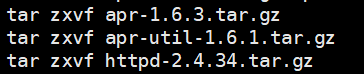
3.安装依赖包,文章开头已经指出需要安装的依赖包。
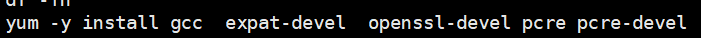
4.编译安装apr,需要进入apr-1.6.3 目录中编译

5.编译安装apr-util
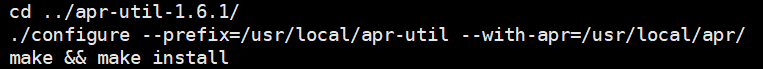
6.编译安装apache
cd httpd-2.4.37
./configure \
--prefix=/usr/local/apache/ \
--with-apr=/usr/local/apr/ \
--with-apr-util=/usr/local/apr-util/ \
--enable-so \
--enable-ssl\
--enable-deflate=shared \
--enable-expires=shared \
--enable-rewrite=shared \
--enable-static-support
检查无误,然后开始编译安装
make && make install
7.安装完成,开启apache服务
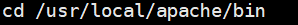

启动apache服务报错,解决办法:vim /usr/local/apache/conf/httpd.conf
#增加
ServerName wx.xxxx.club (就是增加域名)
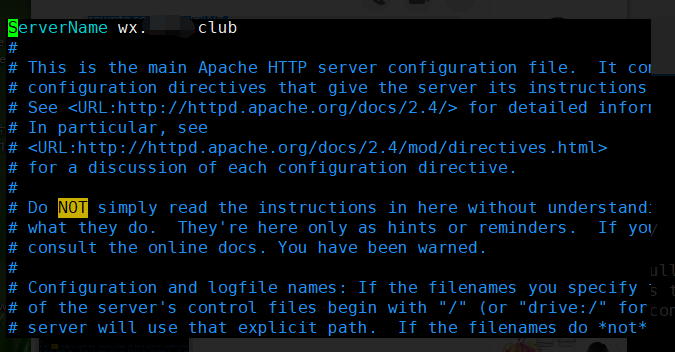
再次启动服务: ./apachectl start
8.
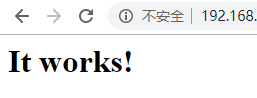
当输入域名时显示it works! ,就表示apache源码安装就此完成,
记住 想要重启apache 必须切换到
cd /usr/local/apache/bin/ 目录
使用
./apachectl start 开启apache
./apachectl restart 重启apache
./apachectl configtest 检测apache配置文件语法是否正确
8.使程序可以使用service管理
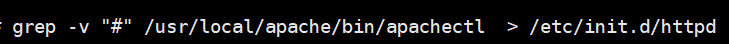
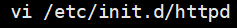
再文件最前面插入行,使其支持chkconfig命令
#!/bin/sh
# chkconfig: 2345 85 15
# description: Apache is a World Wide Web server.
chmod +x /etc/init.d/httpd #执行权限
chkconfig --add httpd



