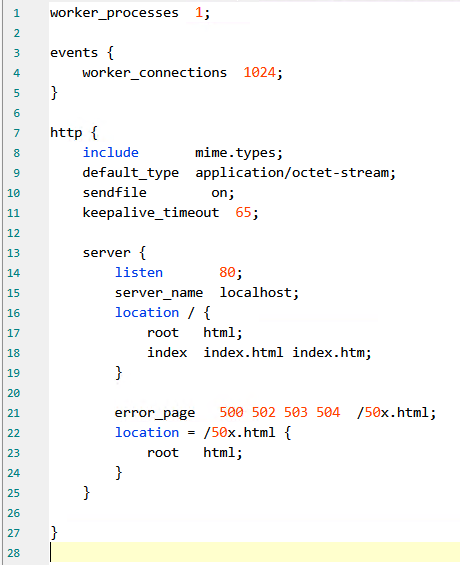Axure Cloud
官方安装文档:Installing Axure Cloud for Business On-Premises · Axure Docs
官方配置文档:Axure Cloud for Business On-Premises customsettings.json · Axure Docs
网上配置文档:AxureCloud配置文件详解(域名 HTTPS 插件) | 盐袋子 (besalt.top)
customsettings.json 配置:先停止 Axure Cloud Web Site Service
C:\Program Files\Axure\Share9\site\ 基础配置 80端口,不用SSL就简单了(阿里云免费证书没有1年只有3个月了)
修改路径
"RootStoragePath": "D:\\axShareData",
添加二行就可以了
, "AxShareHost": "你的域名", "EnableBetaFeatures": "true"
登录页面标题与Logo修改
后台配置页面设置 Organization Name 参数
通过关键字在近2M wwwroot\app\assets\index-xxxxxx.js 文件里查找修改就是了。
1、登录页提示【Sign in to Axure Cloud】的替换:查找 form-title login-title
2、登录页脚 【© 2002-2024 Axure Software Solutions, Inc. | www.axure.com/patents】的替换:查找 axure-copyright-link 就是此处内容
3、Logo移除:查找 0 0 50 12 ,移除 ("path",{attrs:{d:""}}) d中数据。
4、查找 get-desktop-app-button ,将后 e.desktopUrl 替换成 "/"
指定端口
, "urls": "http://*:8080", "MatchProtocolMode": "true", "Kestrel": { "Endpoints": { "Http": { "Url": "http://*:8080" } } },
查看端口有没有被占用
netstat -ano|findstr ":80"
Nginx.config7z
下载并解压:http://nginx.org/en/download.html
| 命令 | 说明 |
| nginx | 启动 Nginx,需要在当前目录下被执行 或指定启动目录,比如WIN:start /d %nginxDir% %nginxDir%\nginx.exe
WIN开机自启动实现方式:
|
| nginx -s quit | 平稳关闭 Nginx |
| nginx -s stop | 停止 Nginx,或者直接杀进程(taskkill /f /FI "IMAGENAME eq nginx.exe") |
| nginx -t | 检查配置文件的正确性 |
| nginx -s reload | 重新加载配置文件,并生效 |
| nginx -v | 查看 Nginx 版本 |
conf\nginx.conf
生成一个没有注释的配置文件
d:\nginx>ren .\conf\nginx.conf nginx.conf.initial d:\nginx>findstr /v /r # .\conf\nginx.conf.initial > .\conf\nginx.conf
/V 只打印不包含匹配的行。
/R 将搜索字符串作为一般表达式使用。
更多参数使用 findstr /? 查看。
|
|
注释符号为: #
每个指令必须有分号结束。 # nginx进程数,一般设置成和CPU个数一样 详细解说的文章:
|
# AxureCloud反向代理
# AxureCloud反向代理 server { listen 80; server_name x.y.z; access_log logs/access-$host.log main; location / { proxy_set_header X-Real-IP $remote_addr; proxy_set_header X-NginX-Proxy true; proxy_set_header X-Forwarded-For $proxy_add_x_forwarded_for; proxy_set_header X-Forwarded-Host $host; proxy_set_header X-Forwarded-Server $host; proxy_set_header Host $host:$server_port; proxy_pass http://localhost:8080;
} error_page 500 502 503 504 /50x.html; location = /50x.html { root html; } }
文件下载目录:pc本地也是不错的,比如axure rp html目录
# 在 http://x.y.z/downloads 中显示 C:/Users/x/Downloads 目录里的文件 location /downloads { alias C:/Users/x/Downloads; autoindex on; autoindex_exact_size off; autoindex_localtime on; charset utf-8; }
Nginx https反向代理 axCloud http
# AxureCloud反向代理 server { listen 80; server_name x.y.z; rewrite ^(.*)$ https://$host$1 permanent; } server { listen 443 ssl; server_name x.y.z ssl_certificate C:/x.y.z.pem; ssl_certificate_key C:/x.y.z.key; ssl_session_cache shared:SSL:1m; ssl_session_timeout 5m; ssl_ciphers HIGH:!aNULL:!MD5; ssl_prefer_server_ciphers on; location / { proxy_set_header X-Forwarded-For $proxy_add_x_forwarded_for; proxy_set_header X-Forwarded-Proto $scheme; proxy_set_header X-Scheme $scheme; proxy_set_header Host $host:$server_port; proxy_set_header X-Real-IP $remote_addr; proxy_pass http://localhost:8080; } }
startNginx.bat
@echo off set mode=stop goto %mode% :start set nginxDir=C:\toolKits\nginx set logFileName=startNginxLog.log taskkill /f /FI "IMAGENAME eq nginx.exe" start /d %nginxDir% %nginxDir%\nginx.exe ping -n 3 127.0.0.1 > nul echo.>>%nginxDir%\%logFileName% echo %date% %time% >>%nginxDir%\%logFileName% tasklist /FI "IMAGENAME eq nginx.exe">>%nginxDir%\%logFileName% goto end :stop :end exit
欢迎转载,但请注明内容的来源或URL;
“[转]”篇章,必须保留原始来源且勿添加本blog指向。