MapReduce插件安装(eclipse)
1.下载插件
链接:https://pan.baidu.com/s/1Ds4p5eKWVhOD11D5dbtqNg
提取码:9lu4

2.将 hadoop-eclipse-plugin-2.7.3.jar 放入eclipse文件下的plugins文件夹目录下
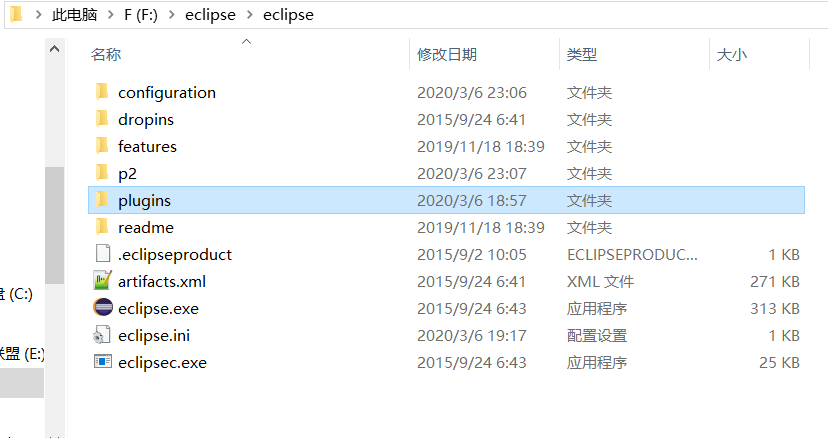
3.将hadoopBin.rar解压的文件复制放入hadoop的bin目录下
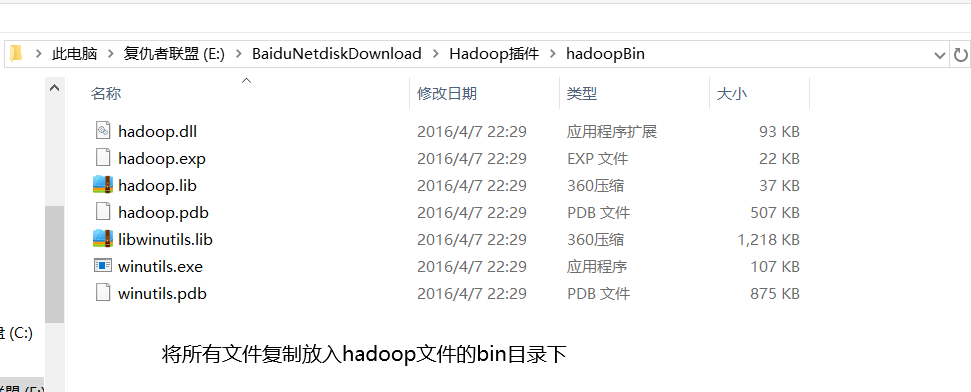
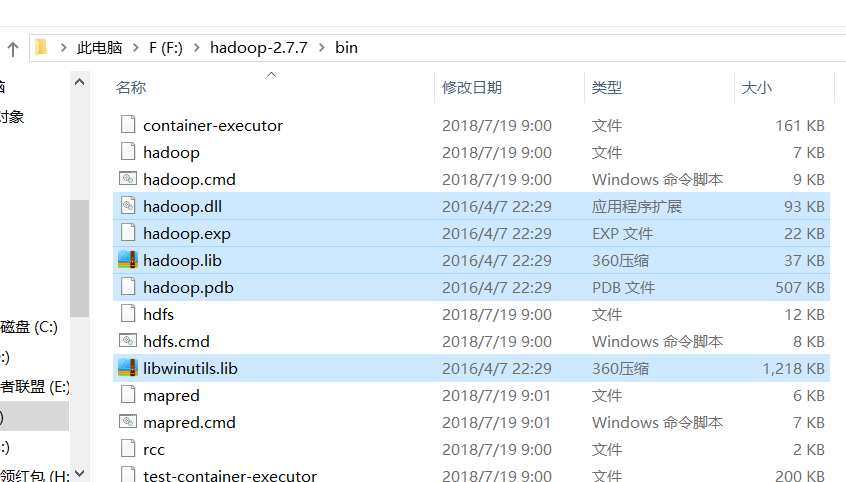
4.将hadoop加入到环境变量
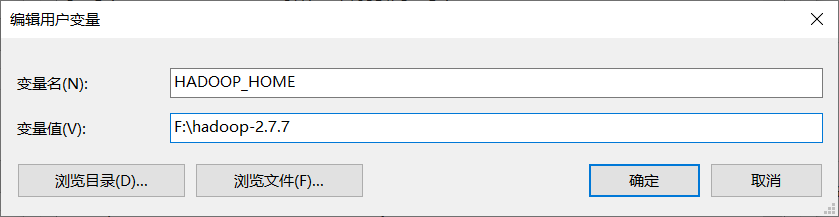
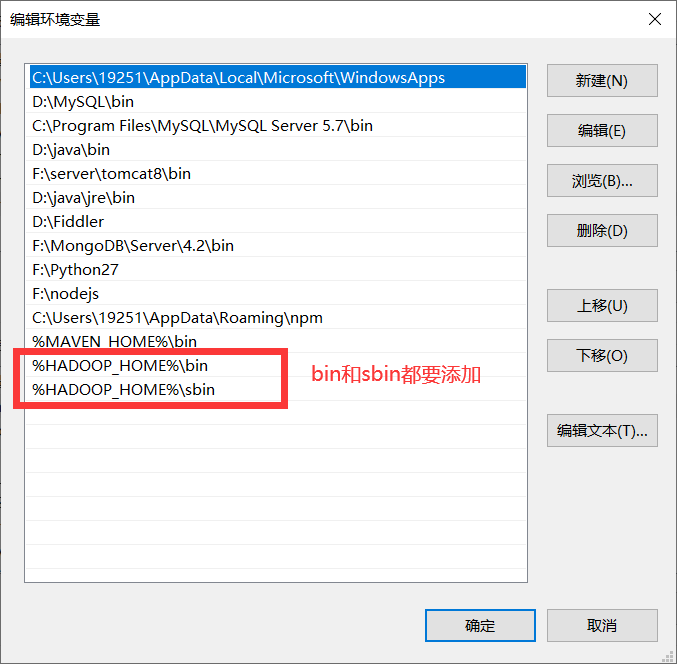
5.重启eclipse,在eclipse中设置hadoop环境

7.切换为Map/Reduce视图
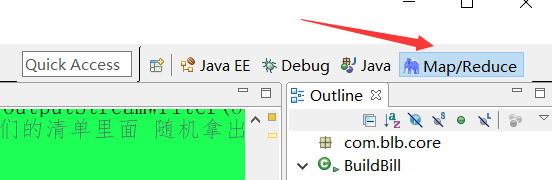
8.设置hdfs locations
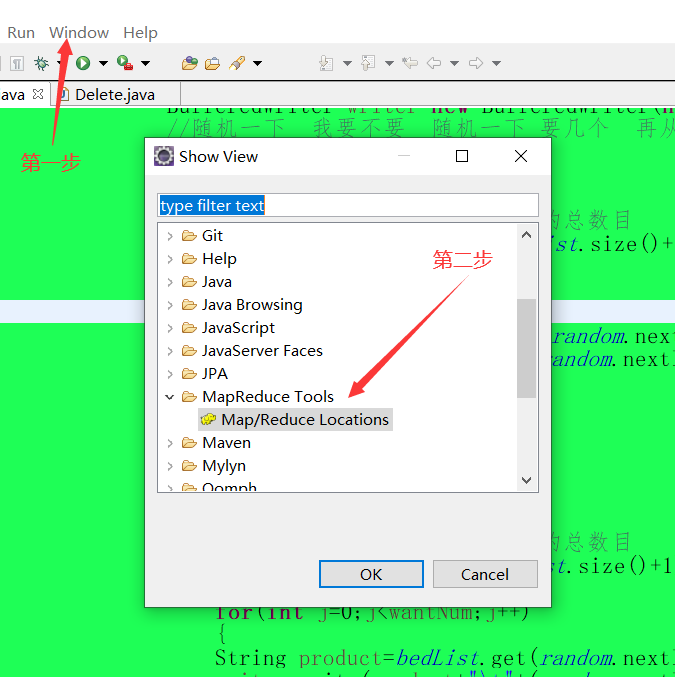
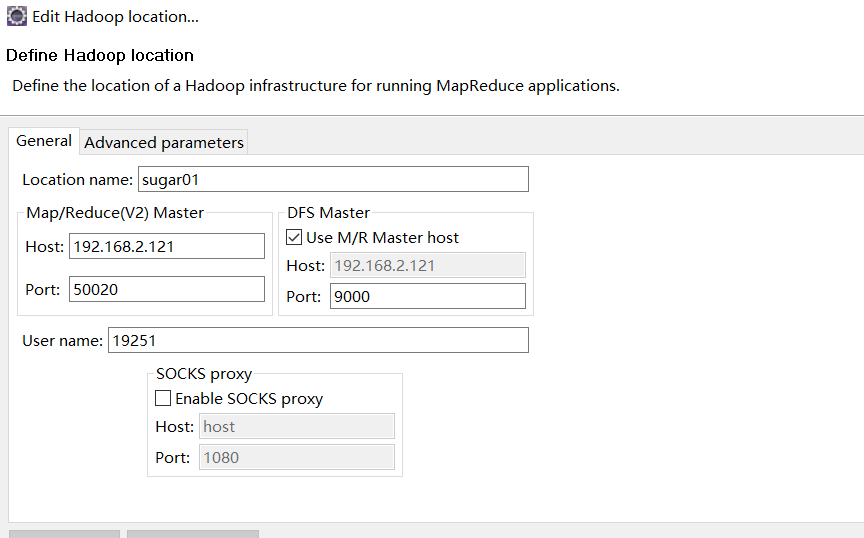
9.HDFS开放权限,在hdfs-site.xml添加配置
<property> <name>dfs.permissions</name> <value>false</value> </property>


