验证码图片
pillow模块
验证码图片需要随机生成一张图片,而pillow模块就是用来生成图片的,它可在上面生成背景图片,然后在背景图片上写字、画线条、画点、画圆圈等。利用此模块可随机生成一个带有5个字符串,有一些干扰点线的图片作为验证;还需要一个BytesIO模块,类似于文件句柄,只不过这是内存级别,用完即删除安装
pip install pillow
例子
在Django视图函数中生成验证码,并且把且图片返回给客户端
视图函数
1 2 3 4 5 6 7 8 9 10 11 12 13 14 15 16 17 18 19 20 21 22 23 24 25 26 27 28 29 30 31 32 33 34 35 36 37 38 39 40 41 42 43 44 45 46 47 48 | def get_valid_img(request): height = 30 width = 120 # 图片大小 from PIL import Image, ImageDraw, ImageFont # 导入图像、画笔、字体模块 from io import BytesIO # 导入模块,相对于句柄,但它保存在内存中 f = BytesIO() import random def rnd_color(): return random.randint(0, 255), random.randint(0, 255), random.randint(0, 255) img = Image.new(mode='RGB', size=(120, 30), color=rnd_color()) # 生成一张背景图片 draw = ImageDraw.Draw(img, mode='RGB') # 定义了画在img上的画笔 font = ImageFont.truetype('blog/static/dist/fonts/kumo.ttf', 28) # 定义了一个28号的kumo字体 # 随机生成验证码 for i in range(5): code = random.choice([str(random.randint(0, 9)), chr(random.randint(65, 90)), chr(random.randint(97, 122))]) # 注意random.choice传入的是一个列表 draw.text([i * 24, 0], code, rnd_color(), font=font) # 在图片上写字 # 画干扰线 for i in range(5): x1 = random.randint(0, width) y1 = random.randint(0, height) x2 = random.randint(0, width) y2 = random.randint(0, height) draw.line(xy=(x1, y1, x2, y2), fill=rnd_color()) # 画干扰圆圈 for i in range(20): x = random.randint(0, width) y = random.randint(0, height) draw.arc((x, y, x + 4, y + 4), 0, 90, fill=rnd_color()) # 画干扰点 for i in range(20): x = random.randint(0, width) y = random.randint(0, height) draw.point((x, y), rnd_color()) img.save(f, 'png') # 保存图片 data = f.getvalue() # 读取数据 return HttpResponse(data) # 返回数据 |
实现点击图片自动刷新验证码的功能
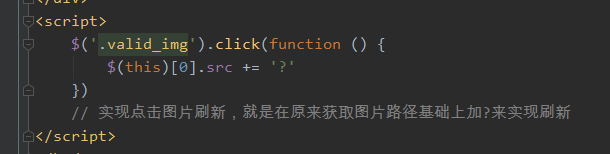



【推荐】国内首个AI IDE,深度理解中文开发场景,立即下载体验Trae
【推荐】编程新体验,更懂你的AI,立即体验豆包MarsCode编程助手
【推荐】抖音旗下AI助手豆包,你的智能百科全书,全免费不限次数
【推荐】轻量又高性能的 SSH 工具 IShell:AI 加持,快人一步
· 从 HTTP 原因短语缺失研究 HTTP/2 和 HTTP/3 的设计差异
· AI与.NET技术实操系列:向量存储与相似性搜索在 .NET 中的实现
· 基于Microsoft.Extensions.AI核心库实现RAG应用
· Linux系列:如何用heaptrack跟踪.NET程序的非托管内存泄露
· 开发者必知的日志记录最佳实践
· winform 绘制太阳,地球,月球 运作规律
· AI与.NET技术实操系列(五):向量存储与相似性搜索在 .NET 中的实现
· 超详细:普通电脑也行Windows部署deepseek R1训练数据并当服务器共享给他人
· 上周热点回顾(3.3-3.9)
· AI 智能体引爆开源社区「GitHub 热点速览」