webapi项目创建
老是忘记,怕闹笑话,还是记记的好:
1.创建项目
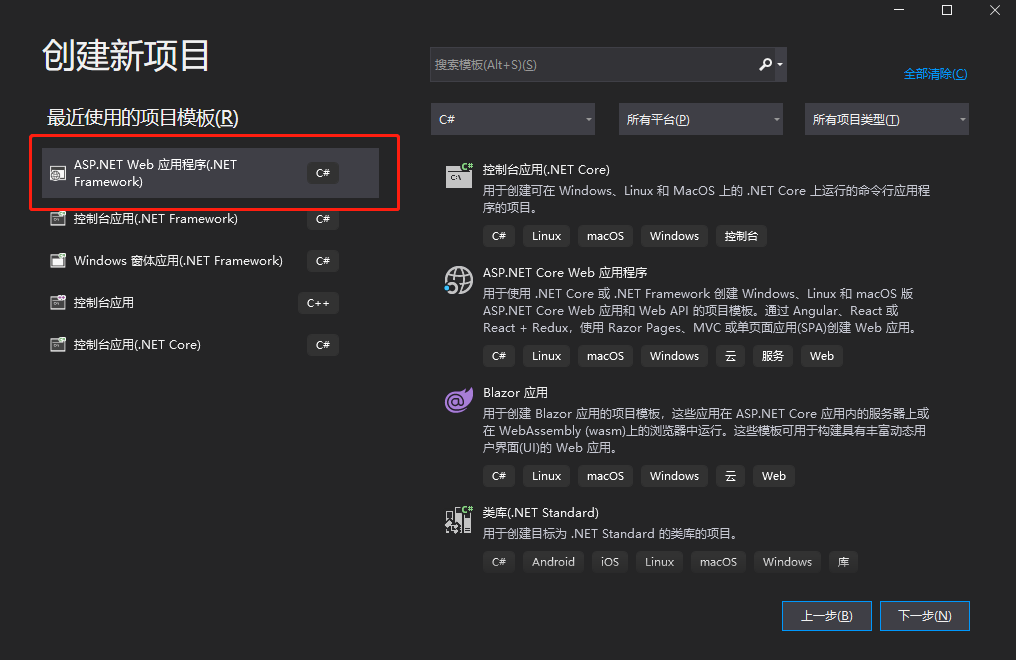


然后创建。
2.改下东西
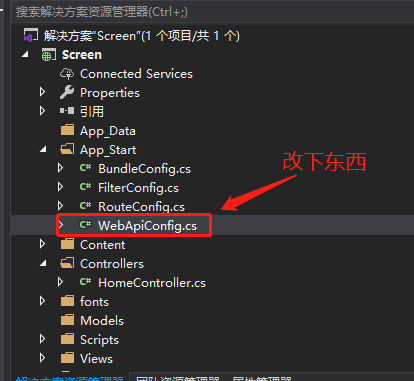

3.创建类


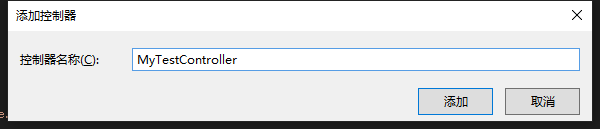
4.代码:
using System; using System.Collections.Generic; using System.Linq; using System.Net; using System.Net.Http; using System.Web.Http; namespace Screen.Controllers { public class MyTestController : ApiController { [HttpPost] public void ResMsg(string ss) { Console.WriteLine(ss); } [HttpGet] public void ResMsg(TestClass testClass) { Console.Write(testClass.a); } } public class TestClass { public int a; public string b; } }
5.测试
启动项目 -> 打开postman -> 等出现以下画面就可以开始测试了

例子1:
postman:
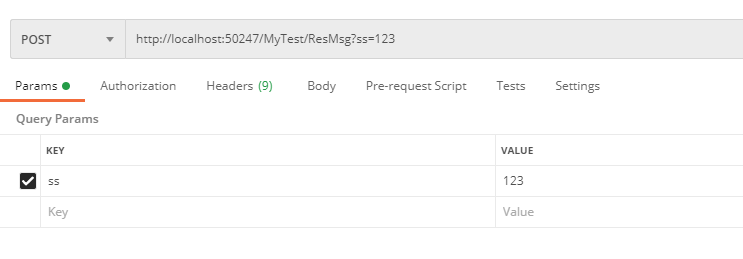
结果:

例子2:
postman:

结果:
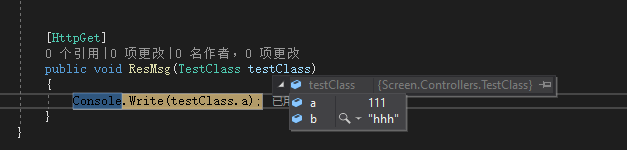


 浙公网安备 33010602011771号
浙公网安备 33010602011771号